Video Shorts AI-AI Video Creation Assistance
AI-Powered Guidance for Creative Video Shorts
How can I make a viral travel vlog?
What are the best effects for a dance video?
Ideas for a funny pet video?
Tips for a smooth video transition?
How to create an engaging tutorial?
Suggestions for a DIY project video?
What's the best way to film a cooking show?
How do I make a dramatic short film?
Techniques for shooting in low light?
Advice for adding narration to a documentary?
Related Tools
Load More
YouTube Shorts 대본 만들기
저는 유튜브 쇼츠에 대한 매력적인 대본을 작성합니다.

Shorts & Reels Assistant
Youtube shorts assistant will help you write, optimize and create youtube shorts scripts and ideas to grow your youtube channel.

AI Video by Fliki
The easiest and fastest way to create stunning Youtube, Instagram, Tiktok videos and grow your audience with power of AI in ChatGPT

Animated Video Shorts Creator
Finds key moments in interviews for animated shorts

YouTuShort
Turn any YouTube video into a standout short clip for TikTok, Instagram Reels, YouTube Shorts, Snapchat, and more! Just share a YouTube link or describe your needs. I'll craft an engaging short video with a catchy script and voiceover.

YoTube Short Creator
"Create scripts for YouTube Shorts and generate related images or text prompts."
20.0 / 5 (200 votes)
Introduction to Video Shorts AI
Video Shorts AI is a specialized AI designed to assist creators in the development, execution, and refinement of video shorts. It serves as a creative and technical guide, offering advice, inspiration, and practical solutions tailored to the unique needs of short-form video content. Unlike a general AI, Video Shorts AI focuses on the nuances of video production, from conceptualizing engaging narratives to selecting the right visual effects and editing techniques. For example, if a user is creating a 30-second promotional video for social media, Video Shorts AI can help by suggesting story arcs that grab attention quickly, recommend tools for adding eye-catching transitions, and guide the creator on optimizing sound design to enhance viewer engagement.

Core Functions of Video Shorts AI
Concept Development
Example
Suggests unique narrative structures, such as the 'hook-reveal-twist' model, which keeps viewers engaged from start to finish.
Scenario
A small business owner wants to create a short video to introduce a new product. Video Shorts AI could suggest using a quick, punchy narrative that starts with a problem, teases a solution, and ends with a call to action, all within 15 seconds.
Technical Guidance
Example
Recommends specific video editing software like Adobe Premiere Pro or DaVinci Resolve, depending on the user's experience level.
Scenario
A novice video creator is unsure which software to use for editing their video. Video Shorts AI would suggest beginner-friendly options with drag-and-drop features and built-in templates, ensuring the user can produce professional-quality shorts with ease.
Optimization Tips
Example
Advises on optimal video lengths for different platforms, ensuring content is tailored for maximum impact on Instagram, TikTok, or YouTube.
Scenario
A content creator is planning a multi-platform campaign and needs to adapt their video for various social media channels. Video Shorts AI could guide them on trimming the video to 15 seconds for Instagram Reels while extending it to 60 seconds for YouTube Shorts, maximizing engagement across platforms.
Target User Groups of Video Shorts AI
Content Creators and Influencers
These users benefit from Video Shorts AI by receiving tailored advice on how to produce visually compelling and engaging short-form content that aligns with their brand and audience expectations. Whether they are seasoned influencers looking to refine their style or newcomers seeking guidance, Video Shorts AI provides the insights needed to elevate their content.
Small Business Owners and Marketers
Video Shorts AI is ideal for entrepreneurs and marketing professionals aiming to use short videos as a powerful tool for promotion and customer engagement. The AI helps these users craft compelling narratives, optimize their videos for various platforms, and ensure that their content resonates with their target audience, all within the constraints of time and budget.

How to Use Video Shorts AI
1
Visit aichatonline.org for a free trial without login, also no need for ChatGPT Plus. Begin using Video Shorts AI instantly.
2
Identify the purpose of your video short, such as promoting a product, sharing a story, or creating educational content. This helps the AI provide more relevant suggestions.
3
Input your concept, script, or specific requirements into the AI. The more detailed your input, the better the AI can tailor its suggestions and guidance.
4
Explore the AI's recommendations, including ideas for scenes, effects, transitions, and pacing. Use these insights to enhance your video short.
5
Implement the AI's suggestions using your preferred video editing tools. Video Shorts AI can guide you through the creative process, ensuring a polished final product.
Try other advanced and practical GPTs
PM like a PRO
AI-powered product management, simplified.

RealTone: 📸 natural photos with no-filter quality
AI-powered natural photography with no filters

AI日本美女
AI-powered realistic Japanese women images

Japanese mon logo creator(和紋ロゴクリエイター)
AI-powered tool for crafting traditional Japanese logos.
ココア
AI-powered library & research assistant

Magical Storyteller
AI-powered storyboarding made simple

Survey Creator GPT
AI-powered surveys tailored to your research goals

FootyStats - Soccer / Football Stats GPT
AI-powered soccer stats and analysis.

Plagiarism Checker
AI-powered Plagiarism Detection

Arystoteles
AI-Powered Problem Solving & Decision Making.
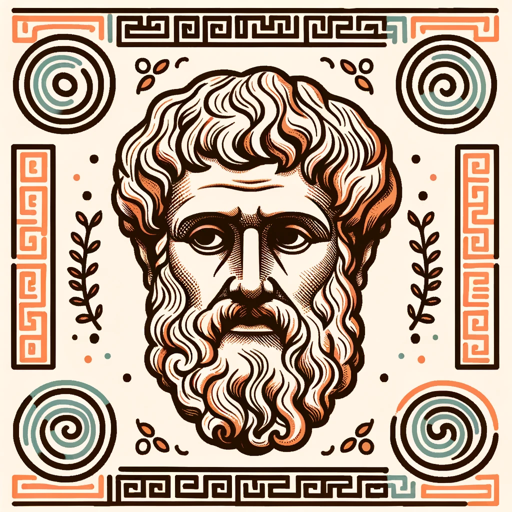
Call me, maybe?
AI-Powered Concierge Calls, Simplified.

Coder GPT
AI-Powered Solutions for Your Code.

- Content Creation
- Social Media
- Storytelling
- Marketing Videos
- Educational Media
Common Questions About Video Shorts AI
What is Video Shorts AI primarily used for?
Video Shorts AI is designed to assist in the creation of engaging video shorts, offering ideas, effects, and guidance throughout the process. It's ideal for marketers, content creators, educators, and anyone looking to enhance their video production.
Do I need advanced technical skills to use Video Shorts AI?
No, Video Shorts AI is user-friendly and accessible to both beginners and experienced video creators. It provides step-by-step guidance, making it easy to implement its suggestions regardless of your skill level.
Can Video Shorts AI help with specific video genres?
Yes, Video Shorts AI can adapt to various video genres, including promotional videos, educational content, storytelling, and more. It offers tailored advice based on the type of video you are creating.
Is Video Shorts AI compatible with all video editing software?
Video Shorts AI provides ideas and guidance that can be applied using any video editing software. It does not directly integrate with editing tools but offers recommendations that are easily implementable in most platforms.
How does Video Shorts AI ensure the uniqueness of my content?
Video Shorts AI offers customized suggestions based on your input, ensuring that your content is unique and tailored to your specific needs and creative vision.