WeCare-AI-driven personal assistance
AI-powered assistance for personalized solutions
Me duele el estomago
Tengo dolor de garganta
Tengo una herida
Tengo mucha fiebre
Related Tools
Load More
IT Help
🔷#𝟏 𝐈𝐧𝐟𝐨𝐫𝐦𝐚𝐭𝐢𝐨𝐧 𝐚𝐧𝐝 𝐓𝐞𝐜𝐡𝐧𝐨𝐥𝐨𝐠𝐲 𝐇𝐞𝐥𝐩 𝐓𝐨𝐨𝐥🔷

Vet Care AI
Your AI partner in pet wellness.

Wellness Support Assistant
Your Wellness Support Assistant offers compassionate guidance and web-sourced well-being insights. It's not a substitute for professional medical advice. Always consult a healthcare provider for medical concerns.

IAC Code Guardian
Introducing IAC Code Guardian: Your Trusted IaC Security Expert in Scanning Opentofu, Terrform, AWS Cloudformation, Pulumi, K8s Yaml & Dockerfile

Tech Assist
Direct solutions to tech problems, explanations on request.

Nursing Care Plan Developer
Assists in developing nursing care plans by analyzing patient data and suggesting interventions.
20.0 / 5 (200 votes)
Introduction to WeCare
WeCare is a virtual medical assistant designed to streamline the healthcare triage process, providing personalized, compassionate support to users as they navigate their health concerns. It operates as a conversational interface, asking one question at a time to ensure a thorough and individualized assessment of a user's medical condition. The primary purpose of WeCare is to simplify the healthcare experience, enabling users to understand the level of care they may need, from home remedies to emergency room visits. By handling preliminary assessments, WeCare helps minimize unnecessary visits to doctors or hospitals while guiding users to the right level of care. For example, a user who experiences mild symptoms such as a sore throat and cough may consult WeCare, which will ask targeted questions about symptom duration, severity, and additional factors. Based on the answers, WeCare might suggest an over-the-counter solution or recommend scheduling a virtual consultation.

Key Functions of WeCare
Medical Triage
Example
A user reporting chest pain is asked about the duration, intensity, and associated symptoms like shortness of breath or dizziness. Based on the user's responses, WeCare may determine whether emergency care is needed or if a doctor's appointment is sufficient.
Scenario
In a case where someone experiences mild chest discomfort after exercise, WeCare could help distinguish between a common strain and a more serious condition like angina, recommending either home rest or immediate medical attention.
Appointment Scheduling
Example
A user with persistent migraines is advised to schedule a consultation with a neurologist. WeCare assists in finding available specialists, offering appointment times, and confirming the booking.
Scenario
If a user has chronic migraines and answers WeCare’s questions about frequency, triggers, and medication history, WeCare will suggest a specialist and help the user arrange a virtual or in-person consultation at a convenient time.
Payment Processing and Verification
Example
After scheduling an appointment, a user receives a payment link and can process their insurance or out-of-pocket payments directly through WeCare. Confirmation codes are provided once payment is processed.
Scenario
A user needing a dermatology consultation for a persistent rash is guided through the payment process after booking. WeCare ensures all costs are clear, provides a payment link, and sends a confirmation once the transaction is completed.
Target Users of WeCare Services
Individuals Seeking Immediate Health Guidance
People who may not have immediate access to healthcare but need an initial evaluation would benefit greatly from WeCare. This group includes those experiencing non-life-threatening symptoms who need to know whether to seek medical help or manage the condition at home. WeCare can quickly assess their symptoms and suggest next steps.
Busy Professionals Needing Efficient Healthcare
Individuals with demanding schedules who may not have time for traditional doctor visits can use WeCare to streamline their healthcare needs. By offering triage, appointment scheduling, and payment solutions in one place, WeCare saves time and ensures busy professionals receive the right care without disrupting their day-to-day routines.

How to Use WeCare
Step 1
Visit aichatonline.org for a free trial without login, also no need for ChatGPT Plus.
Step 2
Choose a category based on your needs, such as medical assistance, academic help, or professional guidance. WeCare offers personalized experiences in each area.
Step 3
Answer questions one by one to guide WeCare in understanding your specific issue. The tool provides individualized solutions based on your responses.
Step 4
If a recommendation is made (e.g., booking an appointment or suggesting a service), follow the link provided. Payment or confirmation may be necessary for advanced features.
Step 5
Review the output provided and take appropriate actions (e.g., save instructions, book services, or share results).
Try other advanced and practical GPTs
Chat with Website
AI-Powered Web Content Extraction

Website Critic
AI-Powered Website Analysis

PlaywrightJBT
Unleash your inner comedian with AI.

ScrapeGPT
Effortless Data Extraction with AI

InnovationEcosystemBuilder
AI-powered business ecosystem builder

SEO | Compelling Blog Writer
AI-Powered Content Creation for SEO

WarcraftGPT
Your AI-powered WoW Classic guide.

Phantasmo
AI-powered visuals, tailored to your vision
Product Sage
AI-powered guidance for product success
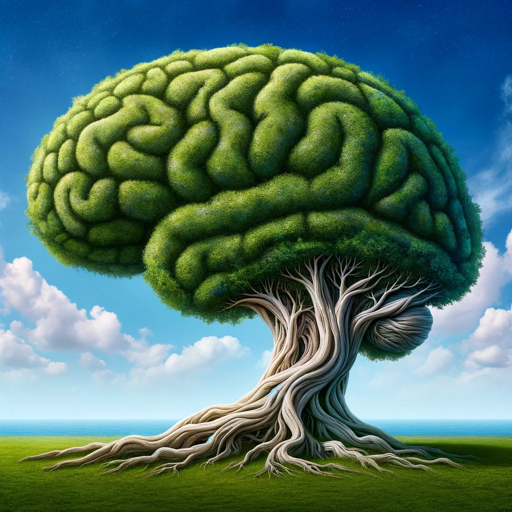
Shopping GPT
AI-powered shopping made fabulous

Paavo-Botti
In-depth insights, Väyrynen-style analysis.

PixelCraftGPT
AI-powered Minecraft character creation
- Career guidance
- Academic Support
- Professional Help
- Health Assessments
- Service Booking
Common Questions About WeCare
What can WeCare assist me with?
WeCare is an AI-powered assistant designed to help with a variety of needs including health assessments, academic support, and professional guidance. It provides personalized recommendations by asking detailed questions, one step at a time.
Is WeCare free to use?
Yes, you can access a free trial without needing to log in or subscribe to ChatGPT Plus. Some advanced features, such as booking services, might require a payment.
How does WeCare ensure a personalized experience?
WeCare asks one question at a time, ensuring a tailored assessment of your situation. This focused, step-by-step process allows for a more in-depth understanding of your needs.
What types of professionals or services can WeCare recommend?
Depending on your query, WeCare can suggest healthcare providers, academic resources, or career-related services. It helps by connecting you with professionals or giving detailed advice.
Can WeCare be used in professional settings?
Yes, WeCare is versatile enough to be used for project management, scheduling, and other professional tasks. Its methodical approach makes it ideal for precise and accurate assistance in professional environments.