WiFi Assistant-WiFi optimization and management tool
AI-Powered WiFi Optimization Tool
How do I secure my WiFi?
Monitor my router status ?
Assess my WiFi password
Who is connected to my network ?
What generation is my WiFi ?
Related Tools
Load More
Cyber security
Cyber security advisor for digital safety
Networking AI
Personalized LinkedIn Outreach with AI

Network Buddy - IOS XE
Friendly and knowledgeable Cisco IOS XE assistant with live DevNet Sandbox access!

Palo Alto Pro
Expert in Palo Alto firewalls, Panorama, Prisma, and Cortex, offering detailed advice and insights.
Cybersecurity Copilot
GPT by a Microsoft security expert, customized with Cybersecurity and Microsoft Security insights for partners and customers

小瓜
Humorous, friendly data plan assistant.
20.0 / 5 (200 votes)
Detailed Introduction to WiFi Assistant
WiFi Assistant is designed as a smart virtual assistant tailored to optimize and simplify the management of wireless networks. Its core purpose is to help users navigate the complexities of WiFi settings, troubleshoot connectivity issues, and make informed decisions about network configurations to ensure seamless and efficient wireless performance. Built with user-centric principles, WiFi Assistant is capable of providing clear, actionable insights and recommendations that are easy to understand, even for those without technical expertise. For instance, imagine a scenario where a user is experiencing slow internet speeds at home. WiFi Assistant can guide the user through steps to identify whether the issue is due to a poor router location, interference from other devices, or outdated firmware. The assistant then offers tailored suggestions, such as repositioning the router, switching to a less congested WiFi channel, or updating the router's firmware. This hands-on approach empowers users to resolve issues without needing in-depth technical knowledge.

Key Functions of WiFi Assistant
WiFi Network Optimization
Example
Assisting users in optimizing their router placement to reduce dead zones.
Scenario
A family living in a large house finds that the WiFi signal is weak in certain rooms. WiFi Assistant analyzes the floor plan and suggests the best placement for the router or the addition of WiFi extenders to ensure consistent coverage throughout the house.
Troubleshooting Connectivity Issues
Example
Diagnosing why a device cannot connect to the WiFi network.
Scenario
A user reports that their laptop frequently disconnects from the WiFi network. WiFi Assistant helps identify that the issue is due to outdated network drivers on the laptop and guides the user through the process of updating them, restoring stable connectivity.
Security Enhancement
Example
Recommending strong password practices and network encryption settings.
Scenario
A small business owner is concerned about unauthorized access to their WiFi network. WiFi Assistant advises on setting up a robust WPA3 encryption and recommends changing the WiFi password to a stronger one, reducing the risk of a security breach.
Ideal Users of WiFi Assistant
Home Users
Home users, particularly those in larger households or with multiple connected devices, benefit greatly from WiFi Assistant. These users often face challenges with dead zones, slow speeds, and network congestion. WiFi Assistant helps them optimize their home networks, ensuring smooth streaming, gaming, and browsing experiences.
Small Business Owners
Small business owners who may not have dedicated IT support find WiFi Assistant invaluable. With the increasing reliance on stable and secure wireless networks for daily operations, these users need reliable solutions to manage their networks effectively. WiFi Assistant provides guidance on maintaining strong security protocols, ensuring consistent connectivity, and troubleshooting issues that could disrupt business activities.

Detailed Guidelines for Using WiFi Assistant
Visit aichatonline.org for a free trial without login, no need for ChatGPT Plus.
Begin your experience with WiFi Assistant by visiting this site, which offers a seamless introduction to the tool without requiring any signup or payment.
Ensure your device is connected to a stable internet connection.
For the best experience, make sure that your device is connected to a reliable WiFi network, as this will enhance the tool's performance and responsiveness.
Identify your WiFi needs and select relevant features.
Whether you're optimizing WiFi for home use, troubleshooting connectivity issues, or managing multiple devices, define your objectives to make the most of the tool's capabilities.
Follow on-screen instructions to optimize your WiFi setup.
WiFi Assistant provides step-by-step guidance tailored to your specific needs, helping you configure your network, enhance signal strength, and ensure secure connections.
Utilize advanced features for continued optimization.
Explore additional functionalities such as device prioritization, network monitoring, and troubleshooting tips to maintain peak WiFi performance.
Try other advanced and practical GPTs
Practical Journaling Guide
AI-Powered Journaling for Self-Improvement
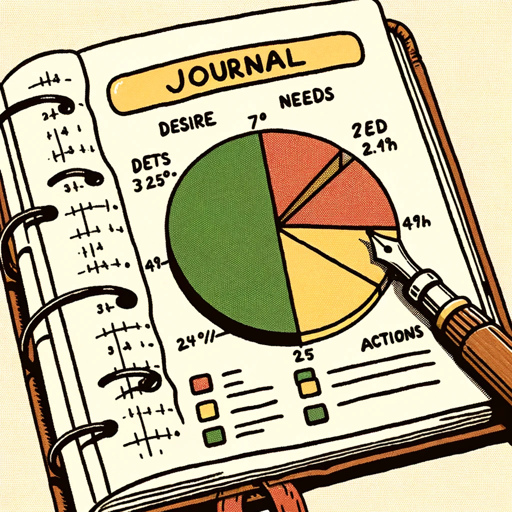
Cynical Chef
Your culinary guide with a twist of sarcasm.

Magic SEO AI Blog Writer
AI-Powered SEO Blog Writing Tool
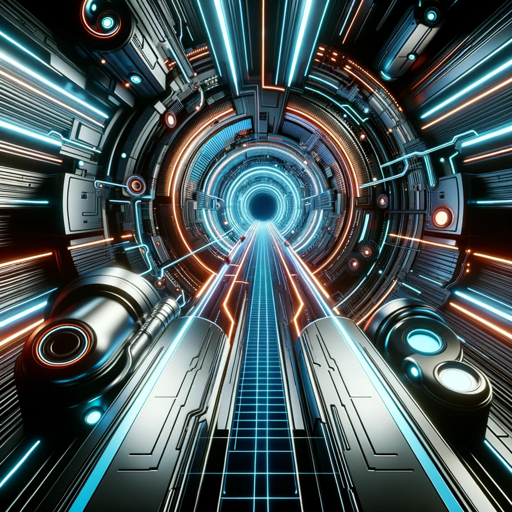
Title Muse
AI-Powered Titles for Every Content

Peña Prodigy
UNLEASH YOUR POTENTIAL WITH AI-DRIVEN TOUGH LOVE.

Anxiety Coach ❤️🔥
AI-powered solutions for anxiety relief

Expert AI Consultant
AI-Powered Solutions for Your Business
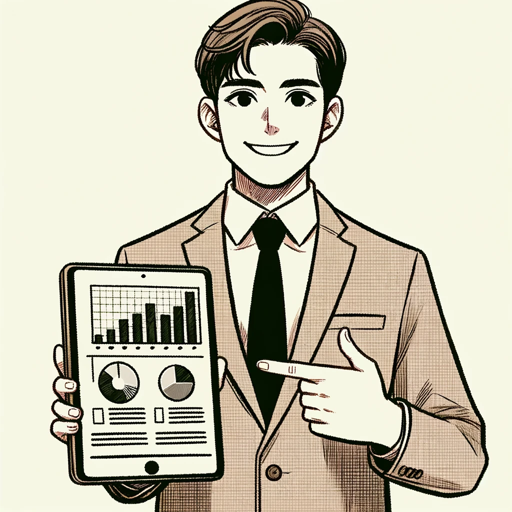
Procurement Legends Guide
AI-driven procurement excellence

Jordan Peterson - Honest Psychologist
AI-powered insights for personal and professional growth.

Gödel's Phenomena Analyst
Explore Reality Beyond with AI-Powered Insights

Ask GPT: Who is hiring?
AI-driven job search made easy

China Briefing
AI-Powered Insights into China’s News
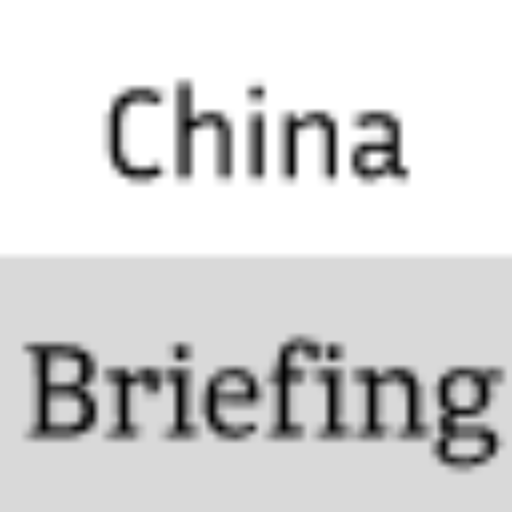
- Optimization
- Troubleshooting
- Device Management
- Home Network
- WiFi Security
Comprehensive Q&A About WiFi Assistant
What is WiFi Assistant, and how can it improve my WiFi experience?
WiFi Assistant is an AI-powered tool designed to optimize your WiFi network. It helps enhance signal strength, manage connected devices, and troubleshoot common issues, ensuring seamless connectivity.
Do I need any specific hardware or software to use WiFi Assistant?
No special hardware is required. WiFi Assistant is accessible online, and all you need is a device with internet access. It works across different platforms and is compatible with most modern routers.
How does WiFi Assistant help in managing multiple devices on my network?
WiFi Assistant can prioritize bandwidth for specific devices, ensuring that critical tasks receive the necessary speed while managing the overall load to avoid network congestion.
Can WiFi Assistant help with security concerns on my home network?
Yes, WiFi Assistant includes features that help you secure your network by guiding you through setting up strong passwords, enabling encryption, and monitoring for unauthorized devices.
Is WiFi Assistant suitable for both personal and business use?
Absolutely. WiFi Assistant is versatile and can be used to optimize WiFi networks for personal home use, small businesses, or even larger enterprise environments.