YTSummarizer-AI-powered YouTube summarization tool
Effortless AI Summaries of YouTube Content
Summarize this YouTube video: [URL]
What's this video about? [URL]
Tell me about this video: [URL]
Related Tools
Load More20.0 / 5 (200 votes)
Overview of YTSummarizer
YTSummarizer is designed to help users quickly grasp the essence of YouTube videos by providing detailed summaries. It utilizes a plugin tool to extract transcripts and metadata from videos and organizes the information into concise summaries. The purpose of YTSummarizer is to save time and effort, especially for users who want to understand the key points of long videos without watching them in their entirety. By focusing on extracting content with timestamps, YTSummarizer is versatile in its ability to handle various content types, such as educational videos, tutorials, reviews, and entertainment. This allows users to navigate through video content efficiently.

Primary Functions of YTSummarizer
Full Video Summarization
Example
A user provides a link to a 45-minute YouTube lecture. YTSummarizer retrieves the transcript and offers a concise summary of the entire lecture.
Scenario
In this scenario, a student can get a quick summary of the lecture's key points without watching the full video. This is especially useful during exam preparation or when reviewing large amounts of material.
Summarization of Specific Time Intervals
Example
A user specifies they only want a summary of a video from the 10-minute mark to the 20-minute mark. YTSummarizer extracts only the transcript from that section and provides a focused summary.
Scenario
This feature is perfect for those who want to focus on particular parts of a tutorial or video, such as a user watching a cooking recipe who only wants the preparation steps without the introductory or conclusion parts.
Full Transcript Output
Example
A user inputs the command to retrieve the full transcript of a video. YTSummarizer displays the entire transcript along with timestamps.
Scenario
Researchers or content creators might use this feature to extract the full dialogue of an interview or discussion video for detailed analysis or reference, allowing them to focus on specific details in the dialogue.
Target User Groups of YTSummarizer
Students and Educators
Students looking to revise or learn new concepts from educational videos can save significant time by getting summaries of long lectures or tutorials. Educators can also use the service to create study materials or guides based on video content.
Content Creators and Researchers
YouTubers, bloggers, and researchers benefit from full transcript extraction to analyze discussions, podcasts, or interviews. Summaries can also be used to quickly gather key takeaways from extensive content for creating summaries, reviews, or new content.

How to Use YTSummarizer
1
Visit aichatonline.org for a free trial without login, no need for ChatGPT Plus.
2
Provide a YouTube video link to the YTSummarizer. You can paste the link directly or type the title of the video if you know it.
3
Request either a full video summary or specify a particular time range for a more focused summary. Be clear about the time period if you need specific content.
4
The tool retrieves the transcript of the video using AI and provides a summarized version, highlighting key points and major insights.
5
For optimal experience, use well-known videos or educational content to get high-quality and concise summaries. The tool works best for tutorials, reviews, and informational content.
Try other advanced and practical GPTs
宝宝起名
AI-powered tool for Chinese baby names

高沛彤老师Teacher GaoPeiTong
AI-powered learning for real mastery.

作文批改助手
AI-powered essay improvement tool
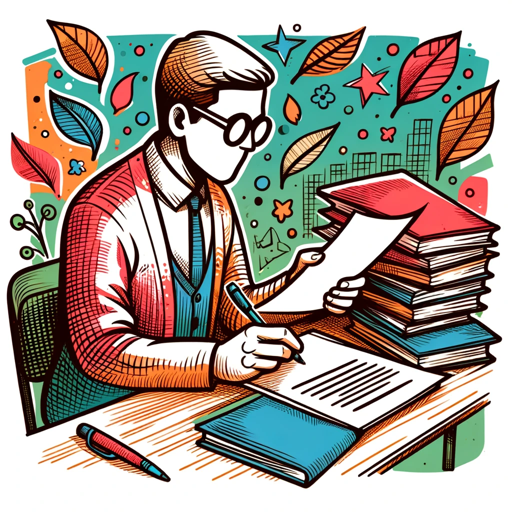
AI Web Summarizer
AI-Powered Web Content Summarization

CompanyResearcher
AI-Powered Company Insights at Your Fingertips

SEARCHLIGHT
AI-powered LAMMPS simulation guide

Hypothesis Generator
AI-Powered Hypothesis Generator for Research.
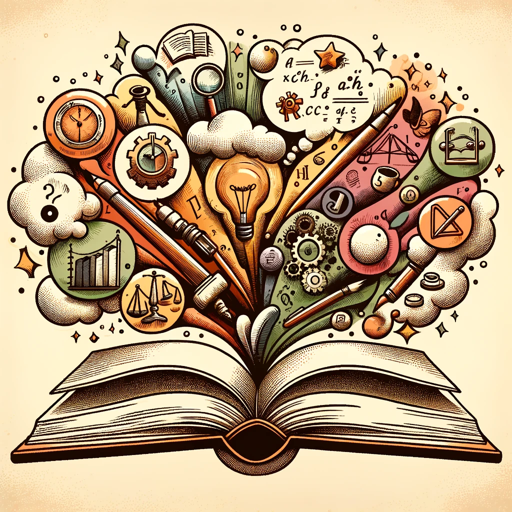
[latest] FastAPI GPT
AI-powered FastAPI coding assistant
![[latest] FastAPI GPT](https://files.oaiusercontent.com/file-MJNHecrMqlpHYn7AMbxHr0y9?se=2123-10-29T22%3A42%3A21Z&sp=r&sv=2021-08-06&sr=b&rscc=max-age%3D31536000%2C%20immutable&rscd=attachment%3B%20filename%3Dlogo_fastapigpt.png&sig=SqN5nXZ57ZoFCnwuwFxBYpWdp5QBhBy1UwBQ/B1WyZM%3D)
Rhetoric Analyzer
AI-driven insights for persuasive writing.
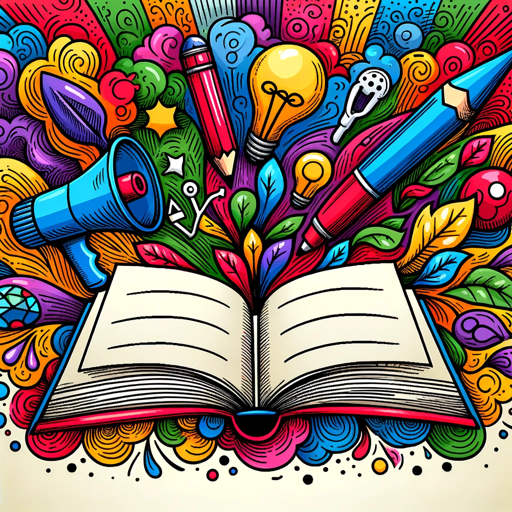
Essay Extender
AI-powered tool for enhancing essays.
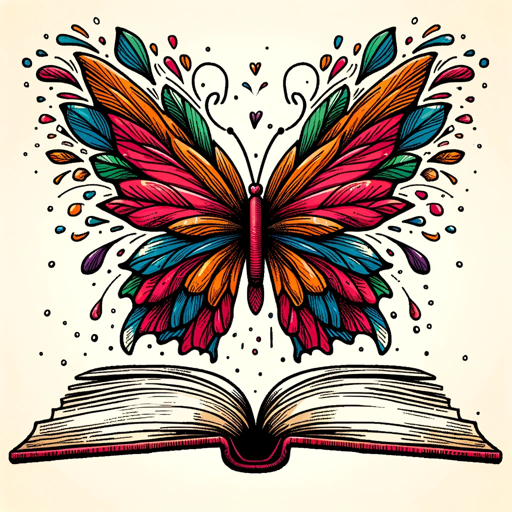
Essay Shortener
AI-powered tool for concise writing
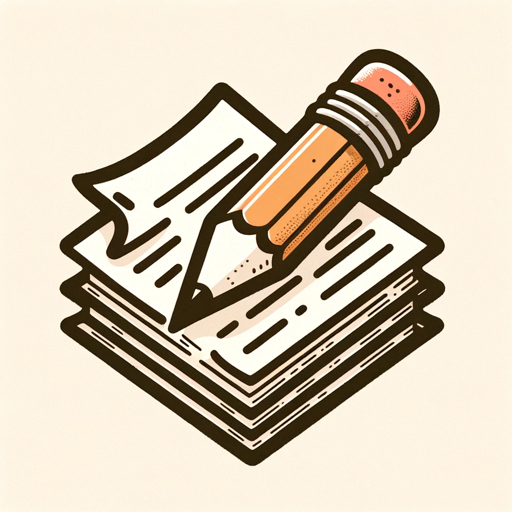
Case Study Summarizer
Effortlessly Summarize Case Studies with AI Power

- Educational Videos
- Video Summarization
- Transcript Analysis
- Time-Specific Summaries
- YouTube Insights
YTSummarizer: Detailed Q&A
1. How does YTSummarizer summarize YouTube videos?
YTSummarizer extracts the transcript of a YouTube video and then uses AI to condense it into a brief yet comprehensive summary, focusing on major points, key insights, and important moments.
2. Can I get a summary of specific parts of a video?
Yes, you can request summaries for specific time intervals. Just provide the start and end times of the segment you want summarized, and the tool will focus solely on that part.
3. Is it possible to get the full transcript of a video?
Absolutely. YTSummarizer can provide both the entire transcript and speaker identification, allowing you to view the detailed breakdown of the content.
4. What types of videos work best with YTSummarizer?
YTSummarizer excels with educational videos, tutorials, reviews, or any content with clear dialogue and structure. It may not work as effectively with music videos or heavily visual content.
5. Do I need a special subscription to use YTSummarizer?
No, there’s no need for a special subscription. YTSummarizer offers free trials without requiring a login, so you can start using it right away.