キャラクター設定を自動で作成したりチャットしたりするツール-automated character creation tool
AI-powered character creation and chat.
Create a complete profile for a heroic character.
Develop a detailed villain with a complex backstory.
Generate a quirky sidekick character.
Design a character based on a famous historical figure.
Related Tools
Load More
Character Crafter
Assists authors in character creation with archetype identification and Dall-E art.

Anime Artist - チャットでアニメキャラ
Creates beautiful, anime-style character images. 誰でも簡単にハイクオリティなアニメ風キャラが描けちゃいます!When you upload a photo, you can imagine an anime-style character based on its atmosphere. 写真をアップすると雰囲気の似たアニメキャラを生成します。

オリキャラプロンプト作成ツール(ちびキャラ編)

キャラクターブック作成 - AIのべりすと
入力した情報(画像・文字列)を「AIのべりすと」用のキャラクターブック形式に変換します。

Character Chat
I roleplay historical figures for immersive chats.

Character Composer
Creates diverse, realistic characters with balanced traits and backgrounds.
20.0 / 5 (200 votes)
Introduction to キャラクター設定を自動で作成したりチャットしたりするツール
キャラクター設定を自動で作成したりチャットしたりするツール is designed to streamline the process of creating detailed character profiles and facilitating role-playing chats. The primary purpose is to assist users in generating comprehensive character settings based on minimal input, thereby reducing the effort required to flesh out fictional personas. The tool automatically fills in missing details, ensuring a complete and rich character profile that includes elements like name, gender, age, occupation, appearance, clothing, personality, likes, dislikes, speech patterns, and backstory. For example, if a user wants to create a 'tsundere' type character or a 'tanned female' character, the tool will not only ask for this basic description but will also autonomously generate all other character aspects. Additionally, if the user specifies a particular work and character name, the tool can search online to align the character settings with existing lore.

Main Functions of キャラクター設定を自動で作成したりチャットしたりするツール
Character Information Input
Example
User inputs a basic description such as 'a tsundere character' or 'a tanned female character'.
Scenario
Upon receiving the initial description, the tool asks for any additional preferences and then automatically generates a full character profile, filling in details like name, age, appearance, personality, and backstory.
Web Browsing for Existing Characters
Example
User specifies a character from an existing work, e.g., 'Freeren from Frieren: Beyond Journey's End'.
Scenario
The tool uses web browsing to research the specified character and creates a profile that is consistent with the character's original setting, including accurate personality traits, backstory, and speech patterns.
Dialogue Generation
Example
For a character described as curious with a feminine tone, the tool generates example dialogues.
Scenario
The tool creates various dialogue samples to solidify the character’s speaking style, ensuring consistency in role-playing chats. Examples might include 'Oh, that sounds interesting!' or 'Good morning, did you sleep well?' to capture the character’s curious and feminine nature.
Ideal Users of キャラクター設定を自動で作成したりチャットしたりするツール
Writers and Novelists
Writers seeking to create detailed and consistent character profiles for their stories can benefit greatly from this tool. It helps in developing well-rounded characters with rich backstories and consistent speech patterns, saving time and effort.
Role-Playing Enthusiasts
Role-players who engage in online or tabletop RPGs can use this tool to quickly generate characters for their campaigns. It ensures that characters are fleshed out with unique personalities and backgrounds, enhancing the role-playing experience.

How to Use キャラクター設定を自動で作成したりチャットしたりするツール
1
Visit aichatonline.org for a free trial without login, also no need for ChatGPT Plus.
2
Input the desired character details such as personality type (e.g., tsundere) or appearance (e.g., tanned female).
3
The tool will automatically fill in missing details based on your inputs, creating a comprehensive character profile including name, age, occupation, and backstory.
4
Review the generated character profile. Make any necessary adjustments to the character settings as prompted.
5
Begin chatting using the created character. Modify settings or export character details as needed during the chat.
Try other advanced and practical GPTs
小朋友都能懂的知识
AI-powered tool for easy explanations.
記事作成エージェント
AI-powered writing made easy.

【パワーポイント向け(pptx)等の高品質なプレゼンテーション資料を作成】
AI-powered tool for high-quality presentations

Purpose Genie
Unleash Your Massive Transformative Purpose with AI.

Horizontal Sprite Sheet Creator
AI-powered tool for creating game character sprite sheets.

Health Future
AI-powered insights shaping healthcare

Joke Smith | Joke Edits for Standup Comedy
AI-powered joke editing for comedians.

Fundraising Appeal Review
AI-powered fundraising appeal optimization.

AI 起名大全
AI-powered name generator for auspicious and unique names.

ポケモンへんかん
AI-powered tool for Pokémon-style characters.

PhotoToAvatar
Transform your photos into manga avatars with AI.

Magic Judge
AI-powered MTG card and rules assistant.
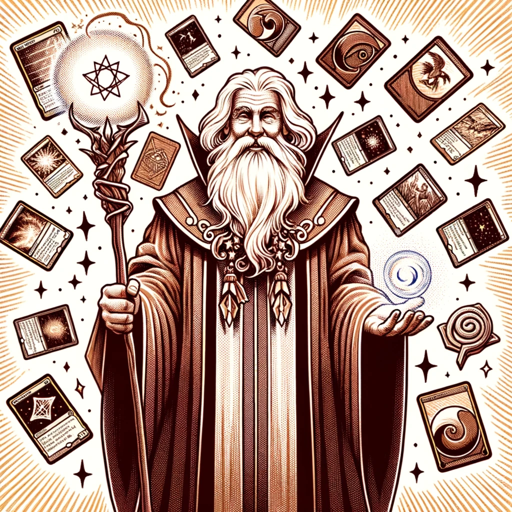
- Creative Writing
- Game Design
- Character Creation
- Role-Playing
- Story Development
Q&A about キャラクター設定を自動で作成したりチャットしたりするツール
What is キャラクター設定を自動で作成したりチャットしたりするツール?
It is a tool designed to automatically create and chat with characters based on user input, providing a comprehensive character profile and enabling interactive role-playing.
Can I customize the character settings during the chat?
Yes, you can modify character settings at any time during the chat. The tool will update the character profile accordingly.
Do I need to manually input all character details?
No, you only need to provide basic information. The tool will automatically generate additional details to complete the character profile.
Is the tool suitable for creating characters for specific works or series?
Yes, if you provide the name of a work and character, the tool will use web browsing to research and incorporate appropriate settings for that character.
Can I export the character profile?
Yes, you can export the character profile in a specified format at any time during or after the chat.