ゆっくり【3D】GIFアニメーカー-3D GIF animation maker tool.
AI-powered 3D GIF animation maker.
AIロボット・ダンスバトル!
AI 霊夢のロボットダンス
AI 魔理沙のロボットダンス
毛糸で遊ぶ猫のGIFを作成する。
Related Tools
Load More
3D animation creator
Create 3D animation images and devise a storyline for the video. If you stop halfway through, please enter "Continue" to proceed. / 3Dアニメーションの画像作成と映像のストーリーを考案します。途中で止まった場合は『続き』を入力して進めてください。詳しい使い方はこちら→https://note.com/ryo_873/n/n48a0b4142814

ゆっくり台本メーカー
与えられた情報からゆっくり動画の台本を日本語で作成します。随時アップデート中

"ゆっくり" Script

ゆっくり解説動画シナリオGPT
YouTubeで人気のゆっくり解説動画のシナリオを作成するチャットボットです。テーマを投げるとシナリオ作成が開始されます。
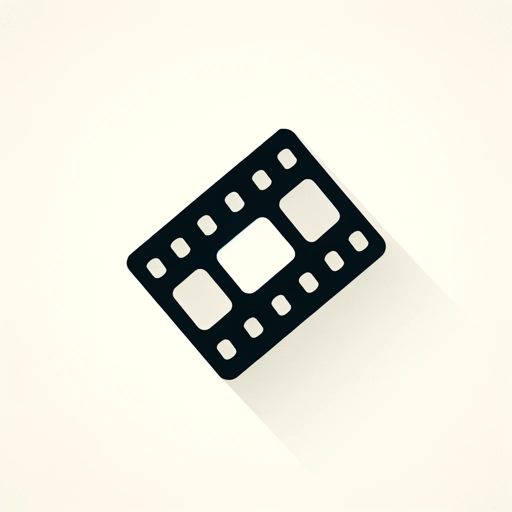
GIF Animator
친근한 GIF 제작자, 연속적인 애니메이션 제작
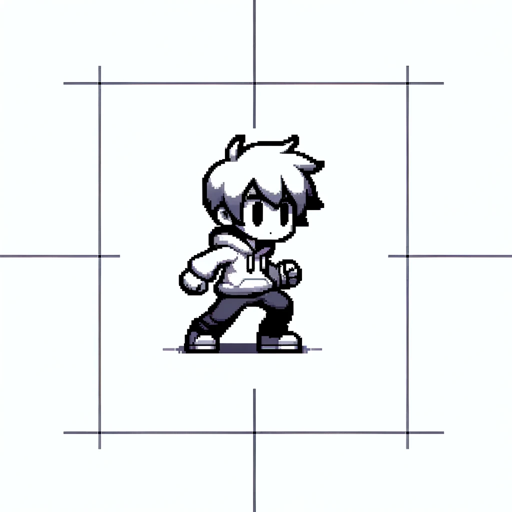
GIF画像生成(β版)
入力されたテーマでGIF画像を生成します。
20.0 / 5 (200 votes)
Introduction to ゆっくり【3D】GIFアニメーカー
ゆっくり【3D】GIFアニメーカー is a specialized tool designed to create smooth, high-quality 3D GIF animations using a grid-based approach. It allows users to generate animations by dividing a single image into 9 equal parts, each containing a variation of the same character in different poses. The tool then converts these frames into a looped GIF, where transitions between each frame are smooth and gradual, mimicking real-world movements. The key feature of this tool is its ability to maintain proportionality and 3D depth in all frames, ensuring that the animation has a consistent, fluid appearance. For example, if a character is raising its hand across the frames, the tool ensures the movement happens naturally, maintaining the perspective and depth across the 9 frames, creating a seamless animation. The purpose of this design is to make it easy for creators to develop detailed, fluid animations without the need for advanced animation skills. It focuses on simplicity and precision, especially for projects that require repetitive, looped movements like character motions, product displays, or interactive design demos.

Main Functions of ゆっくり【3D】GIFアニメーカー
9-Frame Grid Animation
Example
A user creates an animation of a robot character where the head rotates slightly across each of the 9 frames.
Scenario
This function is ideal for artists and game developers looking to generate simple but effective motion loops for sprites or 3D models. For example, in a video game, a character's idle animation can be created by subtly moving different body parts within the 9-frame grid.
Fixed Central Body with Moving Extremities
Example
An animator uses ゆっくり【3D】GIFアニメーカー to animate a ballerina spinning, with the torso fixed in the center of each frame and the arms extending or retracting slightly.
Scenario
This function is especially useful in creating dynamic animations where the core of the character remains static, but details like hands, feet, or facial expressions change across frames. This could be used in explainer videos or motion design where subtle, repeated movements are needed.
Proportional 3D Depth Maintenance
Example
A user designs a 3D GIF of a rotating cube where each frame represents a slight shift in perspective, creating the illusion of depth.
Scenario
Designers or engineers working on product showcases can use this function to highlight a product from different angles in a looped GIF format. This works well for product marketing, where a 3D view of the object enhances customer understanding and engagement.
Ideal Users of ゆっくり【3D】GIFアニメーカー
Artists and Animators
Artists and animators who work on character design or interactive media will benefit greatly from ゆっくり【3D】GIFアニメーカー. The tool allows them to quickly produce looped animations for their creations, without needing complex 3D rendering software. They can use it for sprite animations, motion demos, or artistic projects requiring subtle, repetitive motion.
Marketing and Product Designers
Marketing teams and product designers can use this tool to create 3D rotating views or interactive animations for product displays. It is particularly useful for e-commerce platforms, where a looping 3D animation can showcase products from all angles, giving customers a more interactive experience.

How to Use ゆっくり【3D】GIFアニメーカー
1
Visit aichatonline.org for a free trial without login, also no need for ChatGPT Plus.
2
Select a 9-frame 3D GIF animation layout. The tool provides a pre-designed template of 9 equal-sized squares for easy animation creation.
3
Design your animation by placing a character in the center of each panel and defining movements (e.g., hands, feet, head) for each frame. The character's body remains fixed in the middle.
4
Preview the animation. Ensure that movements are smooth across all 9 frames, with no overlap between panels.
5
Export your completed 9-frame 3D GIF animation. The tool automatically processes the frames and outputs a ready-to-use GIF.
Try other advanced and practical GPTs
Engineering Economic Analysis Expert Assistant
AI-powered engineering economic insights

Biology Bio
AI-Powered Biology Learning Assistant

GPT Music Creator
Your AI-powered partner in music creation

足球先生的神预判
AI-Powered Soccer Analysis & Predictions

楽々 Navigator
AI-powered search for Rakuten services

B2B SaaS Sales Sequence Maestro
AI-powered sequences that drive meetings.

Viral Reel Script Creator
AI-Powered Short Script Generation

Chaos 润色大师
AI-Powered Refinement and Translation Tool

Horse Racing - Worldwide.
AI-powered predictions and racing insights.

Awesome banner creater
AI-powered banner creation for everyone.

UTube Logo, Banner, Watermark Creator
AI-powered design for YouTube creators

Dr. Rose Crosby - Observation Assistant & Coach
Empower Your Observations with AI.

- Social Media
- Educational Use
- 3D Animation
- GIF Creation
- Character Motion
Q&A about ゆっくり【3D】GIFアニメーカー
What makes ゆっくり【3D】GIFアニメーカー unique?
It simplifies the creation of 9-frame 3D GIF animations by providing a structured grid layout, allowing users to focus on character movement without worrying about frame boundaries.
Do I need any special design skills to use it?
No, ゆっくり【3D】GIFアニメーカー is user-friendly and intuitive, suitable for beginners. Its structured layout helps guide you through the animation process.
Can I customize the characters in each frame?
Yes, you can adjust the position of the character's head, arms, and legs while keeping the body fixed in the center, allowing for dynamic movements in each frame.
What are common use cases for ゆっくり【3D】GIFアニメーカー?
Common uses include creating dynamic avatar GIFs, short animated scenes for social media, educational content, and personalized animated stickers.
How do I ensure smooth transitions between frames?
By focusing on small, incremental movements of the character's limbs and head, the tool ensures that each frame flows seamlessly into the next for a smooth animation.