Image Interpreter-image-to-digital-painting tool.
AI-powered image transformation to art.
Upload a photo for a detailed description.
Want to see your photo as a digital painting?
Describe this photo in detail.
Create a digital painting of this photo.
Related Tools
Load More
Image to Text Extractor
Assists in extracting text from images into formatted and unformatted text.

Image Cloner and Reimaginer
Clone or Reimagine any image in a new style from a specific list!

Image to Image Illustrator
Upload an image, and get an amazing illustration, cartoon, or caricature in return. Better than DALL E-3 Why pay for a graphic designer or commission from an artist when you can use this trained, skilled GPT?

Image Emulator
Replicate images in different styles using DALL-E 3. Copyright (C) 2023, Sourceduty - All Rights Reserved.

Image Imitator
Analyzes images, creates prompts & generates similar (or merge into new) images

Image Translator Pro
Translates image text in user's chosen language.
20.0 / 5 (200 votes)
Overview of Image Interpreter
Image Interpreter is designed as a specialized AI tool aimed at converting photos into digital paintings. Its primary function is to provide casual, yet detailed descriptions of the visual elements in an image—such as colors, composition, and subject matter—and translate them into artistic renditions. Unlike generic image processing tools, Image Interpreter adds a creative and personalized touch, offering suggestions on how to enhance or stylize the original image as a digital artwork. By using an engaging, friendly tone, the tool creates a fun and interactive experience for users who seek to explore artistic transformations of their photographs. For instance, if a user uploads a landscape photo with a sunset, Image Interpreter might describe the vibrant orange and purple hues in the sky, the positioning of the horizon, and the mood the image evokes. Based on that, it might suggest turning the image into a more impressionistic style, focusing on the warm color tones and natural lighting. The system can then create a digital painting that reflects this vision.

Key Functions of Image Interpreter
Detailed Image Descriptions
Example
A user uploads a family photo taken in a garden. Image Interpreter breaks down the key elements: the lush greenery, the way light filters through the trees, and the family members' expressions.
Scenario
This function is useful for those looking for an artistic analysis of their image before it is converted into a painting. It helps the user understand what details can be emphasized or stylized in the final artwork.
Artistic Interpretation and Suggestions
Example
A user uploads a beach photo at dusk, and Image Interpreter suggests transforming it into a dreamy, surrealistic painting, emphasizing the water's reflection and soft colors of the sunset.
Scenario
Users can rely on this function when they want creative input on how their photo could be turned into art. It’s particularly useful for people who don’t have a clear vision of what style they want and are open to suggestions.
Photo-to-Painting Transformation
Example
A user uploads a pet photo, and Image Interpreter transforms it into a digital oil painting, capturing the texture of the fur and the warm colors of the animal’s eyes.
Scenario
This is the core function where Image Interpreter takes the user’s image and turns it into a unique digital painting. People often use this for gifts, social media posts, or personal collections.
Target Audience for Image Interpreter
Photography Enthusiasts
This group includes individuals who frequently capture photos and are interested in exploring creative ways to showcase their images. They might appreciate turning their favorite shots into digital paintings, experimenting with different artistic styles, or simply enhancing the emotional depth of a picture through art.
Artists and Creatives
For professional or amateur artists, Image Interpreter can serve as an inspiration tool, offering new ways to visualize their work. They can upload sketches or reference photos and explore how different artistic interpretations, such as surrealism or impressionism, might enhance their ideas.

How to Use Image Interpreter
Visit aichatonline.org for a free trial
You can use Image Interpreter for free without the need for a ChatGPT Plus subscription or any account login, providing immediate access to explore its features.
Upload an image
Once on the platform, you can upload any image or photo you'd like to convert into a digital painting. This step works best with high-quality images to ensure a crisp digital transformation.
Review automatic descriptions
After uploading, Image Interpreter generates a detailed description of the image, focusing on elements like color, composition, and subject matter to provide a foundation for creating your digital artwork.
Customize your output
Based on the description, you can provide feedback or request specific adjustments to the artistic interpretation. For instance, you may want more vibrant colors, a different art style, or other enhancements.
Generate the digital painting
Once satisfied with the description or any adjustments, proceed to generate the final digital painting using DALL-E, which interprets the image and transforms it into an artistic piece.
Try other advanced and practical GPTs
But why is it important?
Connecting research with real-world impact through AI.
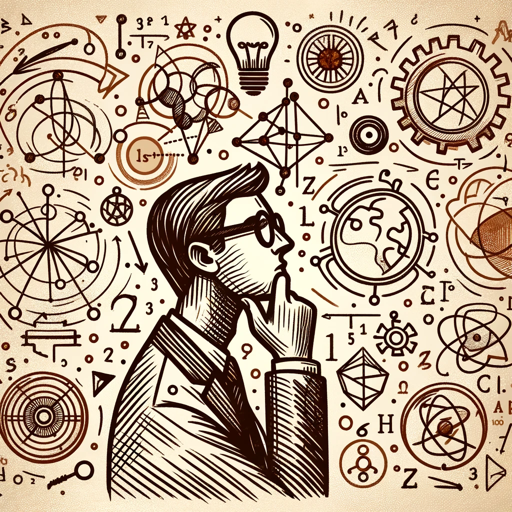
Suivi lemlist
AI-Powered Cold Email Insights

Clair Guidance
Empowering psychic abilities with AI guidance

Academic article writing tips for social science
AI-Powered Enhancements for Social Science Papers
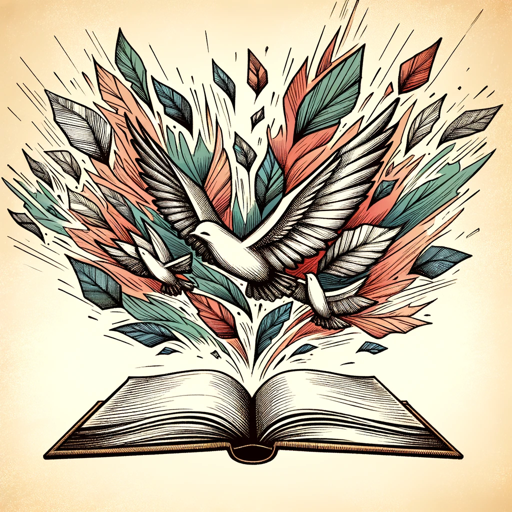
Academic Paper Finder
AI-powered tool for academic research.
最新ヒットアニメ原案つくーる
AI-powered tool for creating original, trend-based anime ideas.

SEO 목표 키워드 선정 도우미
AI-Powered SEO Keyword Optimization Tool

Ask Notion API
AI-powered Notion API Assistant

FX-GPT
AI-powered financial insights and analysis.

Legal Advisor for Contract Review
AI-Powered Contract Review and Advice

NEO- Ultimate AI(한글판 버전)
AI-powered solutions tailored for you.

BlakBot A.I.
AI-powered solutions for the African diaspora.

- Creative Projects
- Digital Art
- Marketing Content
- Design Inspiration
- Artistic Interpretation
Image Interpreter Q&A
What type of images work best with Image Interpreter?
High-resolution images with clear subjects tend to produce the best results, as the tool relies on visual details to generate accurate and compelling artistic interpretations. Whether it's portraits, landscapes, or abstract photos, the quality matters.
Can I choose the style of the digital painting?
Yes, you can provide specific directions for how you'd like the final artwork to appear. You can request adjustments in color, mood, or style, and even suggest artistic influences like impressionism or realism.
Is there a limit to how many images I can upload?
Currently, there are no strict limitations on how many images you can upload for conversion. However, for optimal performance, it's recommended to upload one image at a time to ensure proper analysis and description.
How long does it take to generate a digital painting?
The process is fairly quick. Once you upload an image and review the description, generating the final digital artwork typically takes a few moments, depending on the complexity of the image.
Can Image Interpreter be used for professional projects?
Absolutely! The tool is versatile enough for both casual users and professionals, making it ideal for graphic design, marketing materials, creative presentations, and more. Its high-quality outputs suit various industries.