Image Imitator-detailed image analysis tool
AI-powered detailed image analysis and generation.
Analyse this(e) image(s) and design a similar one
Analyse this(e) image(s) and provide a prompt
Related Tools
Load More
Thumbnail Imitator
Recreates top performing YouTube thumbnails. Start by attaching an image below.

Image Copy Expert
Your go-to for transforming images into fresh designs.

iMimic 1.0
Premium Image Generator. Over 600 styles recognized. Generate GEN ID. Generate prompt (detailed & simplified).

Reverse Image Engineer
Provide an image and get the DALL-E prompt to generate it. Reverse prompt engineering.

Image Emulator
Replicate images in different styles using DALL-E 3. Copyright (C) 2023, Sourceduty - All Rights Reserved.
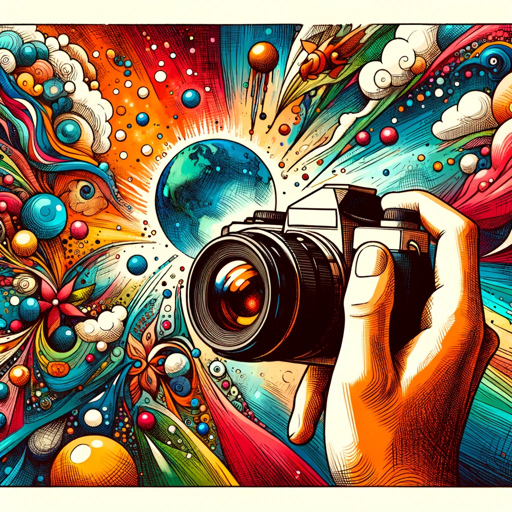
Image Master
A DALL-E 3 assistant for creating hyper-realistic photos.
20.0 / 5 (200 votes)
Introduction to Image Imitator
Image Imitator is a specialized tool designed to analyze and describe images with extreme precision and detail. It focuses on various elements such as type (drawing, comics, art, or photo), style, design, textures, atmosphere, lighting, color palette, and more. The primary purpose of Image Imitator is to create detailed prompts based on these descriptions to generate new images that visually resemble the original, using the DALL-E image generation tool. For example, if an artist uploads a digital painting of a serene forest, Image Imitator will analyze the artwork, noting the colors, lighting, and overall mood, and then generate a new image that captures the same essence and style.

Main Functions of Image Imitator
Detailed Image Analysis
Example
Analyzing a photograph of a bustling city street to identify elements such as building styles, lighting conditions, and color schemes.
Scenario
A photographer wants to create a series of images based on different times of the day. By uploading a daytime photo, Image Imitator can generate images that depict the same street at dawn, dusk, and night.
Prompt Creation for Image Generation
Example
Creating a detailed prompt based on an illustration of a fantasy landscape, describing the terrain, flora, fauna, and atmospheric conditions.
Scenario
A game developer needs concept art for a new game. By providing an initial sketch, Image Imitator can generate multiple versions of the landscape, each with unique variations while maintaining the original style.
Merging Multiple Image Identities
Example
Combining elements from two images, such as a modern cityscape and a historical painting, to create a new, cohesive image.
Scenario
An advertiser wants to create a promotional image that blends contemporary and vintage elements. By uploading a photo of a modern skyline and a vintage street scene, Image Imitator can generate a single image that seamlessly integrates both eras.
Ideal Users of Image Imitator
Artists and Illustrators
Artists can use Image Imitator to explore different styles and variations of their work, generate new ideas, and create cohesive series of artworks. The tool helps them maintain consistency while experimenting with new concepts.
Content Creators and Marketers
Content creators and marketers benefit from Image Imitator by generating visually appealing images for their campaigns, social media, and promotional materials. The ability to merge multiple image identities allows for unique and captivating visuals that stand out.

How to Use Image Imitator
1
Visit aichatonline.org for a free trial without login, also no need for ChatGPT Plus.
2
Upload your image(s) to the platform. Ensure the images are clear and high-quality for the best results.
3
Review the detailed description provided for each uploaded image. This description will capture all visual aspects meticulously.
4
Use the detailed prompt text generated to request a new image. This will ensure the new image matches the original closely.
5
Download and review the generated image. If needed, make adjustments and re-generate until you achieve the desired outcome.
Try other advanced and practical GPTs
Code Architect
AI-powered tool for clean code.

Code Quick
AI-Powered Code, Fast and Precise
AI Sports Analyst
AI-Powered Sports Analysis for Everyone

Lexicon Artist
AI-driven clarity and precision in writing.
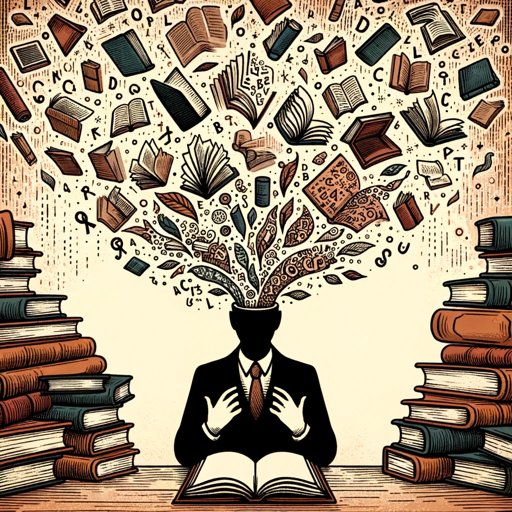
Alt Text Assistant
AI-powered alt text and descriptions for accessibility and SEO.
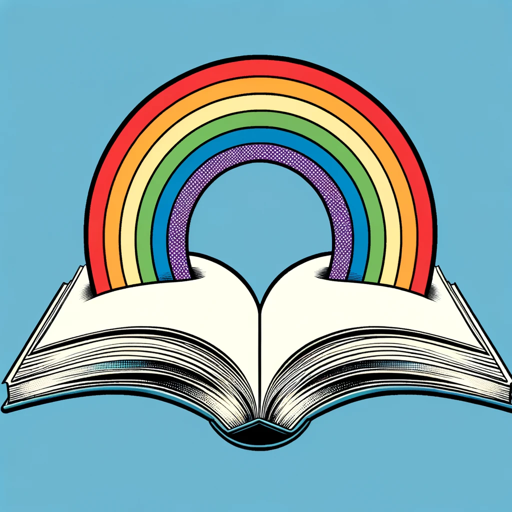
Lottery Wizard
AI-powered lottery number predictions

Steve Mordue's MVP Brain
AI-powered solutions for Power Platform mastery.

The French Lawyer
AI-powered Legal Expertise
TombkeeperBot
Your AI-powered guide to expert knowledge.

Clinical Q and Neurofeedback Specialist
AI-powered EEG insights for therapy.

LaTeX Helper
AI-powered LaTeX support for all your academic needs

Karl Lillrud GPT
AI-Powered Solutions for Business Growth
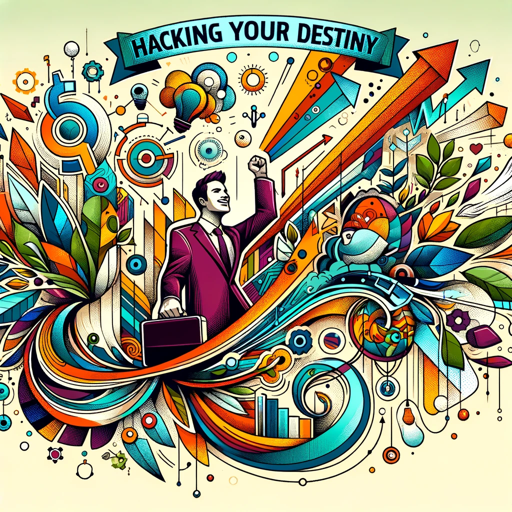
- Marketing
- Presentations
- Art Creation
- Image Analysis
- Academic Projects
Detailed Q&A about Image Imitator
What is the primary function of Image Imitator?
Image Imitator is designed to analyze and describe images with extreme precision and detail, then generate visually similar images based on those descriptions.
How does Image Imitator handle multiple images?
When multiple images are uploaded, each image is described separately, and then a combined prompt is created to merge the identities of both images into one new image.
What types of images can be processed by Image Imitator?
Image Imitator can handle a variety of images, including photos, drawings, comics, and art. The detailed description covers style, textures, lighting, color palette, and more.
Is there any prerequisite to using Image Imitator?
No specific prerequisites are required. Simply visit the provided website, upload your images, and follow the steps to generate new images.
What are some common use cases for Image Imitator?
Common use cases include creating similar images for marketing materials, generating new artwork based on existing pieces, academic projects requiring detailed image analysis, and enhancing visual content for presentations.