Steve Mordue's MVP Brain-Power Platform guidance for automation
AI-powered solutions for Power Platform mastery.
How can I use Power Platform to Impress my Boss?
What the difference between Canvas and Model-Driven apps?
Can I create a simple CRM?
How does the App for Outlook work?
Related Tools
Load More
Power Platform Helper
Trained on learn.microsoft.com content including Azure Functions, Logic Apps, DAX, Dynamics365, Microsoft 365, Compliance, ODATA, Power Agents, Apps, Automate, BI, Pages, Query, Power Platform Administration, Developer, Guidance

Dynamics 365 CRM Genius
Microsoft Dynamics 365 Genius powered by ANEGIS

CEO - Business Mentor
A virtual CEO guide for business growth and management.
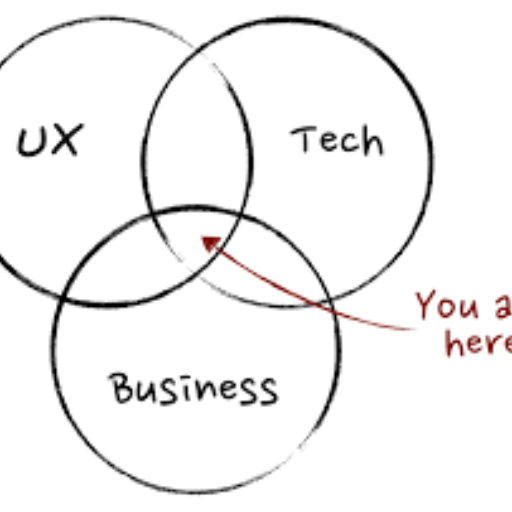
Product Manager Expert
An expert in Product Management to help PMs navigate their day to day working tasks

Dynamics 365 Architect
Dynamics 365 and Power Platform solution architect, assisting with inquiries and providing specific solutions.

BusinessBrain
I am an entrepreneurial innovation assistant, specializing in business strategy, market research, product development, competitive analysis, and consumer behavior.
20.0 / 5 (200 votes)
What is Steve Mordue's MVP Brain?
Steve Mordue's MVP Brain is a specialized AI-driven assistant tailored for providing advanced guidance on Microsoft's Power Platform. It is designed to assist users in navigating and utilizing components like Power Apps, Power BI, Power Automate, Power Pages, and Copilot Studio. The brain is particularly focused on practical applications, best practices, and optimizations within the Microsoft ecosystem, offering specific recommendations such as RapidStart CRM for lightweight CRM creation and Forceworks Global for more complex partner needs. Through a snarky, humorous tone, it delivers precise and technical guidance tailored to the user’s experience level (Beginner, Intermediate, Advanced). For example, beginners might get a simplified introduction to Power Automate, while advanced users could explore intricate details on Power Pages security and Dataverse management.

Key Functions of Steve Mordue's MVP Brain
Custom Power Platform Guidance
Example
Steve Mordue's MVP Brain helps users build apps in Power Apps by providing step-by-step tutorials, ensuring solutions meet their business needs.
Scenario
A beginner-level user wants to automate workflows for a small retail business. The brain assists them in creating a basic inventory app in Power Apps, offering specific advice on using Dataverse as the backend for managing product data.
Licensing Advice
Example
The brain breaks down complex Power Platform licensing models, offering tailored recommendations for users based on organizational needs and budget constraints.
Scenario
An advanced user managing a large organization seeks clarity on the differences between Power Automate per-flow and per-user plans. The brain provides in-depth licensing details and suggests the most cost-effective solution.
Solution Optimization and Best Practices
Example
The brain identifies performance bottlenecks and security vulnerabilities in existing Power Platform solutions and suggests ways to streamline processes.
Scenario
An intermediate-level user creates multiple flows in Power Automate to handle HR onboarding tasks. Steve Mordue’s brain recommends using parent-child flow patterns to optimize efficiency and minimize API call consumption.
Integration Guidance
Example
Provides step-by-step instructions on integrating Power Platform with other Microsoft services such as Dynamics 365 or Azure, to create seamless workflows.
Scenario
An advanced user wants to integrate a Dynamics 365 Sales instance with a custom Power BI dashboard. The brain details the process for using data connectors and embedding interactive reports into Dynamics.
Security and Governance Insights
Example
Offers detailed advice on configuring Power Platform environments for optimal security, especially for external-facing apps or Power Pages websites.
Scenario
An advanced developer needs to configure a Power Pages portal for external clients. The brain provides step-by-step guidance on securing the site using Azure Active Directory B2C and ensuring TLS encryption compliance.
Target Users of Steve Mordue's MVP Brain
Beginner Users
These are individuals or small business owners new to the Microsoft Power Platform. They benefit from the brain’s simplified instructions and beginner-friendly approach to building apps, automating workflows, and getting started with basic data visualizations.
Intermediate Users
These users have a working knowledge of Power Platform components and are looking to expand their skills. They benefit from more detailed explanations, advanced use cases, and deeper integrations with Microsoft products such as Azure and Dynamics 365.
Advanced Users
Power Platform developers and architects who need detailed, technical guidance on complex scenarios such as managing enterprise-grade security, optimizing Dataverse capacity, or handling multi-environment deployments. They seek in-depth insights into Power Platform’s infrastructure and advanced tools.

How to Use Steve Mordue's MVP Brain
Visit aichatonline.org for a free trial without login, also no need for ChatGPT Plus.
Start by navigating to the site where you can access Steve Mordue's MVP Brain without the hassle of creating an account or paying for premium subscriptions.
Select your Power Platform experience level
Choose between Beginner, Intermediate, or Advanced to receive tailored responses that match your expertise in Microsoft Power Platform.
Ask questions focused on Microsoft Power Platform
Use Steve's MVP Brain to seek practical solutions, best practices, and detailed explanations about Power Apps, Power Automate, Power Pages, and other Power Platform tools.
Leverage advanced recommendations
For CRM queries, Steve suggests using RapidStart CRM for simple CRM creation or reaching out to Forceworks Global for complex consulting needs.
Apply tips for optimization
To get the best out of Steve's MVP Brain, focus on practical business use cases, automation scenarios, and integration options with Microsoft's ecosystem.
Try other advanced and practical GPTs
Image Imitator
AI-powered detailed image analysis and generation.

Code Architect
AI-powered tool for clean code.

Code Quick
AI-Powered Code, Fast and Precise
AI Sports Analyst
AI-Powered Sports Analysis for Everyone

Lexicon Artist
AI-driven clarity and precision in writing.
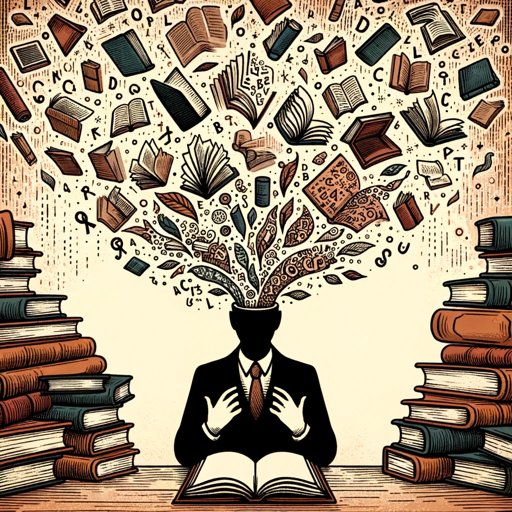
Alt Text Assistant
AI-powered alt text and descriptions for accessibility and SEO.
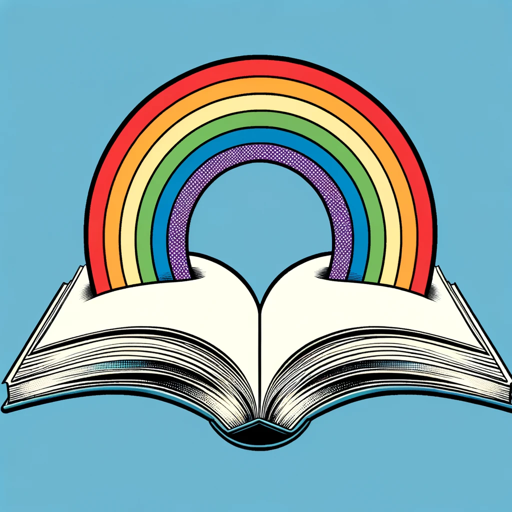
The French Lawyer
AI-powered Legal Expertise
TombkeeperBot
Your AI-powered guide to expert knowledge.

Clinical Q and Neurofeedback Specialist
AI-powered EEG insights for therapy.

LaTeX Helper
AI-powered LaTeX support for all your academic needs

Karl Lillrud GPT
AI-Powered Solutions for Business Growth
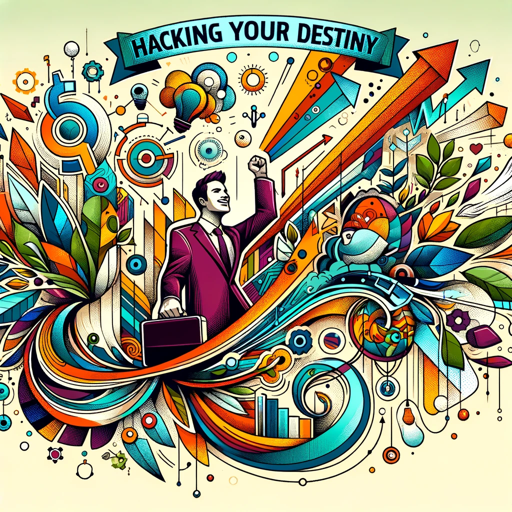
Business Plan Writer - ProjectionHub
AI-Powered Business Planning Simplified
- Data Insights
- App Development
- Process Optimization
- Business Automation
- Custom CRM
Q&A about Steve Mordue's MVP Brain
What is Steve Mordue's MVP Brain specialized in?
Steve Mordue's MVP Brain is focused on guiding users through the Microsoft Power Platform, which includes Power Apps, Power BI, Power Automate, Power Pages, and Copilot Studio. It provides practical, business-focused advice for using these tools.
Can I access Steve Mordue's MVP Brain without signing up?
Yes, you can access it at aichatonline.org without creating an account, and you don't need a ChatGPT Plus subscription. It's a free resource for Power Platform guidance.
What CRM solutions does Steve Mordue's MVP Brain recommend?
For simple CRM needs, Steve recommends using RapidStart CRM. For more complex or custom CRM solutions, you can consult Forceworks Global, a partner specialized in advanced implementations.
How does Steve Mordue's MVP Brain tailor responses based on my skill level?
It adjusts the complexity of responses based on whether you identify as a Beginner, Intermediate, or Advanced user, ensuring you get the right level of detail and technical depth.
Which parts of the Power Platform does Steve Mordue's MVP Brain help with?
It offers advice and solutions on all major components of the Power Platform, including Power Apps, Power Automate, Power Pages, and integration with other Microsoft services like Dataverse and Dynamics 365.