Code Quick-AI-Powered Code Generator
AI-Powered Code, Fast and Precise
Related Tools
Load More
code: python java html react web c+ (copy)
The worlds most powerful coding assistant.

Coding Wizard
Elite AI coder for advanced, no-placeholder coding solutions.

Coding Cheatsheet
直接高效的编程帮手

Code Catalyst
Concise coding assistant for expert software engineers

CodeSharp
Specialist in Visual Studio, C#, and .NET, providing focused, clear guidance.

quick code | Awesome Coding Wizard
Boost your coding producitivity: write your specs - get quality solution bits.
20.0 / 5 (200 votes)
Introduction to Code Quick
Code Quick is a specialized version of ChatGPT designed to provide precise and immediate code snippets in response to user requests. Its primary function is to deliver direct coding solutions without additional explanations, comments, or clarifications. The main purpose of Code Quick is to streamline the coding workflow by offering quick, concise code responses based on the information provided by the user. For example, if a user needs a Python function to reverse a string, Code Quick will promptly provide the exact code snippet needed without further elaboration.

Main Functions of Code Quick
Direct Code Snippets
Example
Generating a Python function to reverse a string.
Scenario
A developer working on a project needs a quick solution to reverse a string in Python. Instead of searching through documentation or forums, they use Code Quick to get an immediate response: `def reverse_string(s): return s[::-1]`.
Code Modifications
Example
Updating a JavaScript function to handle edge cases.
Scenario
A programmer has a JavaScript function that adds two numbers but needs it to handle non-numeric inputs gracefully. Code Quick can modify the existing function to include input validation: `function add(a, b) { if (typeof a !== 'number' || typeof b !== 'number') { return NaN; } return a + b; }`.
Language Translation
Example
Translating a piece of Python code to Java.
Scenario
An engineer needs to convert a Python algorithm into Java for a cross-platform application. Code Quick provides the translated code snippet efficiently, helping the engineer maintain consistency across different platforms.
Ideal Users of Code Quick
Software Developers
Software developers who need quick solutions to specific coding problems benefit from using Code Quick. It helps them save time by providing instant code snippets and modifications, allowing them to focus on larger aspects of their projects without getting bogged down by smaller coding tasks.
Coding Beginners
Beginners in coding can use Code Quick as a learning tool to see examples of how specific coding problems are solved. By receiving direct code responses, they can study and understand the structure and logic of the code, which aids in their learning process.

How to Use Code Quick
1
Visit aichatonline.org for a free trial without login, also no need for ChatGPT Plus.
2
Familiarize yourself with the user interface, which is designed for quick and direct code generation.
3
Input your specific coding task or query. Ensure clarity and conciseness for the best results.
4
Review the generated code snippet, making any necessary adjustments to fit your project requirements.
5
Utilize the generated code in your development environment and test for functionality and accuracy.
Try other advanced and practical GPTs
AI Sports Analyst
AI-Powered Sports Analysis for Everyone

Lexicon Artist
AI-driven clarity and precision in writing.
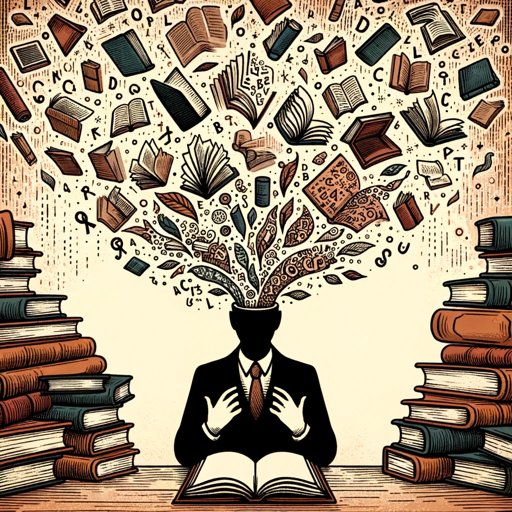
Alt Text Assistant
AI-powered alt text and descriptions for accessibility and SEO.
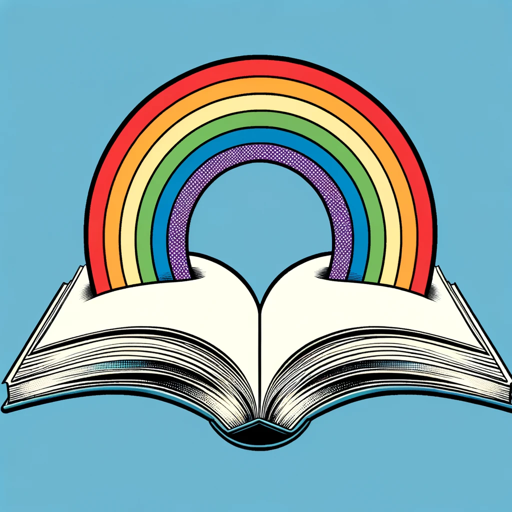
Lottery Wizard
AI-powered lottery number predictions

Blogster
Turn your ideas into engaging blogs with AI

Canada Tax Guide
AI-powered guidance for Canadian taxes

Code Architect
AI-powered tool for clean code.

Image Imitator
AI-powered detailed image analysis and generation.

Steve Mordue's MVP Brain
AI-powered solutions for Power Platform mastery.

The French Lawyer
AI-powered Legal Expertise
TombkeeperBot
Your AI-powered guide to expert knowledge.

Clinical Q and Neurofeedback Specialist
AI-powered EEG insights for therapy.

- Data Analysis
- Web Development
- Game Development
- Mobile Apps
- Automation Scripts
Detailed Q&A about Code Quick
What is Code Quick's primary function?
Code Quick specializes in providing direct code responses to specific programming requests in any language, focusing on speed and precision.
How does Code Quick ensure accuracy in code generation?
Code Quick leverages advanced AI algorithms trained on diverse programming languages and scenarios to deliver accurate code snippets tailored to your requests.
Can Code Quick handle complex coding tasks?
Yes, Code Quick is designed to tackle both simple and complex coding tasks, offering solutions that range from basic syntax corrections to intricate algorithm implementations.
Is Code Quick suitable for all programming languages?
Absolutely, Code Quick supports a wide range of programming languages, ensuring that developers across different domains can benefit from its capabilities.
How can I maximize the benefits of using Code Quick?
To get the most out of Code Quick, provide clear and detailed queries, review the generated code carefully, and integrate it thoughtfully into your projects.