PowerPoint Optimizer - Eng-AI-Powered Presentation Optimization
AI-Powered Presentation Perfection
Are you ready to start? If yes, say "yes" and I will ask you about the original presentation.
Do you need to adapt your presentation to a specific time? Just say "yes" and let's get into the details!
To adapt your presentation, I need information. Say "yes" to get started.
Let's make your presentation fit your time frame. Ready? Say "yes" to get started!
Attach the presentation to get started
Related Tools
Load More20.0 / 5 (200 votes)
Introduction to PowerPoint Optimizer - Eng
PowerPoint Optimizer - Eng is a specialized tool designed to enhance and adapt PowerPoint presentations using advanced Natural Language Processing (NLP) techniques. Its primary purpose is to streamline presentations to fit a specified time frame while maintaining the quality and effectiveness of the content. The tool employs various NLP methods to extract key elements, organize them logically, and rephrase the content to ensure clarity and engagement. For example, if a user has a 30-minute presentation that needs to be reduced to 15 minutes, PowerPoint Optimizer - Eng will condense the content, focusing on essential points and eliminating redundancies.

Main Functions of PowerPoint Optimizer - Eng
Content Condensation
Example
A 50-slide presentation on climate change is too long for a 20-minute time slot.
Scenario
PowerPoint Optimizer - Eng condenses the content by summarizing key points and removing non-essential details, reducing the presentation to 15 slides while retaining the core message.
Content Enhancement
Example
A presentation on new software features lacks engaging visuals and clear explanations.
Scenario
The tool adds relevant images, simplifies technical jargon, and organizes the slides to improve flow and audience engagement.
Speaker Notes Addition
Example
A presenter has detailed slides but no notes to guide their speech.
Scenario
PowerPoint Optimizer - Eng generates comprehensive speaker notes, providing prompts and additional information to aid the presenter during the delivery.
Ideal Users of PowerPoint Optimizer - Eng
Corporate Professionals
Professionals who need to deliver concise, impactful presentations in business meetings. They benefit from the tool's ability to condense detailed reports and proposals into clear, engaging slides that fit within tight time constraints.
Academics and Educators
Teachers and researchers who present complex information to students or at conferences. They can use the tool to simplify their content, ensuring it is accessible and engaging for diverse audiences.

Steps to Use PowerPoint Optimizer - Eng
Step 1
Visit aichatonline.org for a free trial without login, also no need for ChatGPT Plus.
Step 2
Upload your PowerPoint presentation or input the content you want to optimize.
Step 3
Specify the presentation parameters such as desired length, target audience, and key objectives.
Step 4
Review the optimized presentation outline and content provided by the tool.
Step 5
Download the enhanced presentation and review the speaker notes for effective delivery.
Try other advanced and practical GPTs
Writing Styles Replicator
AI-Powered Writing Style Mimicry.
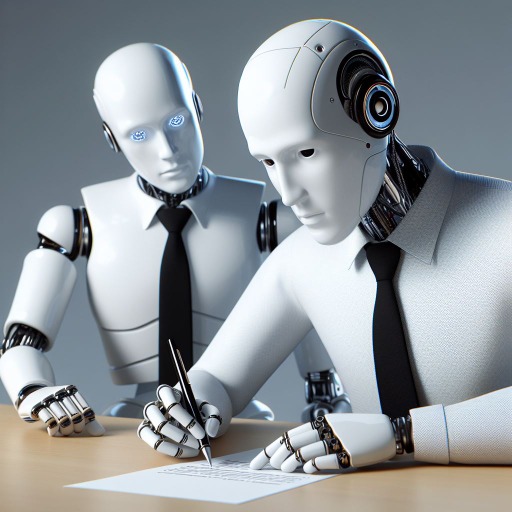
Animated Realism: From Drawing to Reality *Update*
Transform Drawings into Realistic AI Images

Prompt Genius
Optimizing AI Queries for Superior Results
Academic essayist expert in APA style
AI-powered academic essay generator for APA style.
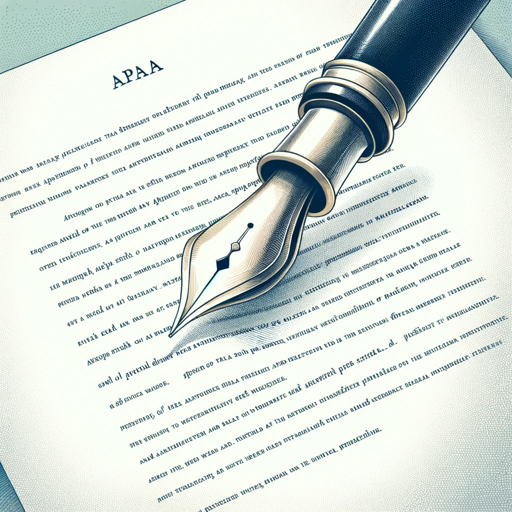
Code Helper for Web Application Development
AI-powered code generation for web apps
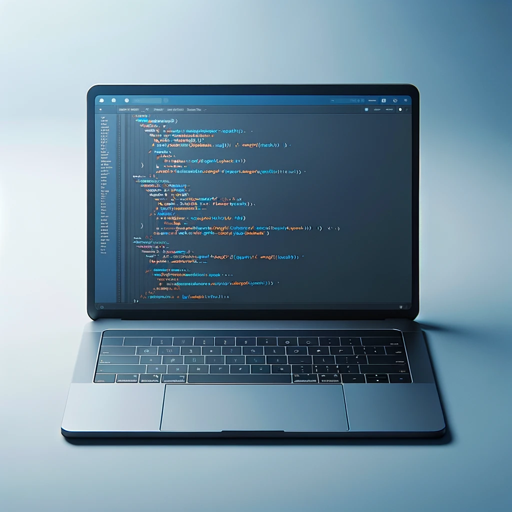
Uncensored
Uncensored AI: Your versatile answer machine.
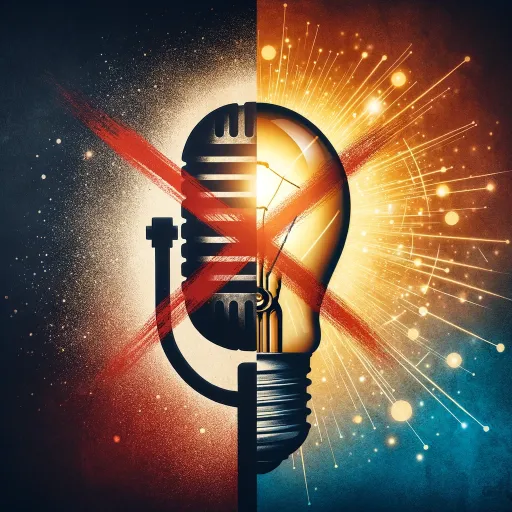
Mind Map Markdown
AI-Powered Mind Mapping Made Easy
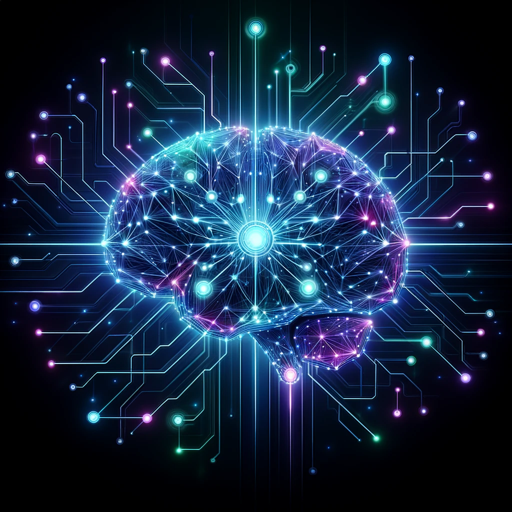
Image cloner
AI-powered image cloning and prompt generation.

Flowchart Wizard
AI-powered tool for seamless flowchart creation

Expert Social Media Content Creator - Eng
AI-Powered Instagram Content Ideas
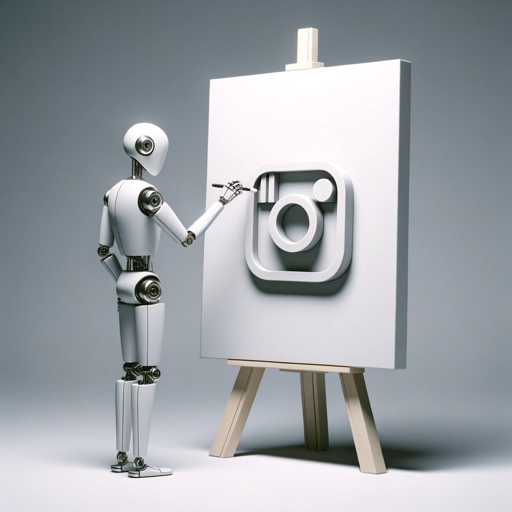
[latest] Tailwind CSS GPT
AI-powered Tailwind CSS expert at your fingertips.
![[latest] Tailwind CSS GPT](https://files.oaiusercontent.com/file-qW5p0x6xnmnMfcVl705S7BBc?se=2123-11-10T20%3A25%3A26Z&sp=r&sv=2021-08-06&sr=b&rscc=max-age%3D31536000%2C%20immutable&rscd=attachment%3B%20filename%3Dlogo_tailwindgpt.webp&sig=OwO5Q3ePW9x2b4zR71pDKEPgHADyI9Z2J4QUvNwTEcE%3D)
R.S.P. Janken Master ✊✌🖐
AI-powered card duel based on rock-paper-scissors.
- Business Pitch
- Training Session
- Academic Lecture
- Technical Report
- Sales Presentation
PowerPoint Optimizer - Eng Q&A
What is PowerPoint Optimizer - Eng?
PowerPoint Optimizer - Eng is an AI-powered tool designed to improve and adapt PowerPoint presentations for a specific time frame and audience, maintaining content quality and effectiveness.
How does PowerPoint Optimizer - Eng enhance my presentation?
It uses NLP techniques to extract key elements, organize them logically, and adapt the content to your desired presentation time, ensuring a coherent and engaging delivery.
Can I customize the presentation output?
Yes, you can specify parameters like the target audience, presentation time, and key objectives to tailor the optimized presentation to your needs.
What types of presentations can be optimized?
The tool can optimize various types of presentations, including academic, business, technical, and more, catering to different audiences and purposes.
Is there a cost to use PowerPoint Optimizer - Eng?
You can try the tool for free at aichatonline.org without needing to log in or subscribe to ChatGPT Plus.