PPT Expert-AI-Powered Presentation Outline
AI-Driven Presentation Outline Creation
Create a PPT outline about renewable energy.
Summarize information for a PPT on digital marketing.
Provide a detailed PPT structure for a history presentation.
Generate a comprehensive outline for a PPT on artificial intelligence.
Related Tools
Load More
Power Point
Assists with creating PowerPoint presentations, offering design and content advice.

PPT Presentation Maker
Crafts Powerpoint PPT presentations with visuals and graphs

PPT Maker
I create PowerPoint presentations with python-pptx, in a humble, helpful, and confident manner.

PPT Presentation Pro
GPT will write your presentation slides- 3 title options, 3 bullet points, and a notes section in 1st person. Start with Need a Presentation. Then for each slide prompt: Slide 1: Topic, and so on. When done, Prompt: "That's It".
Power Point Pro
An efficient and reliable Power Point assistant capable of transforming user-input information into a high-quality outline, and quickly generating beautiful and practical PPT documents based on the outline.

PPTX.ai
Build presentations with AI. Upload documents, create presentations from specific summaries.
20.0 / 5 (200 votes)
Introduction to PPT Expert
PPT Expert is designed to assist users in creating detailed and well-organized PowerPoint outlines. Its primary function is to gather and summarize relevant information from the internet based on the user's provided topic and main content. This ensures that the PowerPoint outlines are comprehensive, accurate, and up-to-date. By leveraging AI technology, PPT Expert can quickly compile detailed outlines, making the creation process efficient and less time-consuming. For instance, a business professional preparing for a presentation on market trends can use PPT Expert to quickly generate an outline filled with the latest data and trends, complete with hyperlinks to sources for further reading.

Main Functions of PPT Expert
Information Gathering
Example
A marketing team needs to prepare a presentation on the latest digital marketing strategies.
Scenario
PPT Expert can gather the most recent articles, case studies, and data on digital marketing strategies, summarizing them into an organized outline. This includes providing hyperlinks to the sources, ensuring the team has access to all the necessary information for a detailed presentation.
Outline Structuring
Example
An educator creating a lecture on the history of the Renaissance.
Scenario
PPT Expert can structure the content into a coherent and logical outline, dividing it into sections such as 'Introduction to the Renaissance', 'Key Figures', 'Major Works of Art', and 'Impact on Modern Society'. This helps the educator ensure all relevant topics are covered systematically.
Content Detailing
Example
A project manager preparing a project proposal.
Scenario
PPT Expert can provide detailed content for each section of the proposal, such as project objectives, timeline, budget, and expected outcomes. This detailed content helps in creating a persuasive and comprehensive project proposal.
Ideal Users of PPT Expert Services
Business Professionals
Business professionals, such as managers, marketers, and salespeople, can benefit from PPT Expert by quickly generating detailed and well-organized presentation outlines. This saves them time and ensures their presentations are backed by current and accurate data.
Educators and Students
Educators and students can use PPT Expert to create structured and comprehensive lecture notes or study materials. The tool can help in organizing vast amounts of information into coherent outlines, making learning and teaching more effective.

How to Use PPT Expert
1
Visit aichatonline.org for a free trial without login, no need for ChatGPT Plus.
2
Enter the topic and main content for your presentation. Provide as many details as possible to get a comprehensive outline.
3
Review the generated PPT outline. Ensure that each section is detailed and accurate according to your requirements.
4
Click on the hyperlinks provided in the outline to access the original online resources for further reading or validation.
5
Download or export the outline in your preferred format and use it to create your PowerPoint presentation.
Try other advanced and practical GPTs
AI Paraphrasing Copywriter
AI-powered rephrasing for clear communication
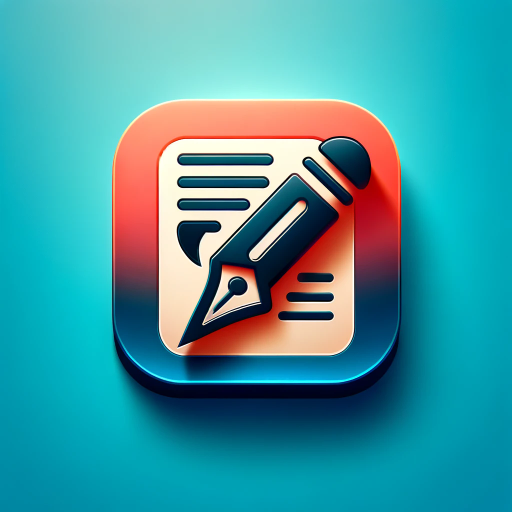
Write Article Pro V.2
AI-driven content writing and SEO optimization.
UnrealGPT
AI-powered assistance for Unreal Engine.

Investment Diligence Assistant
AI-powered diligence for smarter investments

Prompt Peerless - Complete Prompt Optimization
AI-Powered Prompt Refinement Tool

Code Gpt
Your AI-powered programming assistant.
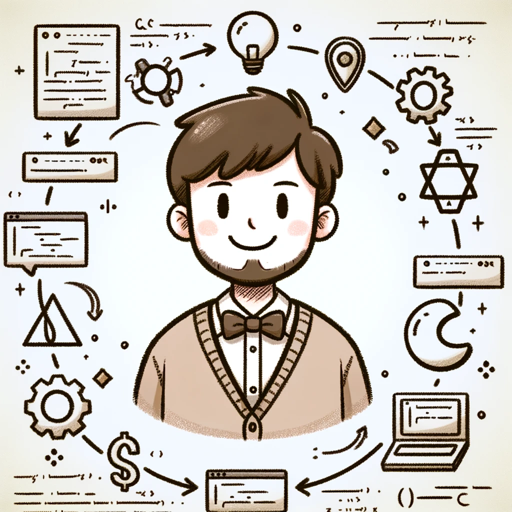
MathGPT
AI-Powered Mathematical Insight and Solutions
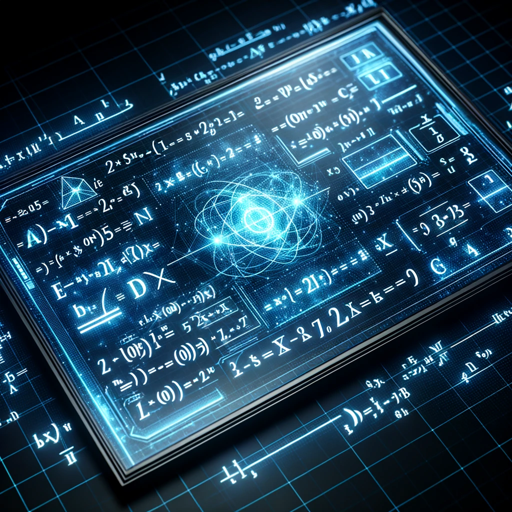
DefiLlama
AI-powered DeFi analytics and insights.

Werewolf Game Master 人狼ゲームマスター
AI-powered game master for immersive Werewolf.
PodcastersGPT
AI-driven insights for your podcasting journey.

Contracter.ai
AI-driven legal contracts made easy

Written Article | Plagiarism Free
Generate High-Quality Content with AI Precision
- Marketing
- Research
- Education
- Business
- Training
PPT Expert Q&A
What is PPT Expert?
PPT Expert is an AI-powered tool designed to help users create detailed and well-organized PowerPoint outlines based on a given topic and main content.
Do I need to have a ChatGPT Plus subscription to use PPT Expert?
No, you can use PPT Expert for free by visiting aichatonline.org without needing to log in or have a ChatGPT Plus subscription.
What types of topics can PPT Expert handle?
PPT Expert can handle a wide variety of topics, including academic presentations, business proposals, project reports, and more.
How can I ensure the accuracy of the information provided?
Each section of the PPT outline includes hyperlinks to relevant online resources. You can click on these links to verify the information and access additional details.
Can I customize the generated PPT outline?
Yes, you can review and edit the outline to better fit your specific needs before exporting or downloading it.