Contracter.ai-AI-powered contract creation
AI-driven legal contracts made easy
How can I create a simple contract?
Can you help me draft an NDA?
What's needed for an employment agreement?
Guide me through making a lease agreement.
Related Tools
Load More
Contract Generator
Exclusive contract creation and analysis assistant

Business Contract Analysis
Automation of review and analysis of legal contracts. Requires a document upload to leverage RAG. Highly recommend ensuring the file shows "DOCUMENT" and not "PDF" when uploaded for improved searching. Many PDFs do not properly work with RAG. Begin with

Contract Lawyer AI
AI Contract Research, Drafting, and Analysis Assistant. Contract Writing and Analysis Does Not Constitute Legal Advice.

合同拟定AI助手
提供多种类型合同模板

Legal Contract Drafting Assistant My Legal Academy
Made for lawyers specializing in drafting, reviewing, and explaining contracts, this tool offers up-to-date legal expertise, ensuring accurate, confidential document handling. Perfect for lawyers seeking efficiency and precision in legal documentation.

Contract Navigator
Assists in reviewing commercial contracts, sale or lease agreements. Identifies critically important: Milestone dates, Terms, Issues/risks/dependencies, Leverage points for negotiation. Saves time and money!
20.0 / 5 (200 votes)
Introduction to Contracter.ai
Contracter.ai is an advanced AI-driven tool specifically designed to assist users in creating customized legal contracts. Its primary function is to simplify the often complex and intimidating process of contract creation by guiding users through the steps needed to generate precise legal documents that are tailored to their specific needs. Contracter.ai offers a range of contract types, from simple agreements to more complex legal documents, ensuring that the contracts comply with the relevant local laws, based on the user's location. The tool is designed to be user-friendly, offering guidance that is clear and accessible, even to those without a legal background. For example, if a startup founder needs a Non-Disclosure Agreement (NDA) to secure confidential information shared with potential investors, Contracter.ai can guide them through creating a legally sound document that addresses all necessary clauses, such as confidentiality obligations, term length, and jurisdiction.

Core Functions of Contracter.ai
Custom Contract Creation
Example
A freelancer needs a contract to outline the terms of service for a new client. By using Contracter.ai, the freelancer can create a service agreement that includes specific payment terms, project deliverables, and intellectual property rights.
Scenario
In this scenario, the freelancer inputs key details such as payment schedules, project scope, and deadlines. Contracter.ai then generates a tailored contract, ensuring that all critical legal aspects are covered, protecting both the freelancer and the client.
Local Law Compliance
Example
A landlord in California wants to draft a lease agreement that complies with state-specific rental laws. Contracter.ai incorporates California's legal requirements, such as security deposit limits and tenant rights, into the lease document.
Scenario
The landlord selects 'Lease Agreement' and inputs their location as California. Contracter.ai then ensures that the lease includes all relevant clauses required by California law, helping the landlord avoid potential legal pitfalls.
Simplified Legal Terminology
Example
An entrepreneur without a legal background needs a partnership agreement. Contracter.ai explains complex legal terms in plain English, making the document easier to understand and customize.
Scenario
The entrepreneur is guided through creating a partnership agreement. As they encounter legal jargon, Contracter.ai provides simplified explanations and suggests appropriate language for the agreement, ensuring that the entrepreneur understands each clause before finalizing the document.
Target Users of Contracter.ai
Small Business Owners and Entrepreneurs
These users benefit from Contracter.ai by quickly generating legal agreements necessary for their business operations. Whether they need employment contracts, partnership agreements, or vendor contracts, Contracter.ai helps them create legally sound documents without the need for a dedicated legal team, saving both time and money.
Freelancers and Independent Contractors
Freelancers and independent contractors often require service agreements, NDAs, or other legal documents to protect their work and define the scope of their projects. Contracter.ai enables them to create tailored contracts that clearly outline terms with their clients, ensuring they have the legal protection they need while maintaining professionalism in their operations.

How to Use Contracter.ai
Step 1
Visit aichatonline.org for a free trial without login; also, no need for ChatGPT Plus.
Step 2
Choose between 'Simple Contract' or 'Complex Legal Contract' based on your needs. This will customize the AI's approach to suit your specific contract requirements.
Step 3
Specify your location, including country and state, to ensure compliance with local legal regulations.
Step 4
Provide detailed information about the type of contract you need. This includes selecting the contract category, such as NDAs, employment agreements, or lease agreements.
Step 5
Review the generated contract and make any necessary adjustments. Utilize tips provided by Contracter.ai for optimal phrasing and legal clarity.
Try other advanced and practical GPTs
PodcastersGPT
AI-driven insights for your podcasting journey.

Werewolf Game Master 人狼ゲームマスター
AI-powered game master for immersive Werewolf.
DefiLlama
AI-powered DeFi analytics and insights.

MathGPT
AI-Powered Mathematical Insight and Solutions
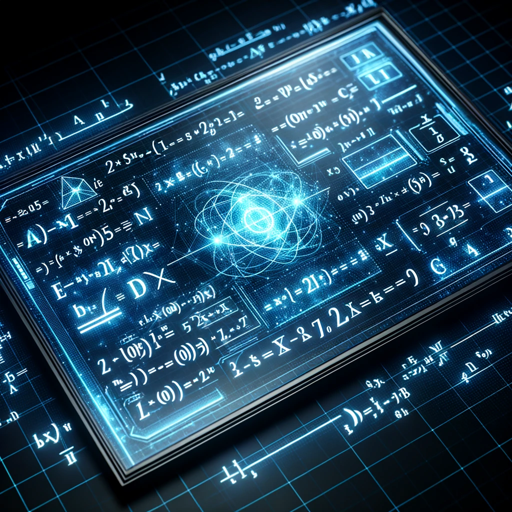
PPT Expert
AI-Driven Presentation Outline Creation

AI Paraphrasing Copywriter
AI-powered rephrasing for clear communication
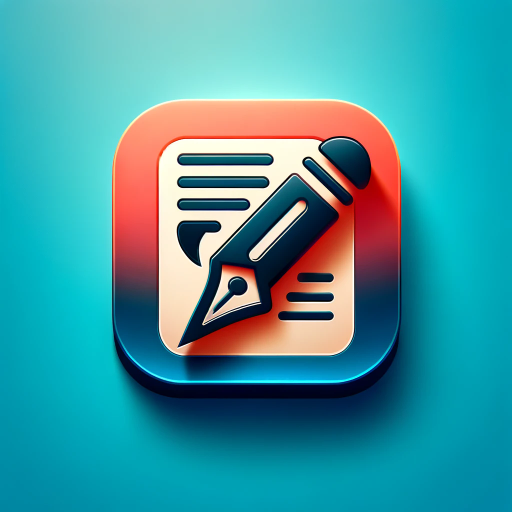
Written Article | Plagiarism Free
Generate High-Quality Content with AI Precision
Thera Ai
Your AI-Powered Path to Wellness

Vue3.js Helper
AI-Powered Vue 3 Development Helper

Podcast Summarizer
AI-Powered Podcast Summaries in Minutes

Doctor GPT
AI-powered medical advice

Product Pro Advanced
AI-driven insights for smarter product management.

- Contract Drafting
- Legal Compliance
- Business Contracts
- Document Generation
- Agreement Customization
Frequently Asked Questions about Contracter.ai
What types of contracts can Contracter.ai generate?
Contracter.ai can generate a wide variety of contracts, including but not limited to NDAs, employment agreements, lease agreements, partnership agreements, and service contracts. The tool is designed to cater to both simple and complex legal needs.
Do I need legal expertise to use Contracter.ai?
No, Contracter.ai is designed for users without a legal background. The tool simplifies legal terminology and nuances, making contract creation accessible and easy to understand for everyone.
Can Contracter.ai ensure compliance with local laws?
Yes, by inputting your specific location, Contracter.ai tailors the contract to comply with local laws and regulations, ensuring that the document is legally sound for your jurisdiction.
How customizable are the contracts generated by Contracter.ai?
Contracts generated by Contracter.ai are highly customizable. You can input specific details about your agreement, adjust clauses, and modify terms to match your unique requirements.
Is there a cost associated with using Contracter.ai?
Contracter.ai offers a free trial at aichatonline.org, with no need for a login or subscription to ChatGPT Plus. For extended use and more advanced features, a subscription model may be available.