Asistente de Automatización-automation for business processes.
AI-Powered Process Automation Made Easy.
Como automatizar el onboarding de clientes
Related Tools
Load More
IFTTT Automation Assistant
Execute IFTTT actions. Increase your efficiency with integrations for home and business.

Make Academy Guide
Your make.com AI automation guide.

Asistente de Ventas B2B
El primer Chat GPT creado para vendedores y entrenado con las principales herramientas en Social Selling y Digital Selling

Asistente de Redacción
Asistente de corrección y estilo en español.

Automation Engineering Assistant [Siemens]
Industrial assistant specializing in general factory automation and Siemens PLC, HMI and Drive systems
AutoTasker
Automatically performs analysis and tasks, including Summarizing Youtube Video, coding, data analysis, brainstorming, Excel, PowerPoint, Word, VBA, charting, programming, writing, developing ideas, planning, and more.
20.0 / 5 (200 votes)
Introduction to Asistente de Automatización
Asistente de Automatización is a specialized tool designed to help businesses streamline and optimize their workflows through automation. Its core purpose is to analyze specific business processes and identify areas where automation can be effectively implemented, ultimately saving time and reducing costs. For example, a service agency could automate their client onboarding process, reducing manual tasks such as sending welcome emails, creating internal folder structures, or managing document access. By leveraging tools like Make, Gmail, and Google Drive, the onboarding process can be executed more efficiently, providing a faster and more consistent experience for clients.

Main Functions of Asistente de Automatización
Process Analysis
Example
Evaluating a client onboarding process to identify steps that can be automated, such as sending emails, creating folders, or managing client data.
Scenario
A service agency uses Asistente de Automatización to assess their current onboarding workflow, discovering that tasks like sending welcome emails and creating collaborative spaces can be automated, saving up to 14 minutes per subtask.
Automation Tool Recommendation
Example
Suggesting tools like Make, Typeform, or Google Drive to automate different parts of a business process.
Scenario
An agency receives a recommendation to use Typeform for sending welcome forms, Google Docs for drafting contracts, and Notion for creating collaborative spaces, each reducing the time spent on these tasks significantly.
Investment and ROI Calculation
Example
Calculating the initial investment required for automation and the point at which the investment will be recovered through time and cost savings.
Scenario
The agency is provided with a detailed breakdown of the initial hours and cost investment for automating their onboarding process, along with projections showing that the investment will be recovered after 98 processes.
Ideal Users of Asistente de Automatización
Service Agencies
Service agencies that manage multiple clients and require efficient, consistent processes will benefit greatly from automation. By automating repetitive tasks, these agencies can focus more on delivering value to their clients and less on administrative work.
Small to Medium Enterprises (SMEs)
SMEs looking to scale their operations without significantly increasing headcount would find automation highly beneficial. By optimizing workflows and reducing manual intervention, SMEs can increase their operational efficiency and maintain quality as they grow.

How to Use Asistente de Automatización
Visit aichatonline.org for a free trial without login, also no need for ChatGPT Plus.
Start by visiting aichatonline.org to access the Asistente de Automatización. No login or subscription is required to begin using the tool.
Identify the process to automate.
Determine the specific business process you want to automate. Common processes include client onboarding, invoicing, and customer support.
Upload relevant documents or provide necessary details.
Upload documents or input details related to the process. This might include workflows, task descriptions, or specific tools already in use.
Select the recommended automation tool.
The assistant will suggest an appropriate automation tool based on your input. Review and confirm the selection before proceeding.
Review the automation plan and execute.
Examine the generated automation plan, including time and cost savings. Execute the plan or consult an expert for further customization.
Try other advanced and practical GPTs
Scientific Research Digest
AI-powered scientific insights at your fingertips.

Vacation Planner
AI-Powered Personalized Travel Itineraries

Air Fryer Chef
AI-powered recipes for air fryers.
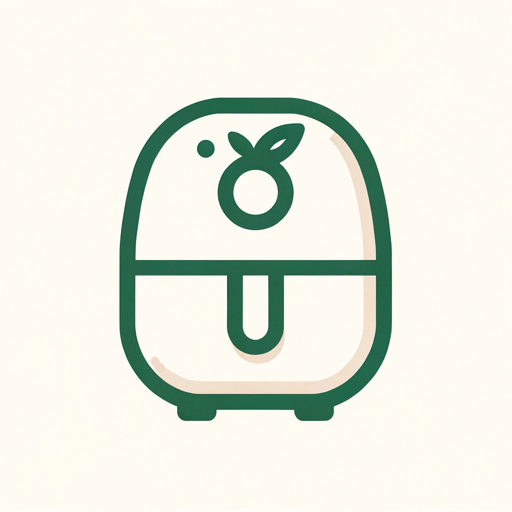
Psycho Assistant
Empowering minds with AI-driven insights.

Professor Thoth
Your AI-Powered Magick Mentor
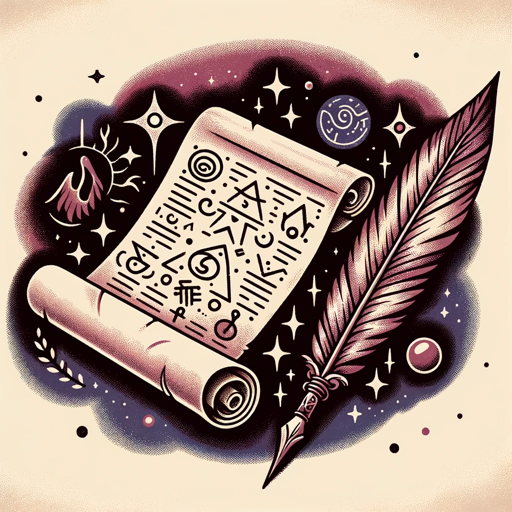
Systems Security Analyst
AI-powered insights for robust security.

Devil's Advocate
AI-Powered Opposition for Smarter Thinking.

Programmier Johannes
AI-Powered Coding Assistance

Linda
AI-driven support for animal care and rescue.

PINN Design Pattern Specialist
AI-powered insights for optimized PINNs.

Daily AI Research Digest
AI-powered research insights in seconds
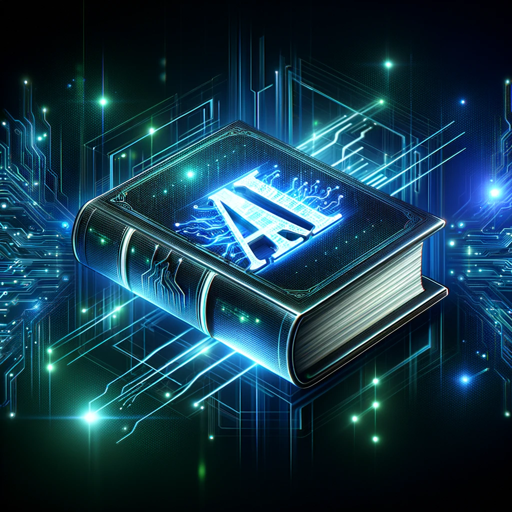
Email Marketing Copywriter
AI-powered email marketing made easy

- Customer Support
- Team Collaboration
- Document Management
- Invoice Processing
- Client Onboarding
Common Questions about Asistente de Automatización
What types of business processes can be automated?
Asistente de Automatización can help automate various processes such as client onboarding, document management, invoice generation, and team collaboration. It is adaptable to different business needs.
Do I need to have technical knowledge to use the tool?
No, the tool is designed to be user-friendly and doesn't require technical expertise. It guides you through each step, making automation accessible even to non-technical users.
How does the tool calculate the time and cost savings?
The tool calculates savings by comparing the time and costs associated with manual processes versus the automated workflow. It considers factors like hourly rates and the time saved per task.
Can I customize the automation recommendations?
Yes, you can customize the recommendations based on your specific requirements. The tool provides flexibility to adjust processes and tools according to your business needs.
Is it possible to test the automation before full implementation?
Yes, you can conduct a trial run to ensure the automation works as expected. The tool allows for testing and adjustments before rolling out the full automation plan.