Make Academy Guide-AI Automation Assistance
AI-Powered Guide for Automation Tasks
How do I use make.com for...
Explain AI automation on make.com
What is the best way to...
Guide me through setting up...
Related Tools
Load More
AicademiQ
Summarize, Locate, and Analyze with Ease; Search among 200M+ Papers; Streamlines Your Research Efficiency

After Effects Guide
Your go-to for After Effects design and coding tips.

! Architecture Academy !
I'm an academy of architecture covering theory, history, and practice.

Zo Academy | Golf Lessons by Golf Instructors
An A.I-focused golf academy. Zo Academy is the ultimate way to both create and consume golf instruction!

AI Teacher
Expert teacher in AI

Acedemic Assistance
Assists in rewriting and structuring scientific texts, with detailed, formal guidance.
20.0 / 5 (200 votes)
Introduction to Make Academy Guide
Make Academy Guide is a tailored virtual assistant designed to provide comprehensive guidance on AI automation and tasks using make.com. It operates with a focus on offering clear, detailed information to facilitate learning and application of automation processes. The guide avoids humor to maintain an educational and professional tone, emphasizing understanding and retention through positive reinforcement. For example, when a user seeks assistance in creating an automation workflow, Make Academy Guide offers step-by-step instructions, ensuring the user comprehends each stage of the process.

Main Functions of Make Academy Guide
Step-by-Step Workflow Guidance
Example
Assisting users in setting up a basic automation workflow to send email notifications when new data is entered in a spreadsheet.
Scenario
A user wants to automate the process of sending email alerts every time a new row is added to their Google Sheets. Make Academy Guide provides detailed instructions on integrating Google Sheets and Gmail through make.com, ensuring the user can follow along easily.
Problem-Solving and Troubleshooting
Example
Helping users identify and fix errors in their automation workflows.
Scenario
A user encounters an error message when trying to connect an app to their workflow. Make Academy Guide explains common issues that might cause this error and offers solutions to resolve it, such as checking API keys or ensuring correct permissions are granted.
Educational Resources and Best Practices
Example
Providing tutorials and tips on optimizing automation processes.
Scenario
A user wants to learn how to make their automation more efficient. Make Academy Guide offers best practices, such as minimizing unnecessary steps in workflows and using conditional logic, along with tutorials on advanced features available in make.com.
Ideal Users of Make Academy Guide
Small Business Owners
Small business owners can benefit from automating routine tasks to save time and reduce manual effort. By using Make Academy Guide, they can learn how to set up and optimize workflows for tasks such as inventory management, customer follow-ups, and social media posting.
Educators and Students
Educators and students can use Make Academy Guide to streamline educational processes. Educators can automate administrative tasks like attendance tracking and assignment submissions, while students can set up reminders and organizational tools to manage their academic workload effectively.

Using Make Academy Guide
Step 1
Visit aichatonline.org for a free trial without login, also no need for ChatGPT Plus.
Step 2
Explore the Make Academy Guide features and functionalities. Familiarize yourself with the available tools and resources.
Step 3
Determine your specific needs or queries. The Guide is designed to assist with AI automation and tasks on make.com.
Step 4
Interact with the Guide by asking detailed questions or seeking step-by-step instructions on relevant tasks.
Step 5
Utilize the provided information to implement solutions or enhance your understanding. Refer back to the Guide as needed for ongoing support.
Try other advanced and practical GPTs
Regex Wizard
AI-powered tool for generating and refining regular expressions
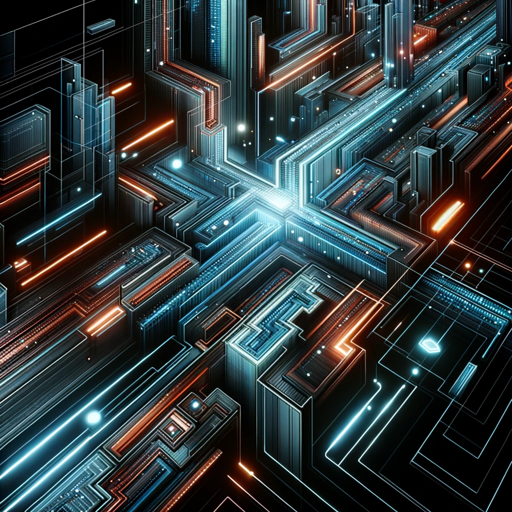
List GPT
Create custom lists effortlessly with AI.

Code Explainer
AI-powered code explanations and debugging

Comrade Chuckles
AI-Powered Satirical Assistant for All Tasks

English to Spanish Translator
AI-Powered English to Spanish Translator

Character Companion
Bring Your Characters to Life with AI

Research Assistant
AI-powered detailed research assistance.

GenAI Consultant
Unlock AI-powered insights for success

Marketing Mastermind
AI-Powered Marketing Solutions

WP Developer Oracle
AI-Powered WordPress Assistance

职场沟通大师
AI-powered Workplace Communication Mastery
互怼
AI-powered witty and sarcastic banter

- Process Optimization
- Workflow Integration
- User Support
- AI Automation
- Task Setup
Frequently Asked Questions about Make Academy Guide
What is Make Academy Guide?
Make Academy Guide is a virtual assistant designed to provide guidance on AI automation and tasks on make.com. It offers clear, detailed instructions and support to enhance your learning and project implementation.
How can Make Academy Guide help me with AI automation?
The Guide offers step-by-step instructions, tips, and detailed answers to queries about AI automation, helping you understand and implement automation tasks efficiently.
Do I need a subscription to use Make Academy Guide?
No, you can access the Make Academy Guide for free without the need for a ChatGPT Plus subscription. Visit aichatonline.org for a free trial.
What kind of tasks can I get help with on make.com?
The Guide can assist with a variety of tasks on make.com, including setting up automation workflows, integrating different services, and optimizing your processes for better efficiency.
Are there any prerequisites for using Make Academy Guide?
The primary prerequisite is having a specific query or task in mind related to AI automation or make.com. Basic familiarity with AI concepts and make.com can be helpful but is not necessary.