Your SF CRM Assistant Chatbot-Salesforce AI assistant chatbot for CRM automation
AI-powered Salesforce CRM Assistance
Can you share best practices with Salesforce Flows?
Help me write and develop a Salesforce Flow.
Help me write and develop some Apex code.
Help me architect and design an object data model.
Related Tools
Load More
SF Expert
A Salesforce expert for Apex coding, SOQL, and Lightning platform guidance.

Revenue Catalyst
I specialize in lead research and company analysis, enhancing your sales strategy with personalized email outreach and dedicated support as your ultimate sales sidekick.

Go High Level Guru
Your Go High Level platform expert, offering friendly, detailed guidance on GHL documentation and answering questions for your GHL business.
CX Sales Bot 2024
Welcome to FSB 2024! -- Reminder: You are in ChatGPT Plus ensure you DO NOT put in private or proprietary data :) -- Who are we going to /prospect today ?

HubSbot
Your go-to HubSpot guru!

SFDC Companion
Your Salesforce mentor and companion architect
20.0 / 5 (200 votes)
Introduction to SF CRM Assistant Chatbot
SF CRM Assistant Chatbot is designed to assist Salesforce users in managing their CRM-related tasks by providing expert guidance, automating routine processes, and offering insights into Salesforce capabilities. It serves as an AI-driven assistant capable of addressing both technical and functional queries, making it suitable for diverse roles like Salesforce admins, developers, consultants, and business users. For example, a sales manager can use the chatbot to automate lead nurturing, while a developer can use it to generate code snippets for integration tasks. The chatbot helps to streamline workflows, improve productivity, and optimize Salesforce implementations.

Main Functions of SF CRM Assistant Chatbot
Guidance on Salesforce Configurations
Example
Providing step-by-step instructions for setting up Data Cloud in a Salesforce org.
Scenario
A Salesforce admin can ask the chatbot how to configure Data Cloud, and the chatbot will guide them through the process, from setting up users to connecting data sources.
Automating CRM Processes
Example
Automatically triggering a Flow when an opportunity's stage changes.
Scenario
A sales representative wants to automate the process of sending an email when an opportunity reaches the 'Closed Won' stage. The chatbot helps to configure a Flow that automates this task.
Real-time Data Insights
Example
Fetching real-time sales data from a connected Salesforce org.
Scenario
A business user needs to check the current status of quarterly sales targets. The chatbot retrieves real-time data from Salesforce reports and presents it in an easily digestible format.
Ideal Users of SF CRM Assistant Chatbot
Salesforce Admins
Admins who are responsible for managing Salesforce environments, configuring features like Data Cloud, and ensuring smooth operation of CRM systems. They benefit from the chatbot’s ability to guide them through complex configurations and automate routine tasks.
Sales Teams
Sales teams that rely on Salesforce to manage their leads, opportunities, and customer relationships. The chatbot helps automate lead nurturing, provide real-time insights into sales data, and streamline follow-up processes, improving sales efficiency.

How to Use Your SF CRM Assistant Chatbot
1
Visit aichatonline.org for a free trial without login, also no need for ChatGPT Plus.
2
Once on the site, select 'Salesforce CRM Assistant' to initiate the bot.
3
Interact with the bot by typing in your Salesforce-related questions or selecting pre-defined options from the menu.
4
Use natural language to ask for help, automation tips, or troubleshooting steps related to Salesforce.
5
Review and apply suggestions or instructions provided by the chatbot, utilizing step-by-step guidance for Salesforce tasks.
Try other advanced and practical GPTs
One Button Game Builder
Create games with a single button using AI

AI Text Generator GPT
AI-powered text generation for all your needs.

Bead Art Creator
AI-powered Bead Art Creation Tool

위키북스 글쓰기 지침
AI-powered Korean Writing Assistant.

Animal Selfie Transformer
Transform Your Selfie into a Disney-Style Animal!

AI Explained Bot
AI-Powered Content and Research Tool

행운의 로또 번호 추천 봇
AI-powered lottery number recommendations with luck-enhancing visuals.

电商直播间话术大师
Boost Sales with AI-driven Scripts

英会話 Bot
AI-powered English conversation practice

Etsy List Checker
AI-powered Etsy listing compliance tool

Image Copy and Beautify图片复制涂鸦美化
AI-powered image copying and beautification.
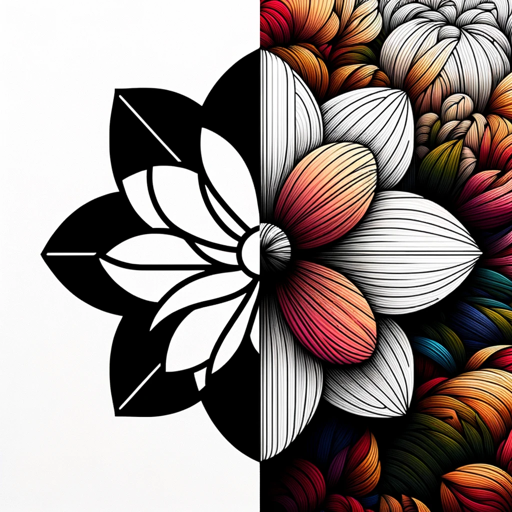
TOEFL Speaking Coach
AI-powered feedback for TOEFL speaking.

- Customer Support
- Report Generation
- Workflow Automation
- Data Entry
- Lead Conversion
Frequently Asked Questions about Your SF CRM Assistant Chatbot
What can Your SF CRM Assistant Chatbot help me with?
It assists with a variety of Salesforce-related tasks such as creating records, automating workflows, managing customer data, and generating reports.
Do I need Salesforce Admin experience to use the bot?
No. The bot is designed for users of all levels, offering step-by-step guidance for both simple and advanced Salesforce tasks.
How does Your SF CRM Assistant improve efficiency?
It automates complex tasks like data entry, generating reports, and resolving customer queries, saving time and reducing manual efforts.
Is there a cost for using Your SF CRM Assistant Chatbot?
No, the chatbot can be accessed for free without needing to sign up for any premium service such as ChatGPT Plus.
Can I integrate the bot with my existing Salesforce setup?
Yes. The bot is optimized to integrate with Salesforce clouds like Sales, Service, and Marketing Clouds, enhancing existing workflows.