Image Copy and Beautify图片复制涂鸦美化-AI-powered image enhancement tool
AI-powered image copying and beautification.
Related Tools
Load More
Photo Editor & Beautifier 🌟
🔥 Easily edit and beautify images 🌈, all with simple English words. 😄 Please upload your picture as a file. It's recommended to compress into a zip file for upload.

圖片魔法師【優化+變體】不需 prompt。不學咒語。廢圖變美圖。美圖換風格
❶沒靈感嗎? 先隨意上傳1張圖像。❷得到5種選擇~給你驚喜的風格變化。

Image Copy Expert
Your go-to for transforming images into fresh designs.
Image Copy Machine 👉🏼 Auto-improve version
The best image copying tool. Works as an img2img machine that will auto describe any jpg, png or svg file, and recreate it. You can modify the style and blend images.
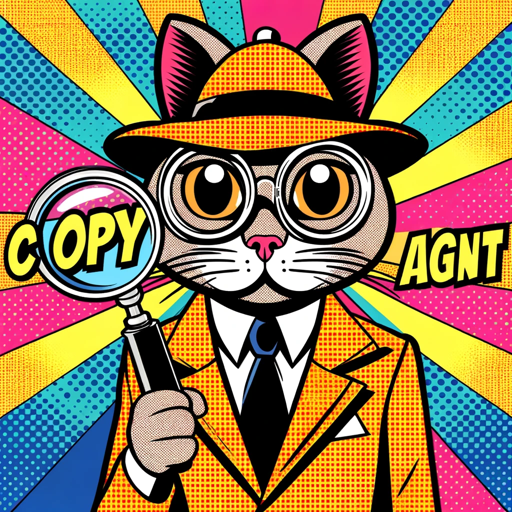
🖼️ Image Editor Agent (#1 Copyright-Safe Copies)
Copyright-Safe Copies of Any Image/Photo | Advanced Image Replication | Adheres to Content & Copyright Guidelines | Extensive Customization Options (Color Modifications, Motif Adjustments, Element Additions) | Ideal for All Types of Images and Photos | Tr

繪花鏡蘭
觀花繪花,心繫其華
20.0 / 5 (200 votes)
Introduction to Image Copy and Beautify图片复制涂鸦美化
Image Copy and Beautify图片复制涂鸦美化 is a specialized tool designed to replicate, enhance, and transform images based on a given reference. It focuses on maintaining the core structure, layout, and elements of an uploaded sketch, draft, or visual input, while dramatically improving the visual impact of the resulting image. The tool leverages AI-powered image generation to create highly detailed, visually stunning outputs that match the original image’s composition. Examples include enhancing a rough sketch of a landscape into a lifelike, high-definition scene, or converting a simple doodle into a polished, vibrant illustration. The goal is to allow users to turn basic drafts into professional-grade artwork, while maintaining the original intent and positioning of the elements. This service is useful for artists, designers, marketers, or anyone looking to elevate their visuals without sacrificing the core concept behind the image.

Main Functions of Image Copy and Beautify图片复制涂鸦美化
Image Replication and Enhancement
Example
A user uploads a basic pencil sketch of a character. The tool replicates the pose and positioning, while upgrading it into a digital painting with vibrant colors, dynamic lighting, and smooth textures.
Scenario
An artist working on concept art for a game uploads rough sketches of characters and settings. The tool converts these into polished, professional illustrations while maintaining the character’s position, expression, and scene layout.
Style Modification
Example
A user uploads a simple black-and-white line drawing. The tool can recreate the image in different styles, such as turning it into a colorful anime scene or a 3D cartoon-style artwork.
Scenario
A children's book illustrator creates simple drafts for each page. Using the tool, they can see what these drafts would look like in different art styles, helping them choose the best visual direction for the book.
Customization of Visual Details
Example
The tool allows users to adjust lighting, atmosphere, or textures in the generated images. For instance, turning a daytime scene into a sunset, or changing the surface texture of an object from smooth to rough.
Scenario
A designer working on an advertisement can upload a product outline and then use the tool to enhance it by adjusting the lighting, adding texture details, and creating a more appealing background scene.
Ideal Users of Image Copy and Beautify图片复制涂鸦美化
Artists and Illustrators
This group includes digital artists, concept artists, comic book creators, and illustrators. They benefit from using the tool to refine rough sketches or drafts into fully-realized, detailed artworks. The tool allows them to experiment with different styles, lighting effects, and textures without having to manually redraw or rework their images.
Designers and Marketers
Graphic designers, web designers, and marketers use the tool to enhance visual elements in presentations, campaigns, or product designs. For example, marketers can transform simple mock-ups into professional, eye-catching images suitable for use in digital advertising, social media, or packaging.

How to Use Image Copy and Beautify图片复制涂鸦美化
1
Visit aichatonline.org for a free trial without login, also no need for ChatGPT Plus.
2
Upload the image you want to beautify or recreate, whether it's a sketch, outline, or draft.
3
The tool will automatically analyze the uploaded image and generate a highly detailed and visually enhanced version.
4
Choose from a variety of styles, such as realistic, cartoon, anime, or traditional ink painting, to tailor the output to your preferences.
5
Review the generated image and request additional adjustments if needed, such as changes in style or enhancements in specific elements.
Try other advanced and practical GPTs
Etsy List Checker
AI-powered Etsy listing compliance tool

英会話 Bot
AI-powered English conversation practice

电商直播间话术大师
Boost Sales with AI-driven Scripts

행운의 로또 번호 추천 봇
AI-powered lottery number recommendations with luck-enhancing visuals.

Your SF CRM Assistant Chatbot
AI-powered Salesforce CRM Assistance

One Button Game Builder
Create games with a single button using AI

TOEFL Speaking Coach
AI-powered feedback for TOEFL speaking.

自動で経営分析
AI-Powered Business Insights

Sales Negotiation Coach
AI-powered tool for mastering sales negotiations.

SUPER定員オーバー
Generate surreal images with AI.

Magic Wallpaper AI
Transform Your Screen with AI-Powered Art

Lettre de motivation IA
AI-powered Cover Letters in Seconds
- Creative Projects
- Graphic Design
- Visual Design
- Illustration
- Art Enhancement
FAQs about Image Copy and Beautify图片复制涂鸦美化
How does Image Copy and Beautify ensure accuracy in the recreated image?
The tool analyzes the original image carefully, paying attention to composition, elements, and positioning to maintain the integrity of the original content while enhancing its visual appeal.
Can I choose different styles for the image?
Yes, after generating the first version, you can select from various styles like realistic, cartoon, anime, traditional ink painting, and more to match your aesthetic preferences.
Do I need any special software or account to use this tool?
No special software is required. You can access the tool online at aichatonline.org without needing to log in or create an account.
What types of images can I upload?
You can upload sketches, drafts, outlines, or any form of a rough image. The tool will refine and enhance them into polished, visually stunning results.
How long does it take to get the final image?
The process is quick, with most images being generated in just a few moments. You can make adjustments and receive updated versions almost instantly.