One Button Game Builder-tool for AI-powered game creation
Create games with a single button using AI
HI.
Respond in Japanese.
Related Tools
Load MoreGame Guru
Game developer and video game afficionado who provides unique insights (ins).

Game Maker
Ideate - Design - Document

Python Game Builder
Assistive game creator using Pygame, Tkinter and Python. Copyright (C) 2023, Sourceduty - All Rights Reserved.

Video Game Developer
A Video Game Developer offering ideas for immersive games on various platforms.

Defold Guru
Expert in Defold, Lua and game development.

GameMakerGPT
Create browser games with Phaser & GPT
20.0 / 5 (200 votes)
One Button Game Builder Overview
The One Button Game Builder is a specialized tool designed to assist in the creation of minimalistic, one-button games. The focus is on action-based mini-games that operate using only a single button for interaction, making gameplay simple yet engaging. Users can create games that leverage the Crisp Game Library, providing access to various pre-built functionalities such as sound, player control, score management, and game difficulty scaling. The tool is especially helpful for quick game development, prototyping, or game jam scenarios. For example, a user might design a game where the player character jumps over obstacles with a single button press, while the game automatically increases difficulty as time progresses.

Core Functions of One Button Game Builder
One-Button Input Handling
Example
In games like 'PIN CLIMB,' a single button press stretches a cord for the character to ascend (as seen in `pinclimb.js`).
Scenario
Developers can implement an action where holding the button increases the effect, such as stretching, jumping higher, or charging a shot. The mechanic is simple but can lead to engaging and challenging gameplay.
Game Difficulty Adjustment
Example
In 'THUNDER,' difficulty increases dynamically as the game progresses (as seen in `thunder.js`).
Scenario
This function is ideal for games that need to keep players engaged by making the game harder over time. The difficulty value can be programmed to affect variables like player speed, enemy behavior, or obstacle frequency.
Character Movement and Interactions
Example
In 'ARCFIRE,' the player adjusts an arc for firing shots at enemies, with character movements being influenced by angle and velocity (as seen in `arcfire.js`).
Scenario
This is crucial in action-oriented games where player control and interactions with game objects (like enemies or power-ups) must be fluid and intuitive. Movement is often tied to physics-based calculations such as velocity, position, and angle.
Target Audience for One Button Game Builder
Indie Game Developers
Indie developers looking to create simple, fast-paced games would benefit from this tool. The minimalistic design of one-button games is ideal for rapid prototyping and releasing small games. Indie developers can use the builder to experiment with game mechanics, scaling difficulty, and character interactions without complex input systems.
Game Design Students and Educators
Game design students and educators can use One Button Game Builder to teach core concepts of game design, such as player feedback, difficulty scaling, and interaction design. The simplicity of a one-button control scheme helps focus learning on gameplay and mechanics rather than complex control schemes.

How to Use One Button Game Builder
1
Visit aichatonline.org for a free trial without login, also no need for ChatGPT Plus.
2
Choose a game theme. The theme could be anything, such as space, sports, or fantasy, as it will set the tone of your game.
3
Receive five proposed game ideas based on your selected theme. Each idea will include a description of how the single button interacts with the game mechanics.
4
Customize the selected game idea by reviewing the characters, scoring system, and game-over conditions provided.
5
The game is implemented in JavaScript using the crisp-game-lib framework. You can review, modify, and test the code as needed.
Try other advanced and practical GPTs
AI Text Generator GPT
AI-powered text generation for all your needs.

Bead Art Creator
AI-powered Bead Art Creation Tool

위키북스 글쓰기 지침
AI-powered Korean Writing Assistant.

Animal Selfie Transformer
Transform Your Selfie into a Disney-Style Animal!

AI Explained Bot
AI-Powered Content and Research Tool

Label Assistant
AI-powered tool for detailed image labeling.

Your SF CRM Assistant Chatbot
AI-powered Salesforce CRM Assistance

행운의 로또 번호 추천 봇
AI-powered lottery number recommendations with luck-enhancing visuals.

电商直播间话术大师
Boost Sales with AI-driven Scripts

英会話 Bot
AI-powered English conversation practice

Etsy List Checker
AI-powered Etsy listing compliance tool

Image Copy and Beautify图片复制涂鸦美化
AI-powered image copying and beautification.
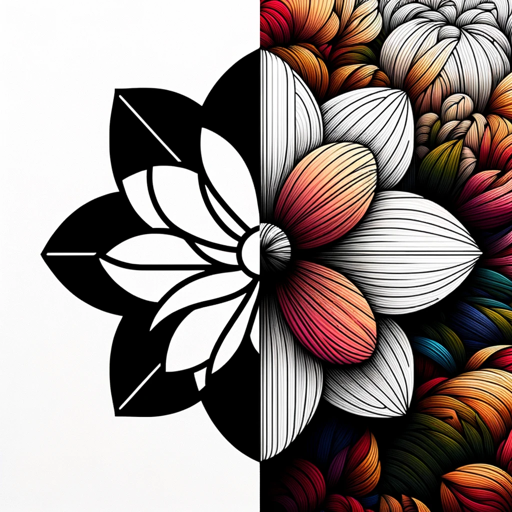
- Game Design
- Prototyping
- Creative Ideas
- AI Tools
- JavaScript
Common Questions about One Button Game Builder
What is One Button Game Builder?
One Button Game Builder is an AI-powered tool that helps users create simple action mini-games controlled by a single button. It guides users through the entire process, from selecting a theme to generating game code.
Do I need programming experience to use this tool?
No, programming experience is not required. The tool generates code for you, but if you're familiar with JavaScript, you can further customize the game.
How does the tool generate game ideas?
After selecting a theme, the tool offers five unique game ideas that fit within the constraints of one-button controls. It ensures variety and fun in gameplay using pre-programmed mechanics.
Can I modify the game after it’s created?
Yes, you can modify the game's code once it’s generated. It provides source code in JavaScript with the crisp-game-lib library, allowing further customization and testing.
What kinds of games can be built with One Button Game Builder?
You can build a variety of simple action games across different themes, such as platformers, shooters, or puzzles, all controlled by a single button.