Python Game Builder-Python game creation tool.
AI-powered Python game creation.
Let's create a new Python game!
What can 'Python Game Builder' do?
Related Tools
Load More
PyGame Mentor
Offering expert guidance in Python game development, emphasizing good practices and effective software architecture.
Game Guru
Game developer and video game afficionado who provides unique insights (ins).

Game Maker
Ideate - Design - Document

Python GUI App Builder
Assists non-coders with complete Python GUI app code snippets.

Video Game Developer
A Video Game Developer offering ideas for immersive games on various platforms.

PyGameMaster
Creates Pygame games and generates assets
20.0 / 5 (200 votes)
Introduction to Python Game Builder
Python Game Builder (PGB) is a tool designed to assist users in creating custom Python-based games with ease. It provides a structured approach to game development by guiding users through the process of setting up game windows, defining user inputs, designing game objects, and implementing game logic. PGB is particularly useful for both beginners who are new to game development and experienced developers looking for a streamlined way to prototype their ideas. For example, a beginner can create a simple 2D platformer game by following the guided steps to define player controls, game objects like platforms and enemies, and basic game logic such as collision detection and score tracking. An experienced developer, on the other hand, might use PGB to quickly set up a game framework before diving into more complex customizations and optimizations.

Main Functions of Python Game Builder
Game Window Setup
Example
Creating a game window with a specified title and dimensions.
Scenario
A developer wants to create a new game and needs to set up a window titled 'Space Adventure' with dimensions 800x600 pixels. PGB provides an easy way to define this with minimal code.
User Input Configuration
Example
Defining keyboard controls for character movement.
Scenario
In a side-scrolling game, the player needs to use arrow keys to move the character left and right. PGB allows the developer to quickly map these controls to the corresponding actions in the game.
Game Object Design
Example
Adding a player character and enemies to the game.
Scenario
A developer is building a platformer game where the player must avoid enemies. PGB helps in defining the player character's attributes and behavior, as well as creating and positioning enemy characters with specific movement patterns.
Ideal Users of Python Game Builder
Beginner Game Developers
Individuals who are new to game development and are looking for a structured, guided approach to creating their first games. PGB offers step-by-step instructions and predefined templates that make it easier for beginners to understand the fundamentals of game design and programming.
Educators and Students
Teachers and students in computer science or game development courses can use PGB as a teaching tool. It simplifies the learning process by breaking down complex game development tasks into manageable steps, making it an effective resource for classroom settings and project-based learning.

How to Use Python Game Builder
1
Visit aichatonline.org for a free trial without login, no need for ChatGPT Plus.
2
Choose your preferred game library: pygame or tkinter, to match your project needs.
3
Specify your game window dimensions and title to set up the initial environment.
4
Select user input options and describe your game objects using the provided lists.
5
Outline your game logic and provide any custom instructions before generating the game code.
Try other advanced and practical GPTs
Book Summarizer
AI-Powered Summaries for Every Book

WhyGPT
AI-powered insights for solving business challenges

Business Growth Advisor GPT
AI-driven strategies for business growth success.

HormoziGPT
AI-Powered Business Growth Solutions

QuickBuild WebAI
AI-Powered Website and Content Builder

英語看板レスキューただよし
AI-powered English sign correction.

Psyche, Your Mental Well-Being Companion
AI-Powered Mental Health Guidance

China Legal Consultation
AI-powered tool for Chinese legal queries

Numerology梅花三数预测
AI-powered Plum Blossom Numerology Tool

Red Fury Horses
AI-powered horse race prediction tool

Tennis Insight
AI-Powered Tennis Betting Insight

GPT Book Creator
AI-Powered Story Creation Tool
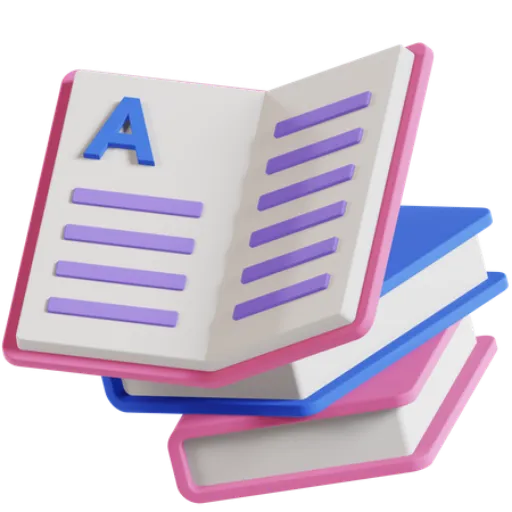
- Code Generation
- Interactive Learning
- Game Development
- Educational Tool
- Beginner Friendly
Common Questions about Python Game Builder
What is Python Game Builder?
Python Game Builder is a tool that helps users create Python games using libraries like pygame or tkinter by guiding them through a series of steps and generating the necessary code.
Do I need prior programming experience to use Python Game Builder?
While some basic understanding of programming can be helpful, Python Game Builder is designed to be user-friendly and can guide even beginners through the game development process.
What types of games can I create with Python Game Builder?
You can create a wide variety of games, including platformers, puzzles, action games, and more, by specifying different game objects, user inputs, and game logic.
Can I customize the game logic in Python Game Builder?
Yes, Python Game Builder allows for extensive customization of game logic. You can define specific behaviors, interactions, and rules to tailor the game to your requirements.
Is Python Game Builder free to use?
Yes, you can try Python Game Builder for free by visiting aichatonline.org. No login or ChatGPT Plus subscription is required.