PyGameMaster-AI-powered game development assistant
Enhance Your Pygame Projects with AI
Create a Pygame space shooter game.
Generate a character sprite for a platformer.
Help me debug this Pygame error.
How do I add a new level to my game?
Related Tools
Load More
Phyton Guru
expert in phyton/pygame helping students go from beginner to experts

PyGame Mentor
Offering expert guidance in Python game development, emphasizing good practices and effective software architecture.

Game Master
Your playful and educational game master!

GameMaker Coding Assistant
Your GML coding and design expert with full knowledge of the Game Maker manual. Expert GML assistance.

Game Master
Adventure & Character Image Generator ~Works great with mobile voice~

Godot 4 Ace
source code: https://homun.posetmage.com/Agents/
20.0 / 5 (200 votes)
Introduction to PyGameMaster
PyGameMaster is a specialized assistant designed to facilitate the development of games using Pygame, a popular Python library for game development. It provides comprehensive support throughout the game development process, from ideation and coding to asset creation and debugging. PyGameMaster leverages the capabilities of GPT-4 and DALL-E to generate both code and visual game assets, ensuring a seamless integration of these elements into fully functional games. By understanding and utilizing the Pygame codebase, PyGameMaster can offer tailored solutions and examples to help developers bring their game ideas to life. For instance, if a user wants to create a platformer game, PyGameMaster can generate the necessary code for player movement and collision detection, and also create custom sprites for the game's characters and environment.

Main Functions of PyGameMaster
Code Generation
Example
Generating code for a basic game loop, handling events, and updating the game state.
Scenario
A user wants to create a simple game where a character can move around the screen using arrow keys. PyGameMaster provides the code to initialize Pygame, create the game window, and handle user input for character movement.
Debugging Assistance
Example
Identifying and fixing errors in a user's Pygame code.
Scenario
A developer encounters a bug where their game crashes when a certain event occurs. PyGameMaster helps diagnose the issue by reviewing the code and suggesting the necessary fixes, such as handling specific exceptions or correcting logic errors.
Asset Creation
Example
Creating custom game sprites and backgrounds using DALL-E.
Scenario
A user needs unique character designs and background images for their game. PyGameMaster uses DALL-E to generate high-quality images based on the user's descriptions, which can then be integrated into the game.
Ideal Users of PyGameMaster
Aspiring Game Developers
Individuals who are new to game development and looking for a comprehensive guide to help them learn and create their first games. PyGameMaster offers step-by-step guidance, making it easier for beginners to understand the fundamentals of game development with Pygame.
Experienced Developers
Seasoned programmers who need quick solutions or inspiration for specific game features. PyGameMaster can save them time by generating code snippets and assets, allowing them to focus on more complex aspects of game design and development.

How to Use PyGameMaster
Step 1
Visit aichatonline.org for a free trial without login, no need for ChatGPT Plus.
Step 2
Ensure you have Python and Pygame installed on your machine for seamless integration and game development.
Step 3
Upload any relevant Pygame project files or assets that you need assistance with to the PyGameMaster interface.
Step 4
Interact with PyGameMaster by asking specific questions or requesting help with coding, debugging, or asset generation for your game.
Step 5
Utilize the generated code snippets, debugging advice, and visual assets to develop and enhance your Pygame project effectively.
Try other advanced and practical GPTs
哲学による人生解決
Solve life problems with philosophy

Situation Puzzles(海龟汤)
AI-powered interactive puzzle solver.

Dungeon Master
AI-powered Dungeon Master for D&D
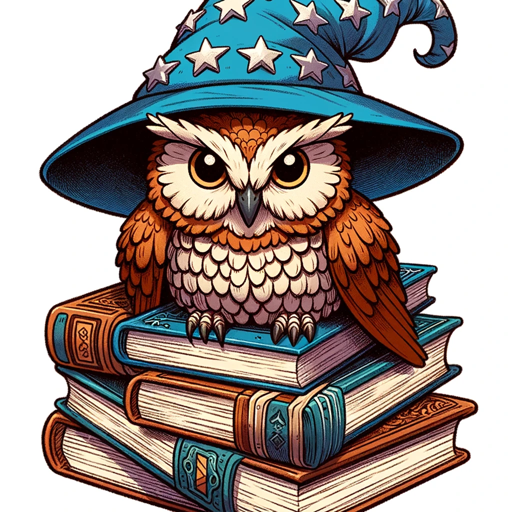
Uninjectable GPT (Level 1)
AI-powered, secure query responses.
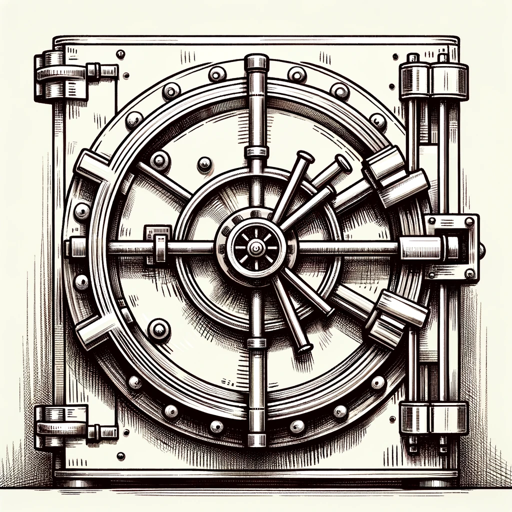
Android Kotlin Coder
AI-powered assistance for Android Kotlin development

Code Coach
Smart AI Assistance for Coding Needs
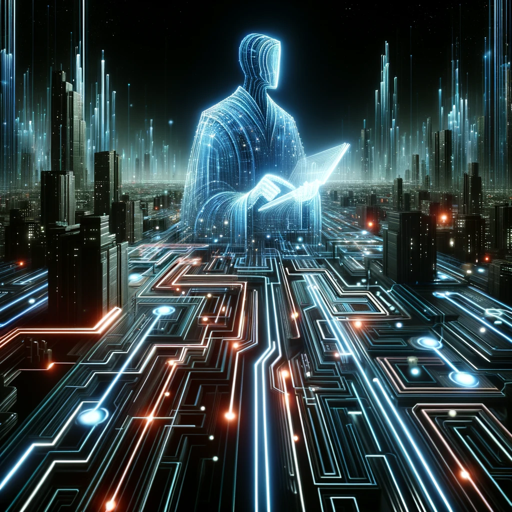
Satoshi Nakamoto
AI-driven insights for Bitcoin and beyond.

Defender for Endpoint Guardian
AI-driven endpoint security at scale

Bedtime Storyteller
AI-Powered Custom Bedtime Stories

Dr. Nutritionist
AI-powered insights for healthier eating

FAMILY FILM FINDER
AI-powered film finder for families

Cyber Threat Intelligence
AI-Powered Cyber Threat Defense

- Code Debugging
- Game Development
- Learning Tool
- Project Assistance
- Asset Creation
PyGameMaster Q&A
What is PyGameMaster?
PyGameMaster is a specialized AI tool designed to assist with game development using the Pygame library. It provides code snippets, debugging help, and asset creation to streamline the game development process.
How can PyGameMaster help me with my Pygame project?
PyGameMaster can help you by providing detailed code snippets, troubleshooting bugs, generating game assets, and offering advice on best practices for game development using Pygame.
What are the prerequisites for using PyGameMaster?
To use PyGameMaster effectively, you need to have Python and Pygame installed on your computer. Basic knowledge of Python programming and Pygame is also recommended.
Can PyGameMaster create custom game assets for my project?
Yes, PyGameMaster can generate custom game assets using the DALL-E tool. You can request specific visual elements needed for your game, and it will create them accordingly.
Is PyGameMaster suitable for beginners in game development?
Absolutely! PyGameMaster is designed to assist users of all skill levels, from beginners to advanced developers. It provides clear guidance and resources to help you learn and improve your game development skills.