GameMaker Coding Assistant-GameMaker Language coding assistant
AI-Powered GML Coding Help
How do I optimize this GML code?
Debug this GML loop for me.
Explain GML functions.
Design tips for GML.
Related Tools
Load MoreGodot Assistant
An AI assistant for the Godot Game Engine.

Game Maker
Ideate - Design - Document

Coder
Assistant for real-time coding collaboration.

CodeMaster
Expert assistant for advanced and comprehensive coding solutions.

Godot 4 Ace
source code: https://homun.posetmage.com/Agents/

GodotGCopilot
Expert in GDScript for game development on Godot 4.2+.
20.0 / 5 (200 votes)
Introduction to GameMaker Coding Assistant
The GameMaker Coding Assistant (GMCA) is a specialized tool designed to aid developers in using GameMaker Language (GML). It provides detailed support in coding, debugging, and game design by leveraging the comprehensive GameMaker manual. The GMCA is designed to facilitate efficient game development by offering quick access to syntax explanations, function usage, and practical examples. For instance, when a developer needs to understand how to manipulate skeleton animations, GMCA can provide relevant functions, their usage, and examples directly from the GameMaker manual, thus speeding up the development process.

Main Functions of GameMaker Coding Assistant
Code Assistance
Example
Providing detailed explanations and examples for GML functions.
Scenario
A developer is unsure about the parameters and return values of the `skeleton_animation_get_frames` function. GMCA provides the function's syntax, a description of its parameters, and a practical example of its usage.
Debugging Support
Example
Helping identify and resolve errors in GML code.
Scenario
A developer encounters an unexpected behavior in their animation code. By consulting GMCA, they receive insights into common pitfalls and debugging tips related to skeletal animations, such as ensuring correct frame indices and animation track handling.
Design Insights
Example
Offering game design tips and best practices.
Scenario
A developer is designing a complex character animation system. GMCA can suggest best practices for using skins and attachments efficiently, ensuring the animations are smooth and the codebase is maintainable.
Ideal Users of GameMaker Coding Assistant
Beginner Game Developers
Newcomers to game development using GameMaker will find GMCA invaluable for learning GML. The detailed function explanations, examples, and coding tips help them understand the language and avoid common mistakes, accelerating their learning curve.
Experienced Developers
Seasoned developers benefit from GMCA by having a quick reference guide to GML's extensive library of functions. It allows them to save time searching through manuals and focus more on creative and complex aspects of game development.

How to Use GameMaker Coding Assistant
Step 1
Visit aichatonline.org for a free trial without login, no need for ChatGPT Plus.
Step 2
Familiarize yourself with GameMaker Language (GML) basics to effectively communicate your needs. Ensure your GameMaker Studio 2 environment is set up and that you have an idea of the tasks or issues you're facing.
Step 3
Use the coding assistant to ask specific questions about GML coding, debugging, and design. Provide clear and detailed queries to receive precise assistance.
Step 4
Review the detailed responses and suggestions provided by the assistant. Use the code examples and explanations to implement solutions or enhancements in your GameMaker projects.
Step 5
Leverage the assistant for ongoing learning and troubleshooting. Regularly consult it for best practices, optimization tips, and creative ideas to improve your game development skills and project outcomes.
Try other advanced and practical GPTs
Remix Run Code Guide
AI-powered guide for mastering Remix.

CyberGPT
AI-powered solutions for your tech needs

Cosmic Contact
Explore extraterrestrial phenomena with AI

DigiSôter (www.digisoter.com)
AI-Driven Cybersecurity Excellence

Find Art Society
AI-Powered Art for Every Space

Rick C-137
Unleash the Sarcastic Genius of AI

MLB Stats
AI-powered MLB statistics for everyone.

Developer Assistant
AI-Powered Code Solutions for Developers
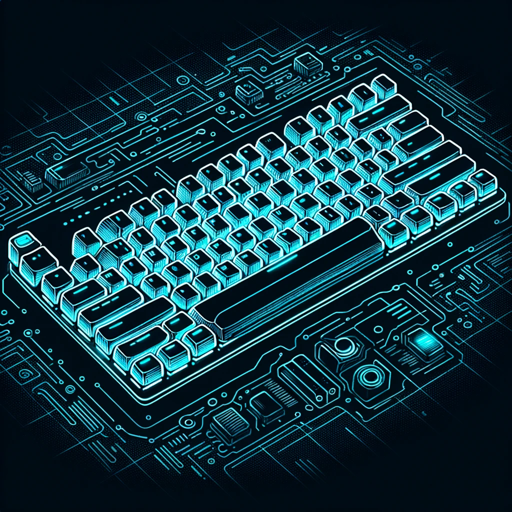
HubermanGPT
Unlock Health & Wellness with AI.

Baby Image Generator
AI-Powered Baby Image Prediction

Real Estate Data Analyst
AI-powered insights for real estate.

塔罗牌占卜☆
AI-Powered Tarot Insights

- Optimization
- Debugging
- Learning
- Design
- Coding
Detailed Q&A about GameMaker Coding Assistant
What can GameMaker Coding Assistant help me with?
GameMaker Coding Assistant can assist with a wide range of tasks, including writing and debugging GameMaker Language (GML) code, providing detailed explanations of GML functions and syntax, offering design and development advice, and helping optimize your game's performance.
How can I use the assistant to debug my GML code?
To debug your GML code, describe the issue you're encountering, including any error messages or unexpected behaviors. The assistant can then analyze your code snippet, pinpoint potential problems, and suggest corrections or improvements.
Can the assistant help with game design concepts?
Yes, the assistant can provide insights into game design, including mechanics, level design, and player experience. It can suggest ideas for improving gameplay, balancing game elements, and creating engaging game narratives.
Is the GameMaker Coding Assistant suitable for beginners?
Absolutely. The assistant is designed to cater to all skill levels, from beginners to advanced developers. It can explain GML basics, guide you through the fundamentals of game development, and answer complex coding questions.
What are some common use cases for GameMaker Coding Assistant?
Common use cases include solving coding problems, learning new GML functions and techniques, optimizing game performance, implementing specific game features, and getting creative ideas for game design and development.