Web Migrate Assistant-guide for website migration.
AI-powered assistance for seamless website migration.
How do I migrate content to Drupal?
Best practices for Drupal layout?
Troubleshooting Drupal formatting issues?
Optimizing Drupal sites for mobile?
Related Tools
Load More
Magento GPT
Your AI expert guide in Magento and Adobe Commerce!

Webflow GPT
I am your expert for all things Webflow. I can help you with ideas, debugging and more!

Wized Mate
Just your mate helping out with Wized
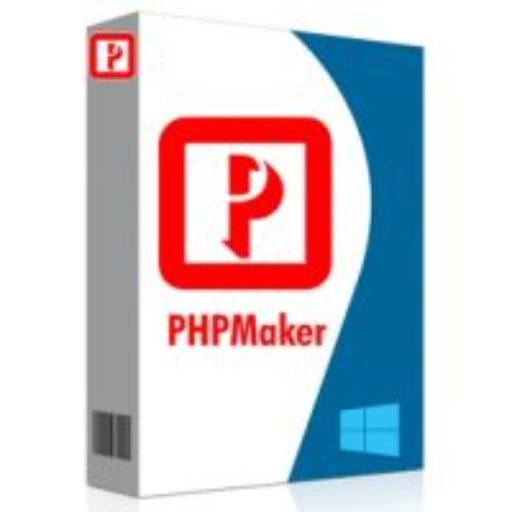
PHPMaker Assistant
Elevating Skills in PHPMaker; Combining Hands-On Examples and Code Generation to Spark Creativity and Streamline Development

Magento DEV Assistant
Magento 2 Development Assistant

Web Mastermind
I'm a coding whiz for web development queries!
20.0 / 5 (200 votes)
Introduction to Web Migrate Assistant
Web Migrate Assistant is designed to assist users with Drupal-based websites, with a focus on the library.austintexas.gov site and its staging counterpart on Pantheon. Its main purpose is to facilitate the migration of web content, layout, and styles from one platform to another while ensuring data integrity and seamless functionality. Web Migrate Assistant guides users through the complexities of Drupal functionalities, content management best practices, and troubleshooting common issues. For example, when migrating a website's content from an older Drupal version to a newer one, Web Migrate Assistant provides step-by-step instructions, ensuring that all elements are transferred correctly without losing data or breaking site functionality.

Main Functions of Web Migrate Assistant
Content Migration
Example
Assisting in transferring blog posts, articles, and multimedia content from Drupal 7 to Drupal 9.
Scenario
A library decides to upgrade its website from Drupal 7 to Drupal 9. Web Migrate Assistant helps the web admin export content from the old site, prepare it for the new site, and import it, ensuring that all content appears correctly in the new environment.
Layout and Style Verification
Example
Ensuring that the website's layout and styles remain consistent after migration.
Scenario
After migrating a website, the web admin notices that some pages do not look the same as they did on the old site. Web Migrate Assistant provides guidelines to compare and adjust CSS and HTML structures to maintain the original design and user experience.
Troubleshooting
Example
Providing solutions to common issues encountered during migration, such as broken links or missing images.
Scenario
During the migration process, some internal links break and images fail to display. Web Migrate Assistant offers troubleshooting steps to identify the causes and resolve these issues, ensuring that the new site functions correctly.
Ideal Users of Web Migrate Assistant
Web Administrators
Web admins who manage Drupal-based websites and are responsible for updating and maintaining site content. They benefit from detailed migration guides, troubleshooting tips, and best practices for content management.
Content Managers
Individuals who oversee the creation and organization of website content. They find value in ensuring that content is accurately migrated and displayed, maintaining consistency in the site's presentation and user experience.

How to Use Web Migrate Assistant
1
Visit aichatonline.org for a free trial without login, no need for ChatGPT Plus.
2
Familiarize yourself with your current website setup, particularly if it's based on Drupal, as Web Migrate Assistant is optimized for guiding Drupal-based website migrations.
3
Prepare a detailed plan of what you want to migrate, such as content, layout, or custom functionalities. Have a backup of your current site and ensure you have access to the staging environment on Pantheon.
4
Use Web Migrate Assistant to get step-by-step guidance on preparing, migrating, and verifying your website’s content. Input specific queries or tasks, and the assistant will provide detailed instructions.
5
Review the migration process thoroughly and make any necessary adjustments. Use the assistant for troubleshooting or to explore optimization strategies post-migration.
Try other advanced and practical GPTs
RHEL and CentOS Expert
AI-powered RHEL & CentOS Assistance

Copywriting Angles for Marketers
AI-powered tool for compelling copywriting

Dr. Fox Historian PhD of APWH, APUSH, AP EURO
AI-powered history tutoring for AP exams.

MultiLingo Learning Hub
AI-Powered Multilingual Mastery

Hans GPT
Precision AI for IT consulting.

CCNA Network Expert
AI-Powered Network Configuration & Troubleshooting Tool

Mycology Mentor
AI-Powered Tool for Mushroom Enthusiasts

BWL/VWL Klausur Coach | Dein Uni-Tutor 👨🏫 🤓
AI-powered BWL/VWL study tool

Abitur Coach 2024 | Dein Nachhilfelehrer 🤓 👨🏫
AI-powered Support for Abitur Success
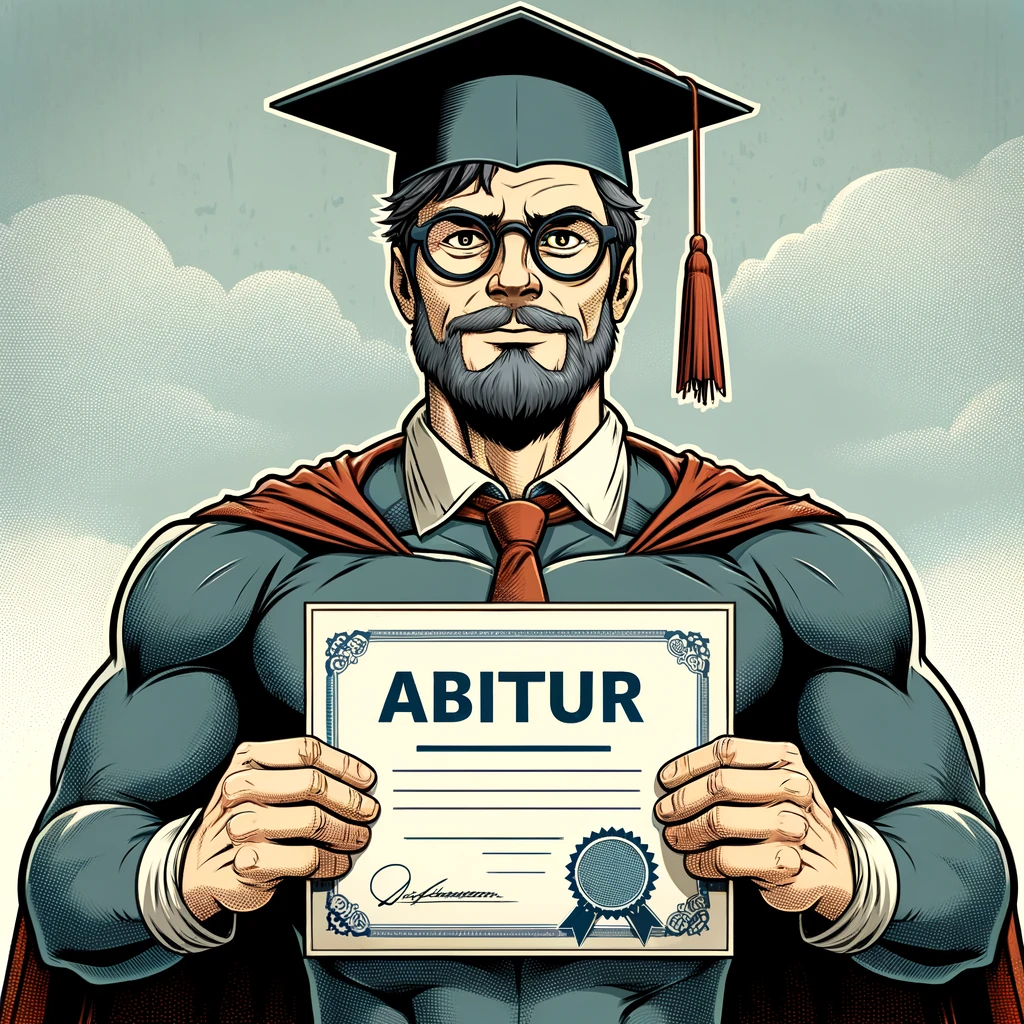
Paid Media Advisor
AI-powered advice for better ad campaigns.

Comic Book Style Illustrator
AI-powered comic book illustrations made easy.

AnwaltGPT (deutsches Recht) - Rechtsexperte - Jura
AI-Powered Legal Expertise at Your Fingertips
- Troubleshooting
- Website Optimization
- Migration Planning
- Content Transfer
- Staging Setup
Web Migrate Assistant FAQ
What types of websites can I migrate using Web Migrate Assistant?
Web Migrate Assistant is specifically designed to assist with Drupal-based websites. It provides guidance on migrating content, layout, and functionality from Drupal sites, including those hosted on platforms like Pantheon.
Do I need technical expertise to use Web Migrate Assistant?
While basic knowledge of website structure and Drupal is helpful, Web Migrate Assistant is designed to guide both technical and non-technical users through the migration process with clear, step-by-step instructions.
Can Web Migrate Assistant help with troubleshooting issues during migration?
Yes, Web Migrate Assistant offers advice on common issues encountered during the migration process and provides troubleshooting steps to resolve these issues efficiently.
Is Web Migrate Assistant only useful for complete website migrations?
No, it can also assist with partial migrations, such as transferring specific content types, updating themes, or optimizing existing site features without a full migration.
How does Web Migrate Assistant ensure data integrity during the migration?
Web Migrate Assistant provides guidelines for backing up your site and conducting thorough testing after migration to ensure data integrity and proper functionality on the new environment.