B-Roll Generator - Video Editing-AI-powered B-roll generation tool.
AI-driven B-roll generator for video creators.
Create a B-roll image of a beach sunset
Show me a B-roll for a coffee shop scene
I need a B-roll for a tech product launch
Design a B-roll image with a city skyline
Related Tools
Load MoreVideo Generator
This GPTs engages with users through friendly and professional dialogue to create higher quality video

Shorts & Reels Assistant
Youtube shorts assistant will help you write, optimize and create youtube shorts scripts and ideas to grow your youtube channel.

Video Maker
AI Video Maker. Help you generate videos for social media - Youtube, Tiktok, Instagram, etc.!

Reels Script Wizard
I write scripts for vertical videos Instagram Reels, TikTok, and YouTube Shorts that get millions of views, bring in crowds of clients, and bring in tons of money.

Video Generator
Guides on installing CapCut plugins.

Video Edit Pro
Expert in video editing tips, techniques, and trends.
20.0 / 5 (200 votes)
Introduction to B-Roll Generator - Video Editing
B-Roll Generator - Video Editing is a specialized tool designed to assist video editors in generating visually compelling B-roll imagery tailored for use in video projects such as YouTube shorts, Instagram reels, and other social media content. Its primary purpose is to convert brief and straightforward descriptions into detailed, high-quality visual concepts that can be seamlessly integrated into various video editing workflows. The tool is especially useful for professionals who require quick, effective solutions to create content that enhances the storytelling aspect of their videos. For example, if an editor needs an image of a bustling city street at night to insert into a short film, the B-Roll Generator can quickly provide a suitable image based on the description provided.

Key Functions of B-Roll Generator - Video Editing
Text-to-Image Conversion
Example
A user provides a description like 'a serene mountain landscape at dawn,' and the B-Roll Generator produces a detailed image that captures the essence of this scene.
Scenario
This function is useful when an editor is compiling a travel video and needs B-roll footage of different landscapes. Instead of searching through stock footage, the editor can generate custom imagery that matches the specific tone and style of the project.
Quick Concept Visualization
Example
An editor working on a commercial for a new coffee shop might need a quick visual of 'a cozy coffee shop interior with warm lighting and a barista making coffee.' The generator can provide this image rapidly.
Scenario
In advertising, where time is often limited, this function helps editors quickly create visual representations of ideas, allowing for faster project development and more efficient communication with clients.
Custom Image Refinement
Example
If an initial image isn’t quite right, the editor can refine their description or add more details, like 'add more people to the coffee shop and make the lighting slightly dimmer,' to get a more accurate result.
Scenario
This function is particularly beneficial during the editing phase when minor tweaks are needed to perfect the visual aesthetics of a scene. It saves time compared to searching for or editing existing images.
Ideal Users of B-Roll Generator - Video Editing
Content Creators and Social Media Influencers
This group includes individuals who frequently produce video content for platforms like YouTube, Instagram, TikTok, and other social media sites. They benefit from the tool's ability to quickly generate B-roll that enhances their videos, helping them maintain a consistent upload schedule without compromising on visual quality.
Professional Video Editors
Professional editors working on commercials, short films, or corporate videos can utilize the B-Roll Generator to efficiently create specific visuals that match the tone and style of their projects. This tool is ideal for situations where unique or hard-to-find imagery is needed quickly, without the hassle of licensing issues.

How to Use B-Roll Generator - Video Editing
Step 1
Visit aichatonline.org for a free trial without login; no need for ChatGPT Plus.
Step 2
Enter a brief description of the B-roll scene you need, such as the mood, setting, or action.
Step 3
Select the preferred aspect ratio for your video platform, like 16:9 for YouTube or 9:16 for Instagram Reels.
Step 4
Review the generated B-roll suggestions, and adjust the description if necessary for a closer match.
Step 5
Download the final images or clips and integrate them into your video editing project.
Try other advanced and practical GPTs
TCC Expert
AI-powered guidance for your TCC success

DISEÑANDO SYLLABUS UNIVERSITARIOS
AI-Powered University Syllabus Design

Pathfinder Mastermind
AI-Powered Pathfinder Guidance

VC++
Effortlessly convert designs into VC++ code with AI

Android
Automate your Android app creation with AI

IOS
AI-powered UI to iOS code converter

Horror Image
AI-powered horror imagery creation

AWSヘルパー
Your AI-powered AWS assistant

Med Tutor
AI-Powered USMLE Step 2 Study Guide
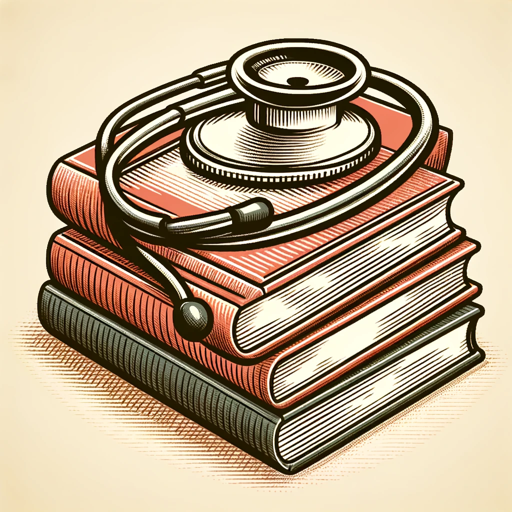
Greeting Card
AI-powered personalized greeting cards

Criador de Roteiros
AI-powered video script generator

Criador de video
AI-Powered Video Creation Simplified

- Content Creation
- Social Media
- Marketing
- Storytelling
- Video Editing
B-Roll Generator - Video Editing Q&A
What types of B-roll can I generate?
You can generate a wide range of B-roll, including nature scenes, urban settings, action shots, and thematic visuals like celebrations or moods. Just describe your need, and the tool provides tailored visuals.
Is B-Roll Generator suitable for social media content?
Yes, it's perfect for creating B-roll tailored for social media platforms such as YouTube shorts, Instagram reels, and TikTok, with options for different aspect ratios and styles.
Do I need advanced editing skills to use this tool?
No advanced skills are needed. The tool is designed to be user-friendly, allowing even beginners to generate high-quality B-roll with just a simple description of their needs.
Can I use the B-Roll Generator for commercial projects?
Yes, the B-Roll Generator can be used for both personal and commercial projects, providing flexibility in creating content for various professional uses.
Are there any limitations to the free trial?
The free trial provides access to most features, allowing you to test the tool's capabilities. Some advanced options or higher resolution outputs might require a paid plan.