Criador de video-AI video creation tool
AI-Powered Video Creation Simplified
Related Tools
Load More
Criador de Roteiro para Reels
em formato de dicas

O Espetacular Criador de Carrosséis
Especialista em carrosséis storytelling para Instagram.

Text to Video Creator
Friendly assistant for creating engaging product videos.

Video Maker By Lucas AI GPT
Make great videos fast for YouTube, TikTok, ads, your website and more. Easy editing lets you make it your own!

Video Creator
Autonomously generates a series of images and compiles them into a video in one interaction.

Criador de Imagens Realistas
Crio imagens realistas sob demanda.
20.0 / 5 (200 votes)
Introduction to Criador de video
Criador de video is a customized AI tool designed for creating detailed and engaging video content based on user inputs. It leverages advanced natural language processing capabilities to generate scripts, storyboard ideas, and even specific scene descriptions for video production. The purpose of Criador de video is to simplify the process of video creation for content creators, marketers, educators, and anyone interested in producing high-quality videos without needing extensive technical skills. For example, a marketing team could use Criador de video to develop a comprehensive video ad campaign from concept to script, while an educator might use it to create instructional videos.

Main Functions of Criador de video
Script Generation
Example
A YouTuber uses Criador de video to create an engaging script for a new video about the latest tech gadgets.
Scenario
The YouTuber inputs the topic and target audience into Criador de video. The tool generates a detailed script with an introduction, main content sections, and a conclusion, ensuring the script is optimized for audience engagement and retention.
Storyboard Creation
Example
An advertising agency uses Criador de video to develop a storyboard for a client's commercial.
Scenario
The agency provides the product details and marketing goals. Criador de video generates a visual storyboard that outlines each scene, including camera angles, transitions, and key visual elements, making it easier for the production team to visualize and execute the commercial.
Scene Descriptions
Example
A filmmaker uses Criador de video to detail the scenes of a short film.
Scenario
The filmmaker describes the plot and characters. Criador de video produces comprehensive scene descriptions, including settings, character actions, and dialogue, helping the filmmaker to plan the shoot and convey their vision to the cast and crew effectively.
Ideal Users of Criador de video
Content Creators
YouTubers, vloggers, and social media influencers who need to produce engaging video content regularly. Criador de video helps them generate creative ideas, scripts, and visual plans, saving time and enhancing the quality of their videos.
Marketers and Advertisers
Marketing professionals and advertising agencies who aim to create compelling video ads and promotional content. Criador de video assists in conceptualizing and scripting ads, ensuring they are aligned with marketing strategies and audience preferences.
Educators and Trainers
Teachers, trainers, and instructional designers who want to create educational videos. Criador de video helps in crafting detailed and structured scripts and storyboards, making it easier to produce informative and engaging instructional content.

How to Use Criador de Video
Step 1
Visit aichatonline.org for a free trial without login, also no need for ChatGPT Plus.
Step 2
Select the type of video content you want to create, such as explainer videos, tutorials, or promotional content.
Step 3
Upload any necessary media files or choose from available templates to start customizing your video.
Step 4
Use the intuitive drag-and-drop editor to add text, images, animations, and transitions. Adjust the timing and flow as needed.
Step 5
Preview your video to make sure everything looks perfect, then export it in your desired format and resolution.
Try other advanced and practical GPTs
Criador de Roteiros
AI-powered video script generator

Greeting Card
AI-powered personalized greeting cards

Med Tutor
AI-Powered USMLE Step 2 Study Guide
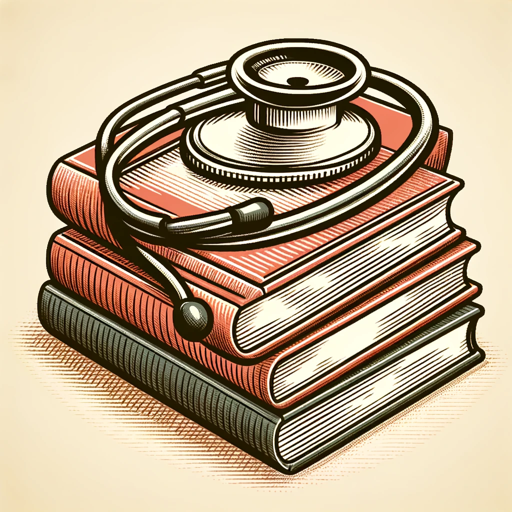
AWSヘルパー
Your AI-powered AWS assistant

Horror Image
AI-powered horror imagery creation

B-Roll Generator - Video Editing
AI-driven B-roll generator for video creators.

Criador de Cursos Online
AI-powered course creation made easy.

Greg Doucette Laser Eyes - % Body Fat Estimation
AI-Powered Body Fat Estimation

Kusto Query Language (KQL) - Helper
AI-powered assistant for KQL queries.

KQL Threat Hunter
AI-powered KQL for Proactive Threat Detection

Sentinel Rule Wizard
AI-powered tool for optimized security rules.

Grammar and Spelling Optimizer
AI-powered grammar and spelling enhancer

- Content Creation
- Social Media
- Educational Videos
- Marketing Videos
- Product Demos
Criador de Video Q&A
What is Criador de Video?
Criador de Video is an AI-powered tool that enables users to create professional-quality videos with ease. It offers a wide range of templates, customization options, and intuitive editing features.
Do I need any prior video editing experience to use Criador de Video?
No prior experience is required. Criador de Video is designed for users of all skill levels, with a user-friendly interface and guided tutorials to help you create stunning videos effortlessly.
Can I use Criador de Video for commercial purposes?
Yes, you can use Criador de Video to create videos for commercial purposes. The tool is perfect for creating promotional content, advertisements, and other business-related videos.
What file formats does Criador de Video support for export?
Criador de Video supports multiple file formats for export, including MP4, MOV, and AVI. You can also choose the resolution that best suits your needs, from standard definition to 4K.
Are there any limits on the length of videos I can create with Criador de Video?
There are no strict limits on video length. However, the performance and processing time may vary depending on the complexity and length of the video.