Text to Video Creator-Text to Video Creation
AI-powered Text to Video Transformation
Share a URL for your product information.
Describe your product or brand.
What problem does your product solve?
I need information to create your video.
Related Tools
Load MoreText-to-Video
Sora transforms text prompts into detailed video scenes, simulating real-world dynamics.

Video to Text
A video-to-text transcription assistant.
Video AI Genie - Create video from text.
Bring your creative ideas to life with Video Ginnie : Describe your vision in text and let us craft it into captivating videos, perfect for platforms like YouTube, Instagram, and TikTok.

Text to Video AI by Shimmer
Create AI generated videos with text, images, or videos in ChatGPT

Script to Video Generator
This AI tool tranforms any script into scene images with consistent characters and high quality. Once Sora is released, we will update it to scene videos.
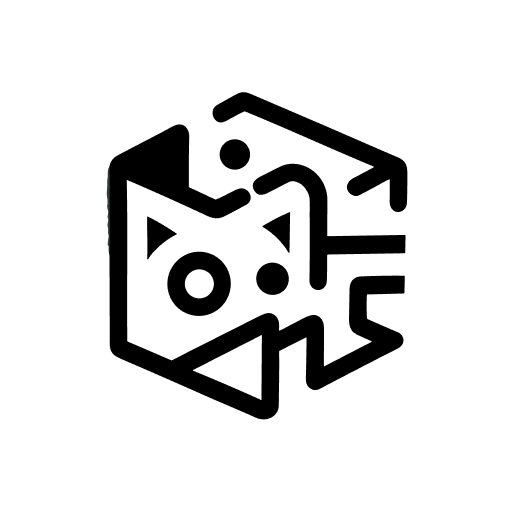
idea2movie (text2video) as VideoGPT
Transform text into engaging videos with text2video. Input a prompt, choose a style, and our AI creates story-driven content perfect for social media. Ideal for education, marketing, and personal storytelling.
20.0 / 5 (200 votes)
Introduction to Text to Video Creator
Text to Video Creator is a specialized AI designed to help users create engaging and professional product videos. The main function of this tool is to transform text-based descriptions and features of products into compelling video scripts, which can then be converted into videos using platforms like TypeFrames. This AI focuses on understanding the key attributes of a product, crafting a narrative that highlights its benefits and features, and providing a script that serves as the foundation for video creation. For example, a user wanting to promote a new tech gadget can provide its specifications, and Text to Video Creator will generate a script that emphasizes its innovative aspects, usability, and unique selling points.

Main Functions of Text to Video Creator
Script Generation
Example
A company launching a new smartwatch provides details about its health tracking features, battery life, and design.
Scenario
Text to Video Creator would take these details and generate a script that highlights the smartwatch's advanced health metrics, long-lasting battery, and stylish appearance, making it easy for a video production team to create an appealing promotional video.
Feature Highlighting
Example
An online retailer wants to showcase the key features of their latest laptop model.
Scenario
By inputting information about the laptop's processing power, display quality, and unique functionalities, Text to Video Creator crafts a script that draws attention to these aspects, helping potential customers understand why this laptop stands out in the market.
Narrative Crafting
Example
A new skincare brand wants to tell the story behind its organic ingredients and eco-friendly practices.
Scenario
Text to Video Creator can create a script that not only lists the product features but also weaves a narrative about the brand's commitment to sustainability, appealing to eco-conscious consumers and enhancing the brand's story.
Ideal Users of Text to Video Creator
Small Business Owners
Small business owners looking to promote their products without a large marketing budget can greatly benefit from Text to Video Creator. This tool enables them to create professional-grade video scripts that highlight their products' unique features, making it easier to attract and retain customers. For example, a small bakery could use this service to showcase their new line of gluten-free pastries.
Marketing Professionals
Marketing professionals working in various industries can use Text to Video Creator to streamline the video content creation process. By generating detailed and engaging scripts quickly, marketers can focus on other aspects of their campaigns, such as distribution and analysis. For instance, a marketing team at a tech firm can use this service to produce compelling product launch videos that clearly communicate the benefits of their latest software update.

How to Use Text to Video Creator
Step 1
Visit aichatonline.org for a free trial without login, no need for ChatGPT Plus.
Step 2
Gather your product information, including features, benefits, and any key points you want to highlight.
Step 3
Input the product details into the Text to Video Creator tool, ensuring clarity and conciseness for the script.
Step 4
Customize the script as needed, adding specific details or adjusting the tone to match your brand voice.
Step 5
Submit the script to generate a video, then review and download the final product for your marketing or informational purposes.
Try other advanced and practical GPTs
Prompt builder for text-to-video AI Video tools
AI-powered prompts for seamless text-to-video creation.

Transcript Video to Text
AI-powered video transcript conversion tool.

AI Text to Video
Turn your text into dynamic videos with AI

Novi AI - AI Text to Video
Transform Text into Engaging Videos with AI

Text to Video
Transform text into dynamic videos with AI.

Blinkcuts - Text To Video
AI-powered text to video creation

CodeCraft
AI-Powered Code Generation for Developers

Crucially
AI-Powered Content Enhancement Made Easy
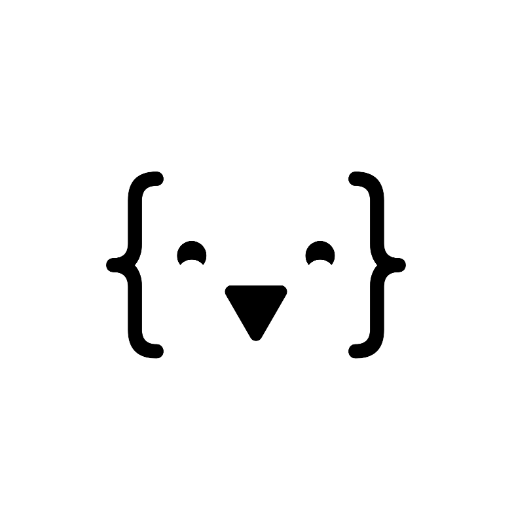
GetYourGuide
Discover and book activities with AI-powered ease.

Schedule Architect
Optimize Your Time with AI Precision

There's an AI for that
Discover the perfect AI tool for every task.

Java Unit Test Creator
AI-Powered Java Unit Test Generation

- Marketing
- E-commerce
- Presentations
- Training
- Tutorials
Frequently Asked Questions about Text to Video Creator
What types of products can I create videos for?
Text to Video Creator supports a wide range of products, from physical goods to digital services. Whether it's tech gadgets, software applications, or household items, the tool can generate engaging videos.
Do I need any video editing skills to use this tool?
No, you do not need any video editing skills. The tool is designed to be user-friendly, allowing you to create professional-quality videos with ease by simply inputting text.
Can I customize the video script?
Yes, you can customize the video script to suit your specific needs. You can add details, adjust the tone, and include any key points you want to highlight to make the video align with your brand voice.
How long does it take to generate a video?
The time to generate a video depends on the length and complexity of the script. However, the process is generally quick, allowing you to have a completed video in a matter of minutes.
What formats are the videos available in?
The generated videos are available in common formats suitable for various platforms, including social media, websites, and presentations. This ensures compatibility and ease of use across different channels.