Sketch-AI-powered sketch creator
AI-Powered Minimalist Sketch Creator
Related Tools
Load More
Storyboard Sketcher
AI for 360° character storyboard creation. The problem of consistency in images created by artificial intelligences has begun to be solved.

Sketch to Logo
The best sketch to logo generator. This free logo maker will generate the best custom logos for your brand, mobile app, business, company, startup or website. Feel like a professional graphic creator, artistic maker of simple or creative art

Pencil Drawing Art
Convert the uploaded images to pencil drawing

Pencil Sketch Drawings
Turn text into sketches with a casual, creative flair.

Pencil Portraits ✏
Transform your portrait into a charming pencil drawing.

Sketch -> Design Bot
Custom Bot to turn your sketches of landing pages, web apps, and mobile apps into high fidelity mockups.
20.0 / 5 (200 votes)
Introduction to Sketch
Sketch is a specialized digital assistant designed to produce minimalist, cartoon-like sketches inspired by black-and-white manga art. Its primary function is to create digital illustrations that emphasize simplicity and clarity through clean lines and minimal shading. Sketch aims to provide users with visually engaging artwork that captures the essence of characters, emotions, and actions without relying on intricate details. For instance, Sketch can transform a detailed scene into a simplified yet expressive cartoon, perfect for various creative and professional applications.

Main Functions of Sketch
Digital Sketch Creation
Example
Generating a cartoonish portrait of a character based on a written description.
Scenario
An author needs character illustrations for a children's book. Sketch creates simple, expressive portraits that convey the characters' personalities effectively.
Concept Visualization
Example
Creating a visual representation of a conceptual idea or scene.
Scenario
A game developer wants to visualize a new game environment. Sketch produces a clear, simplified sketch of the scene, helping the team to understand the concept quickly.
Storyboarding
Example
Producing a series of sketches that outline the main scenes of a story or video.
Scenario
A filmmaker needs a storyboard for a short film. Sketch provides a sequence of minimalist sketches that depict the key moments, aiding in the planning and execution of the film.
Ideal Users of Sketch Services
Authors and Publishers
Authors and publishers can benefit from Sketch by obtaining simple yet expressive illustrations for books, particularly children's literature. The minimalist style helps to keep the focus on the narrative while providing visual engagement.
Game Developers and Designers
Game developers and designers can use Sketch to visualize characters, environments, and scenes in the early stages of development. The ability to quickly generate clear, simplified sketches helps in brainstorming and refining concepts efficiently.
Filmmakers and Animators
Filmmakers and animators can utilize Sketch for storyboarding, ensuring that key scenes and sequences are well-planned. The minimalist approach allows for a focus on composition and action without getting bogged down by excessive detail.

How to Use Sketch
Visit aichatonline.org
Visit aichatonline.org for a free trial without login, also no need for ChatGPT Plus.
Select Your Task
Choose the specific task or use case you need Sketch for, such as digital sketch creation or manga-style artwork.
Provide Detailed Input
Enter detailed descriptions or instructions for the sketch you want created, ensuring to specify elements like characters, actions, and emotions.
Review and Edit
Once the sketch is generated, review the output and make any necessary edits or request modifications to better suit your needs.
Download and Use
After finalizing the sketch, download the digital artwork and use it for your desired purpose, such as presentations, publications, or personal projects.
Try other advanced and practical GPTs
Howa_gazo
AI-powered tool for generating sacred images

SedatGPT
AI-Powered Versatility for Every Task.

Advanced Browser
Discover Information Fast with AI-Powered Precision.

SN-Sage
Empower Your ServiceNow Development with AI.

Bakery Recipe Creator
AI-powered bakery recipe assistant

CyberGuardian
AI-powered Cybersecurity Assistance

Sketch Artist
AI-powered sketches at your command.

Sketch To Logo
AI-powered logo creation from sketches

Creative Answers & Brainstorm GPT
AI-Powered Innovation and Solutions

Brain Storming
AI-powered brainstorming for endless ideas.

Direct Answers
AI-Powered Direct Answer Tool
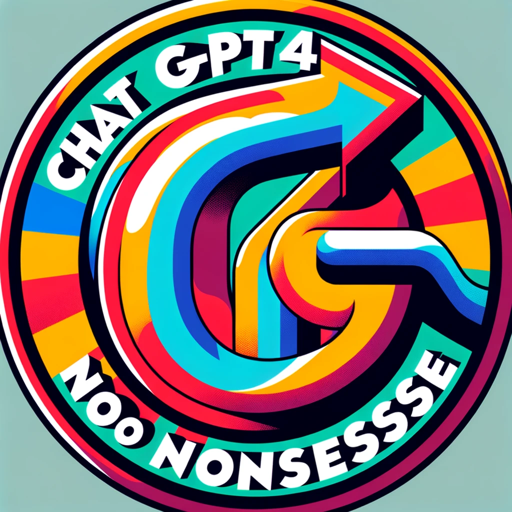
Code Concise
AI-powered concise coding support

- Marketing
- Education
- Graphic Design
- Personal Projects
- Publishing
Frequently Asked Questions about Sketch
What is Sketch?
Sketch is a digital tool designed to create minimalist, manga-style sketches using AI. It focuses on producing clean, black-and-white illustrations with expressive characters and dynamic compositions.
Do I need any special software to use Sketch?
No special software is required. You can access and use Sketch directly through a web browser by visiting aichatonline.org.
Can Sketch create custom artwork based on my descriptions?
Yes, Sketch can generate custom digital sketches based on the detailed descriptions and instructions you provide, capturing the essence of your vision in a minimalist, manga-inspired style.
Is Sketch suitable for professional use?
Yes, Sketch is suitable for various professional applications, including graphic design, publishing, marketing, and educational materials, providing high-quality, editable digital artwork.
How do I ensure the best results with Sketch?
To achieve optimal results, provide detailed and specific descriptions of your desired sketch, including key elements, actions, and emotions. Reviewing and editing the initial output can also help refine the final artwork.