Sketch -> Design Bot-AI-powered sketch to mockup tool
Transform Sketches into Stunning Mockups with AI
Create a desktop sized landing page for a FinTech startup.
Create a mobile app account settings page for my EduTech startup.
Related Tools
Load More
Design
A true AI design assistant
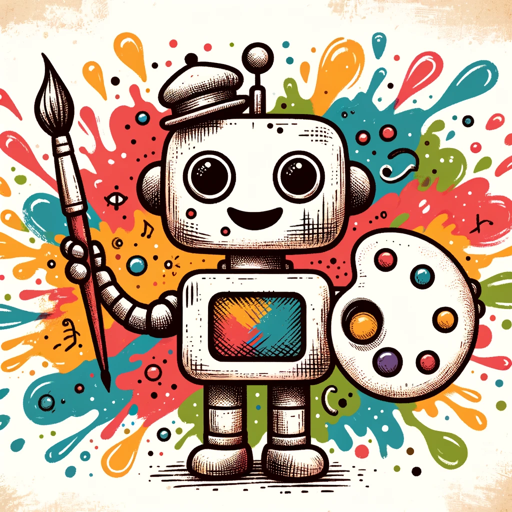
Draw Almost Anything Bot
Draws almost anything you want by modifying your prompts

Sketch
Generates sketches based on your input.

Storyboard Sketcher
AI for 360° character storyboard creation. The problem of consistency in images created by artificial intelligences has begun to be solved.

Sketch to Logo
The best sketch to logo generator. This free logo maker will generate the best custom logos for your brand, mobile app, business, company, startup or website. Feel like a professional graphic creator, artistic maker of simple or creative art

Schematic Sketcher
I create schematics from your ideas.
20.0 / 5 (200 votes)
Introduction to Sketch -> Design Bot
Sketch -> Design Bot is a specialized AI designed to transform low-fidelity sketches into high-fidelity UI/UX mockups. The primary purpose is to assist designers and developers in visualizing and refining their ideas into professional, minimalistic, and modern application interfaces. The bot can analyze sketches of landing pages, web apps, and mobile apps, and convert them into detailed, easy-to-code designs. For example, if a user uploads a rough sketch of a mobile app interface, Sketch -> Design Bot will interpret each component, such as buttons, text fields, and navigation bars, and generate a polished mockup ready for further development.

Main Functions of Sketch -> Design Bot
Sketch Analysis
Example
A user uploads a hand-drawn sketch of a web app's login page.
Scenario
Sketch -> Design Bot identifies key components like input fields for username and password, a submit button, and a 'Forgot Password' link. It then generates a high-fidelity mockup with a clean layout, using standard UI elements that are easy to code.
High-Fidelity Mockup Generation
Example
A user submits a low-fidelity wireframe of a landing page.
Scenario
The bot converts the wireframe into a detailed design, incorporating a header with a logo, navigation links, a hero section with an image and call-to-action button, and a footer with contact information and social media links. The design is minimalistic, ensuring clarity and ease of development.
UI/UX Design Suggestions
Example
A user asks for color palette recommendations for their mobile app interface.
Scenario
Sketch -> Design Bot suggests a basic color palette based on modern design principles, such as a combination of neutral tones with a primary accent color. It explains the reasoning behind the choices, emphasizing readability, contrast, and visual appeal.
Ideal Users of Sketch -> Design Bot Services
UI/UX Designers
Designers who need to quickly convert rough sketches into polished mockups will find this tool invaluable. It helps streamline the design process, allowing them to focus more on creativity and less on technical details.
Developers
Developers who work on front-end development can use Sketch -> Design Bot to generate high-fidelity mockups from initial sketches. This helps ensure that the design is feasible and aligns with coding standards, making the development process more efficient.

How to Use Sketch -> Design Bot
Step 1
Visit aichatonline.org for a free trial without login, also no need for ChatGPT Plus.
Step 2
Prepare your sketch or initial design. Ensure it's clear and legible for accurate analysis.
Step 3
Upload the sketch via the designated upload interface on the website.
Step 4
Wait for the bot to analyze your sketch and generate a high-fidelity mockup. This process may take a few moments.
Step 5
Download the mockup and review the design. Utilize any provided suggestions for color palettes and design decisions for optimization.
Try other advanced and practical GPTs
YAML Helper
AI-powered YAML validation and editing
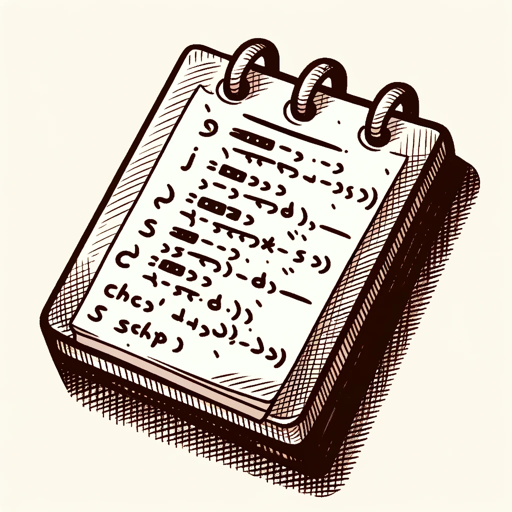
My Boyfriend💕
Your AI-Powered Loving Companion

Minion Maker
Transform Avatars into Minions with AI

Restaurant Finder
AI-powered dining recommendations tailored for you

GIF Maker
Create GIFs effortlessly with AI

Mia Playful
Turn mundane chats into playful banter with Mia Playful!

SportsBet
AI-powered sports predictions

Action Integrator
AI-powered OpenAPI schema management

Reframe-CBT
AI-Powered Cognitive Behavioral Therapy
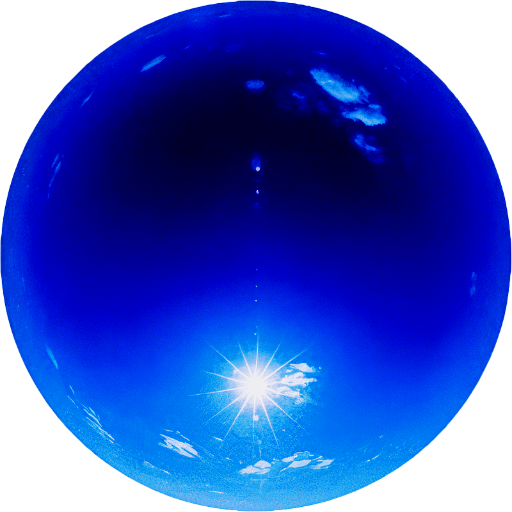
WhichSAT
AI-powered tool for intelligence analysts
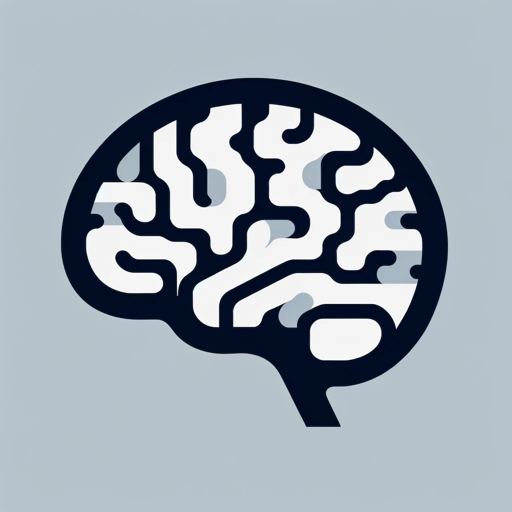
Python Quiz
AI-powered Python learning quiz
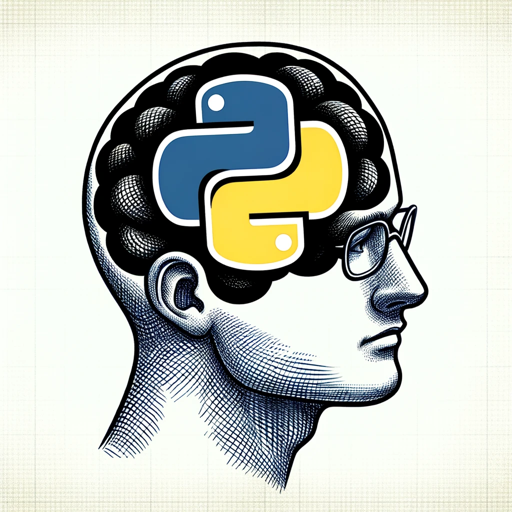
Real Estate Social Posts built on GPT-4
AI-powered posts for real estate marketing

- UI Design
- UX Design
- Design Optimization
- Mockup Creation
- Wireframe Analysis
Common Questions about Sketch -> Design Bot
What types of sketches can I upload?
You can upload any clear and legible sketches, including wireframes, rough drafts, or detailed designs. Ensure that your sketch is as clear as possible for accurate analysis.
How long does it take to generate a mockup?
The process typically takes a few moments, depending on the complexity of the sketch. On average, it should be ready within minutes.
What formats are supported for sketch uploads?
You can upload sketches in common image formats such as JPEG, PNG, and PDF. Ensure the file size is manageable for quick processing.
Can I customize the generated mockup?
Yes, the generated mockup is a starting point. You can further customize it to meet your specific design needs using your preferred design tools.
Are there any costs associated with using the tool?
The tool offers a free trial without requiring a login. For extended use or additional features, there may be subscription options available.