YAML Helper-AI YAML validation tool
AI-powered YAML validation and editing
What's wrong with this YAML code?
Can you find the error in this YAML snippet?
How can I fix this YAML formatting?
Is this YAML syntax correct?
Related Tools
Load More
Velo Helper
Direct code provider for Wix Velo API, offering exact code and file placement.

README Generator
Expert in creating informative README files for software projects. Drop your files and boom!

Table Helper
Transforms text data into tables, showing in text and HTML formats.

Helm Helper
Kubernetes Helm Chart expert with in-depth knowledge from official docs.

Symfony Helper
PHP & Symfony binary expert with code samples and optimization tips.

Rails Programmer
Expert in Ruby on Rails development
20.0 / 5 (200 votes)
Introduction to YAML Helper
YAML Helper is a specialized tool designed to assist users with YAML syntax, focusing particularly on Helm charts used in Kubernetes environments. Its main purpose is to ensure that users can write, understand, and debug YAML files and Helm templates with ease. By providing clear explanations and examples, YAML Helper helps users navigate the complexities of YAML and Helm, making the process of managing Kubernetes deployments more efficient. For example, when a user encounters an error in their Helm chart, YAML Helper can analyze the YAML syntax and template logic to pinpoint the issue and offer a solution. Additionally, YAML Helper can guide users in structuring their Helm charts properly, ensuring best practices are followed.

Main Functions of YAML Helper
Syntax Validation
Example
Checking for proper indentation, key-value pairs, and data types in a YAML file.
Scenario
A user is deploying an application on Kubernetes using a Helm chart and encounters an error due to incorrect indentation. YAML Helper identifies the indentation issue and suggests the correct format, preventing deployment failures.
Helm Template Analysis
Example
Analyzing Helm templates to ensure the correct use of functions and variables.
Scenario
A user is creating a Helm chart for a microservices application. YAML Helper reviews the templates to ensure that functions like `{{ .Values.service.port }}` are correctly used, avoiding runtime errors.
Best Practices Guidance
Example
Providing recommendations on structuring Helm charts and managing values files.
Scenario
A user wants to optimize their Helm chart for maintainability and scalability. YAML Helper offers suggestions on organizing the values.yaml file and using template functions effectively to manage configurations across different environments.
Ideal Users of YAML Helper
DevOps Engineers
DevOps engineers responsible for deploying and managing applications on Kubernetes clusters. They benefit from YAML Helper by getting real-time assistance with Helm charts, ensuring smooth and error-free deployments.
Software Developers
Software developers who are integrating their applications with Kubernetes and using Helm for package management. YAML Helper helps them understand the intricacies of YAML syntax and Helm templates, reducing the learning curve and increasing productivity.
IT Operations Teams
IT operations teams managing the infrastructure and ensuring the stability of Kubernetes environments. YAML Helper aids them in maintaining consistent and accurate configuration files, which are crucial for the reliable operation of their systems.

Guidelines for Using YAML Helper
Visit aichatonline.org for a free trial without login, also no need for ChatGPT Plus.
Access the YAML Helper tool by visiting the specified website. Enjoy the free trial without the need for login or any subscription to ChatGPT Plus.
Familiarize Yourself with YAML Syntax
Before using YAML Helper, ensure you have a basic understanding of YAML syntax. This will help you to effectively utilize the tool for validating and generating YAML files.
Upload or Paste Your YAML Content
You can either upload your YAML files or paste the YAML content directly into the YAML Helper interface. The tool will parse the content for you.
Review and Edit the Output
YAML Helper will provide feedback on the structure and syntax of your YAML file. Review the suggestions and make necessary edits directly within the tool.
Export or Implement the Corrected YAML
After making the necessary corrections, export the validated YAML file or implement the changes directly into your project or application.
Try other advanced and practical GPTs
My Boyfriend💕
Your AI-Powered Loving Companion

Minion Maker
Transform Avatars into Minions with AI

Restaurant Finder
AI-powered dining recommendations tailored for you

GIF Maker
Create GIFs effortlessly with AI

Mia Playful
Turn mundane chats into playful banter with Mia Playful!

アイキャッチジェネレーター 1.8
AI-Powered Eye-Catching Blog Images

Sketch -> Design Bot
Transform Sketches into Stunning Mockups with AI

SportsBet
AI-powered sports predictions

Action Integrator
AI-powered OpenAPI schema management

Reframe-CBT
AI-Powered Cognitive Behavioral Therapy
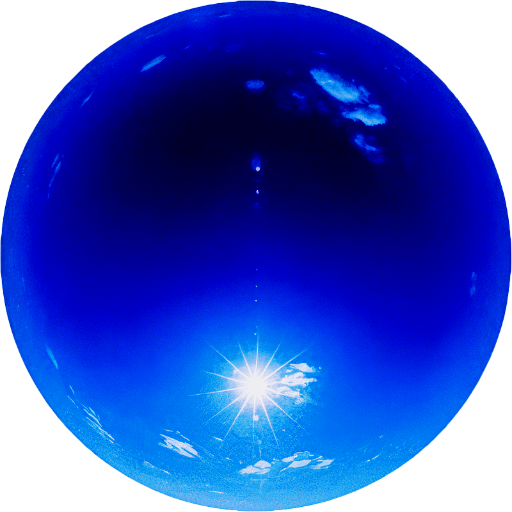
WhichSAT
AI-powered tool for intelligence analysts
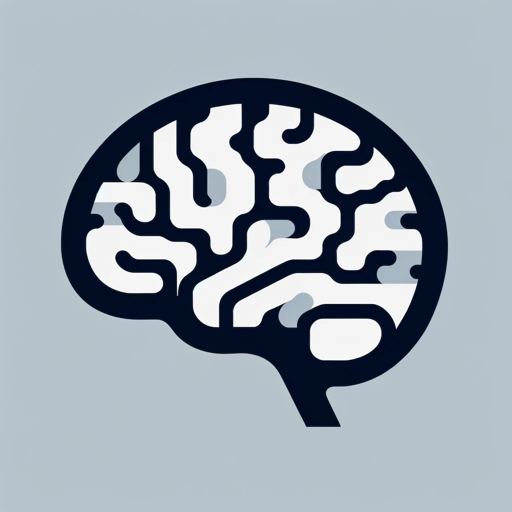
Python Quiz
AI-powered Python learning quiz
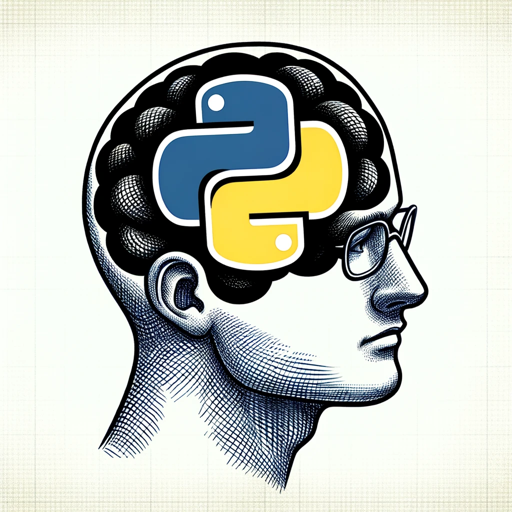
- CI/CD Pipelines
- Data Serialization
- Configuration Files
- Helm Charts
- Cloud Deployments
YAML Helper: Detailed Q&A
What is YAML Helper?
YAML Helper is an AI-powered tool designed to assist users with validating, editing, and generating YAML files. It offers syntax correction, template creation, and support for Helm charts, making it an essential tool for developers and IT professionals.
How does YAML Helper support Helm charts?
YAML Helper understands the nuances of Helm chart templates, including variable usage and functions within YAML files. It ensures your Helm charts are syntactically correct and helps in creating efficient and error-free templates.
Can YAML Helper handle complex YAML structures?
Yes, YAML Helper is designed to handle complex YAML structures. It provides detailed feedback on nested elements, ensuring that your YAML files are correctly formatted and free of errors.
Is YAML Helper suitable for beginners?
Absolutely. YAML Helper is user-friendly and provides detailed explanations for any corrections or suggestions. This makes it suitable for both beginners and experienced users looking to improve their YAML files.
What are the common use cases for YAML Helper?
Common use cases include validating configuration files, creating Helm charts for Kubernetes deployments, writing CI/CD pipeline scripts, and any scenario that requires precise and error-free YAML formatting.