README Generator-README generator tool
AI-powered tool for creating README files
Related Tools
Load More
GitHub README
Assistive GitHub readme file creator. Copyright (C) 2024, Sourceduty - All Rights Reserved.

Spis treści
Wygeneruj FAQ i stwórz spis treści
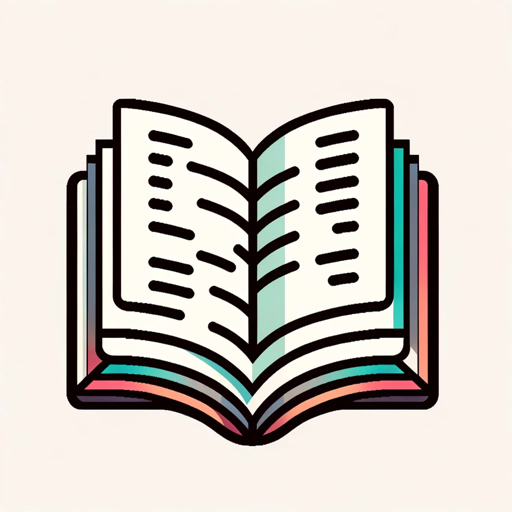
Code Documentation Creator
Generates comments and documentation based on your code.
User Guides Documentation Builder
Drop in any requirement, user story, technical task, feature, and i'll articulate a relevant user guide document for you with insights!

FAQ Creator
I create detailed FAQs for websites, provide answers, and generate downloadable files.

README Creator
Create the perfect README file for your Github or Gitlab project
20.0 / 5 (200 votes)
Introduction to README Generator
README Generator is a specialized tool designed to create comprehensive and informative README files for software projects. Its primary function is to assist developers, project managers, and teams in documenting their software projects effectively, ensuring that all essential information is clearly presented. By analyzing provided documents, scripts, and user queries, README Generator can produce detailed README files in Markdown format, which include sections like Project Title, Introduction, Table of Contents, Installation, Usage, Features, Dependencies, Configuration, Documentation, Examples, Troubleshooting, Contributors, and License. For instance, a developer working on an open-source project can use README Generator to quickly generate a professional and detailed README file that helps other developers understand and contribute to the project more efficiently.

Main Functions of README Generator
Automatic Documentation Extraction
Example
README Generator can automatically extract and compile information from provided source code and documentation files.
Scenario
A software team has several internal documentation files and annotated source code. Using README Generator, they can automatically compile these resources into a coherent README file, saving time and ensuring consistency.
Customizable Section Inclusion
Example
Users can specify which sections to include or exclude in the README file.
Scenario
A project manager wants to create a simplified README for a beta release that excludes sections like 'Contributors' and 'License'. README Generator allows customization to meet these specific needs.
Query-Based Information Gathering
Example
README Generator can interactively query users for missing information needed to complete the README file.
Scenario
A developer has code ready but lacks detailed installation instructions. README Generator prompts the developer for this specific information, ensuring that the README file is complete.
Ideal Users of README Generator
Software Developers
Developers can greatly benefit from README Generator as it helps them create detailed and standardized documentation for their projects. This is especially useful in open-source communities where clear documentation can enhance collaboration and contribution.
Project Managers
Project managers can use README Generator to ensure that all projects within their purview are documented consistently. This can improve project handovers, onboarding of new team members, and communication with stakeholders.

How to Use README Generator
1
Visit aichatonline.org for a free trial without login, also no need for ChatGPT Plus.
2
Upload your project files or paste your project description and relevant information directly into the provided fields.
3
Select the sections you want to include in your README, such as Introduction, Installation, Usage, etc.
4
Customize the content by filling in any specific details or preferences you have for each section.
5
Generate the README file, review it for accuracy, and download it for use in your project repository.
Try other advanced and practical GPTs
GPT Search
AI-powered GPT search for customized tools.

Grammar and Sensitivity Guardian
AI-powered grammar and sensitivity checker

Guess a Word
Guess the Word with AI-Powered Clues.

Stream Strategist
AI-powered tools for streaming success.

Prompt Pro
Optimize Your AI with Precision Prompts
蹭热点大师
AI-driven tool for hot-topic content creation.

Synesthesia Genius
AI-Powered Synesthetic Art Interpretation.

お手軽画像メーカー第一弾:ファンタジーイラストメーカー
AI-powered fantasy art at your fingertips

Academic Writing Assistant
AI-Powered Academic Writing Improvement
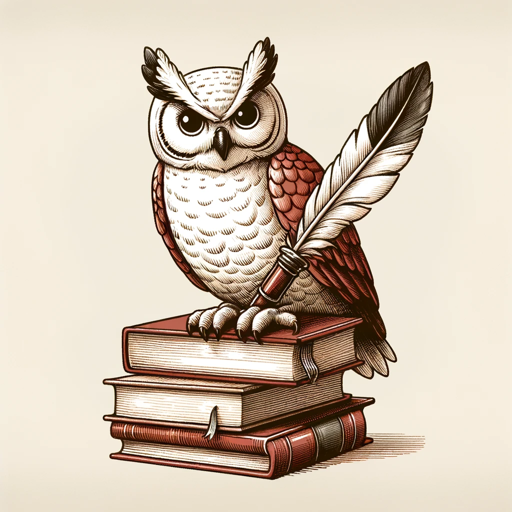
Homework Solver
AI-powered homework help tool
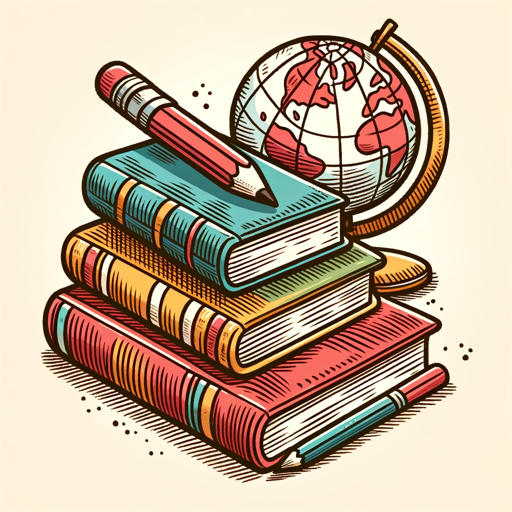
AI Answer Generator
Empowering your knowledge with AI.

Voice to Text
AI-powered Voice to Text Transcriptions

- Team Collaboration
- Software Development
- Project Documentation
- Open Source
- GitHub Repositories
README Generator Q&A
What is README Generator used for?
README Generator is a tool designed to help developers create comprehensive and informative README files for their software projects quickly and efficiently.
Do I need to sign up or log in to use README Generator?
No, you can use README Generator without signing up or logging in. Simply visit aichatonline.org to start your free trial.
What information do I need to provide to generate a README file?
You need to provide details about your project such as its title, description, installation steps, usage instructions, features, dependencies, and any other relevant information.
Can README Generator handle different types of projects?
Yes, README Generator is versatile and can be used for a variety of projects, including software applications, libraries, frameworks, and more.
Is it possible to customize the generated README file?
Absolutely. You can customize each section of the README file to match your specific needs and preferences before generating the final document.