Stream Strategist-AI-powered content optimization tool
AI-powered tools for streaming success.
Tips for balancing gaming and streaming schedules
Creating engaging content for a specific gaming niche
Best budget-friendly streaming equipment
Strategies for growing an audience on Twitch
Related Tools
Load More
Strategy
Use military strategy to solve problems you can't solve (Family disputes, workplace problems, etc.). Talk to me about your work or life problems.

Content Calendar & Strategy Planner
30-Days of Tailored, Engaging Social Media Content Startegy and Calendar for Facebook, Instagram, LinkedIn, X (Twitter), Blog , TikTok and YouTube To Captivate Your Audience! Want me to build you a chatbot or a winning marketing campaign? Contact me at: c

Marketing Strategy Advisor
Built on decades of human experience. I analyze your brand to differentiate against competitors. Ask tough questions, find answers to redefine your brand's potential.

Thinkscript Strategist
Expert in Thinkscript strategy development for various trading types.

Foresight Strategist
Strategischer Vorausschau-Experte, der tiefgehende Analysen bietet

Strate-GPT
Business strategy expert from top consultancies and Harvard Business School.
20.0 / 5 (200 votes)
Introduction to Stream Strategist
Stream Strategist is designed as a comprehensive resource for streamers and content creators. Its core purpose is to provide actionable guidance for developing a successful content creation career, specifically in streaming. The platform combines technical knowledge, growth strategies, and creative insights, making it ideal for both beginners and experienced creators. Whether you are looking for help with platform selection (e.g., Twitch vs. YouTube), technical setups like OBS, or content planning strategies, Stream Strategist is built to help you navigate the competitive content world. For example, a new streamer could learn about multi-streaming strategies to broaden their reach or how to optimize their setup for quality streams on a budget. The system also helps creators with community-building advice, offering tips on audience engagement and creating loyal followers.

Main Functions of Stream Strategist
Platform Comparison
Example
Stream Strategist helps you choose between platforms like Twitch, YouTube, or Facebook Gaming by providing a breakdown of their pros and cons, including growth potential, monetization opportunities, and audience types.
Scenario
A new streamer is unsure whether to start on Twitch or YouTube. Using Stream Strategist, they compare features like discoverability and income options to make a well-informed decision based on their long-term goals.
Audience Growth Strategies
Example
The platform offers strategies to engage audiences, such as creating a two-platform focus, where creators concentrate on content they excel at, while optimizing output on other platforms.
Scenario
A streamer prioritizes live content on Twitch and focuses on creating engaging short-form content for TikTok. With Stream Strategist’s advice, they automate the distribution of clips from their live streams to other platforms, boosting visibility while saving time.
Content Strategy & Thumbnail Creation
Example
Stream Strategist teaches how to use AI tools like MidJourney to generate visually appealing thumbnails that capture viewer interest.
Scenario
A YouTuber uses MidJourney to create a cinematic thumbnail for their latest game review, ensuring the image aligns with the video’s tone and the YouTube algorithm's visual preferences. This improves the click-through rate, drawing more viewers to their content.
Ideal Users of Stream Strategist
Aspiring Streamers
Individuals who are new to streaming and looking for a structured path to success will benefit greatly. Stream Strategist offers step-by-step guidance, from setting up their streaming environment to creating content that resonates with an audience. This group benefits from learning best practices for growing an audience, optimizing stream setups, and creating visually compelling thumbnails.
Established Content Creators Seeking Optimization
Streamers who already have a presence but are looking to refine their strategy and optimize their workflow are another target group. They can leverage advanced features like multi-streaming, community engagement tips, and technical upgrades to take their content to the next level. The focus here is on efficiency and growing their community sustainably through deliberate, data-driven actions.

How to Use Stream Strategist
Visit aichatonline.org for a free trial without login, no need for ChatGPT Plus.
Start by visiting the official website where you can try out the Stream Strategist without any additional login or payment requirements.
Set up your account and goals
While not mandatory, setting up an account helps you track your progress and align the tool with your content creation goals—whether it's improving audience engagement, creating thumbnails, or optimizing technical setups.
Define your platforms and style
Decide which streaming platforms (e.g., YouTube, Twitch) you want to focus on. Stream Strategist will provide specific advice tailored to those platforms and the content style you're aiming to create.
Use MidJourney for thumbnails and backgrounds
Use the tool's MidJourney integration for AI-generated thumbnails. Follow the provided prompt templates to create eye-catching visuals based on your content type.
Review feedback and iterate
Leverage the feedback and insights from Stream Strategist to tweak and improve your content strategies, whether it's through stream optimization, audience growth, or technical setups.
Try other advanced and practical GPTs
Prompt Pro
Optimize Your AI with Precision Prompts
蹭热点大师
AI-driven tool for hot-topic content creation.

Decision Making BoD
AI-powered decision guidance made simple.

PDE Calculator
AI-powered solutions for PDE problems.
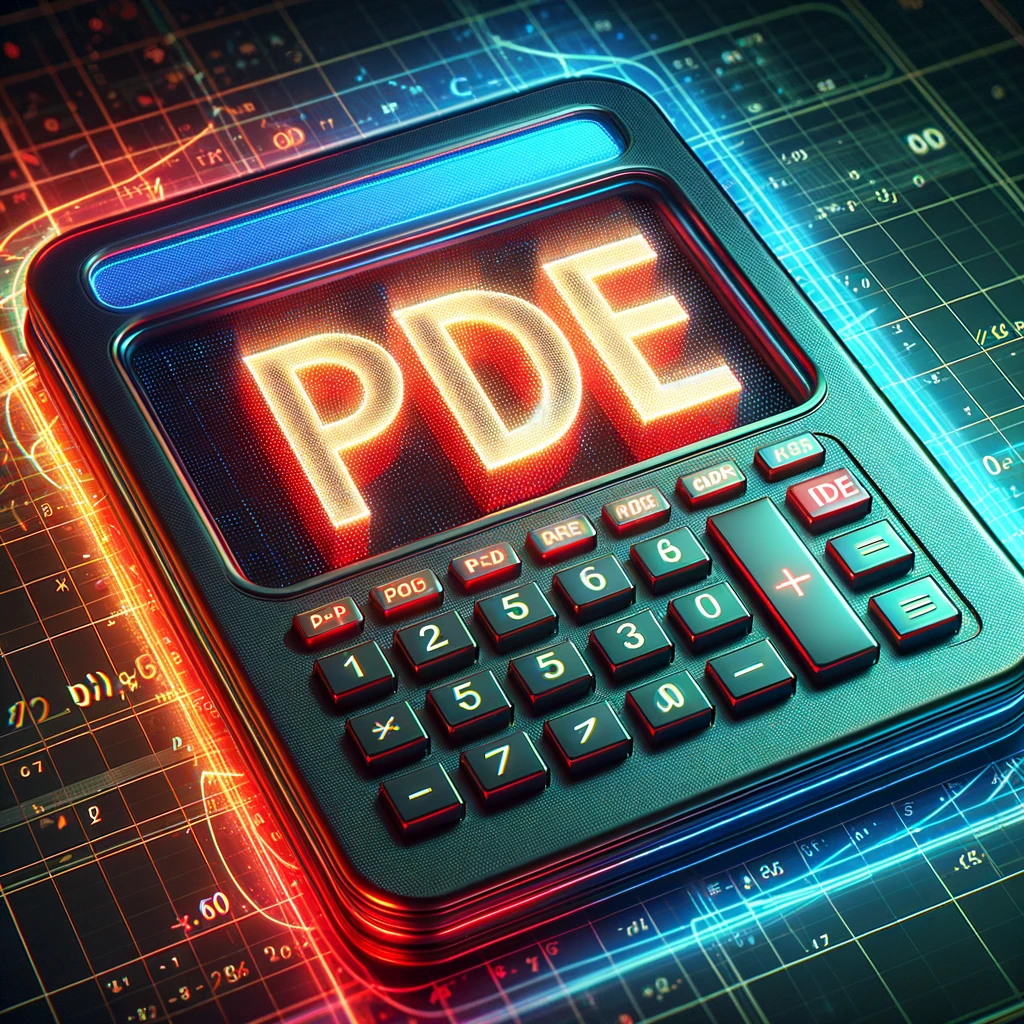
ODE Calculator
AI-powered ODE solving tool
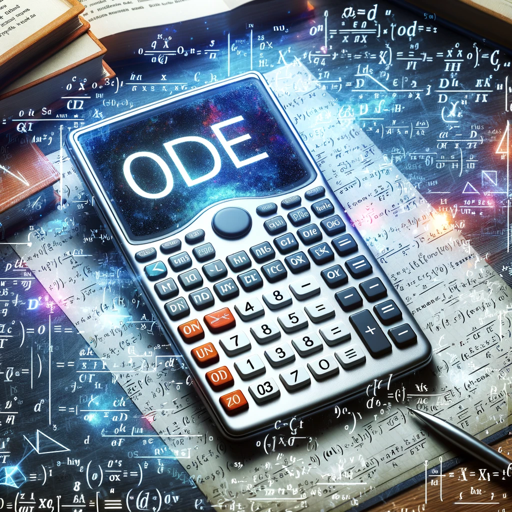
Video GPT by VEED
AI-powered video creation made easy

Guess a Word
Guess the Word with AI-Powered Clues.

Grammar and Sensitivity Guardian
AI-powered grammar and sensitivity checker

GPT Search
AI-powered GPT search for customized tools.

README Generator
AI-powered tool for creating README files

Synesthesia Genius
AI-Powered Synesthetic Art Interpretation.

お手軽画像メーカー第一弾:ファンタジーイラストメーカー
AI-powered fantasy art at your fingertips

- Content Strategy
- Audience Growth
- Thumbnail Design
- Platform Guidance
- Technical Setup
FAQs about Stream Strategist
What is Stream Strategist primarily used for?
Stream Strategist helps content creators, especially streamers, optimize their content strategies. It covers everything from technical setups, audience growth strategies, platform comparisons, and even generating custom thumbnails using AI tools like MidJourney.
Can I use Stream Strategist for different streaming platforms?
Yes, Stream Strategist is built to assist with multiple platforms including YouTube, Twitch, and Facebook. You can tailor your experience based on which platforms you focus on for live-streaming or recorded content.
Does Stream Strategist provide thumbnail design support?
Absolutely! One of Stream Strategist's core features is its ability to generate MidJourney AI prompts for custom thumbnails and background images, ideal for gaming content creators. You can design visuals that align with your stream's branding effortlessly.
Is Stream Strategist useful for beginner streamers?
Yes, beginner streamers benefit immensely from Stream Strategist. The tool offers step-by-step guidance on choosing the right platforms, setting up technical equipment, and developing consistent content schedules.
How does Stream Strategist help with audience growth?
Stream Strategist focuses on content visibility strategies, helping you leverage SEO, create engaging content, and foster community interaction through active participation on social media and streaming platforms.