React Native-mobile app development tool
AI-powered mobile app development
👤 Build a full login screen with password recovery
⭐️ Transform this UI design into React Native code
🪲 Find any bug or improvement in my code
💡 Teach me a useful skill or trick in React Native
Related Tools
Load More
React Expert
Expert React JS developer offering in-depth advice and solutions

React-Native + Expo Assistant
An advanced virtual assistant specializing in React-Native and Expo. Designed to offer expert advice, troubleshoot code, and provide detailed guidance.

React Native Buddy
React Native and Expo expert! 📚 Buddy has all industry top good practices and standards you need for mobile development ⚡️ Best libraries insights, refactoring champion, clean & performant code 🧑💻 Send us feedback 💪

ReactJs Expert
Build beautiful, efficient React apps. Ask me anything, from basics to best practices.

React Native TypeScript Expert
Expert in React Native and TypeScript.

React Native
Experienced Expo & React Native programmer, teaching like a professor.
20.0 / 5 (200 votes)
Introduction to React Native
React Native is an open-source framework developed by Facebook for building mobile applications using JavaScript and React. It enables developers to create natively rendered mobile apps for iOS and Android with a single codebase. The primary design purpose of React Native is to facilitate the development of high-performance, cross-platform mobile apps, reducing the need for multiple development teams and allowing for faster deployment and updates. By leveraging native components, React Native ensures that the user experience remains consistent and performant across different devices and platforms.

Main Functions of React Native
Cross-Platform Development
Example
A startup wants to launch a new social media app on both iOS and Android. Instead of maintaining separate codebases, they use React Native to write a single codebase that works on both platforms.
Scenario
This approach significantly reduces development time and costs, enabling the startup to focus on adding features and improving user experience rather than dealing with platform-specific issues.
Hot Reloading
Example
During development, a developer makes changes to the UI components of an e-commerce app. With hot reloading, these changes are instantly visible in the app without requiring a full reload.
Scenario
Hot reloading accelerates the development process by providing immediate feedback, allowing developers to iterate quickly and catch errors early.
Native Module Integration
Example
A fitness app needs to access device-specific features like GPS and accelerometer data. React Native allows developers to write custom native modules to access these features directly from JavaScript.
Scenario
This capability ensures that apps can utilize the full range of device hardware, providing rich and integrated user experiences while still maintaining a high level of code reuse.
Ideal Users of React Native
Startups and Small Businesses
Startups and small businesses benefit from React Native's cost-effective development process. With limited resources, these groups can leverage a single development team to build apps for both iOS and Android, accelerating their time-to-market and reducing overall expenses.
Established Enterprises
Large enterprises looking to streamline their mobile app development can use React Native to unify their development processes. By using a single codebase, enterprises can maintain consistency across their apps, facilitate easier updates, and ensure a cohesive user experience across platforms.

How to Use React Native
1
Visit aichatonline.org for a free trial without login, also no need for ChatGPT Plus.
2
Ensure you have Node.js installed on your system. It's a prerequisite for running React Native.
3
Install the React Native CLI using npm: `npm install -g react-native-cli`.
4
Create a new React Native project by running: `react-native init YourProjectName`.
5
Navigate to the project directory and start the development server with: `cd YourProjectName && react-native run-android` or `react-native run-ios` for Android or iOS respectively.
Try other advanced and practical GPTs
Date Mate
AI-Powered Date Planning for Everyone

CAS Writer
AI-powered tool for comprehensive CAS entries

AI Homework Helper
AI-powered academic support for students

ServiceNow Expert
AI-powered ServiceNow Assistance

Transcript Refiner 🎤
Enhance transcriptions with AI precision
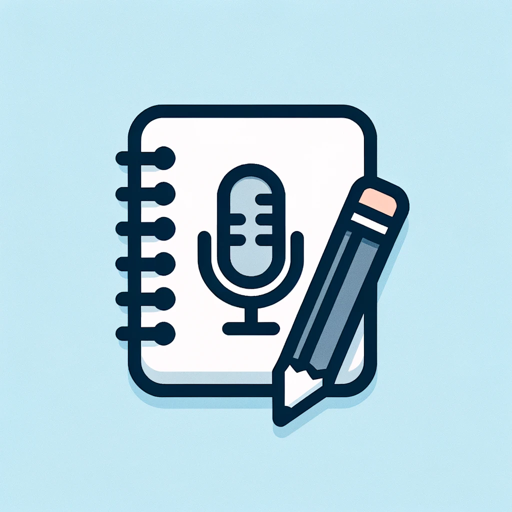
SCP Document Generator
AI-Powered SCP Document Creation

Dutch Teacher
AI-powered Dutch conversation partner

Prob and Stats GPT
AI-powered probability and statistics tutor

Picks On Target BOT
AI-powered football betting insights

Automated Data Cleaning and Preprocessing System
AI-Powered Data Cleaning and Preprocessing

Spread Sheet Assistant
AI-Powered Spreadsheet Creation and Analysis

Translate to English
AI-powered, instant text translation.

- UI Design
- Performance
- Cross-Platform
- Community
- Mobile Development
React Native Q&A
What is React Native?
React Native is a framework developed by Facebook for building native mobile apps using JavaScript and React.
How does React Native differ from React?
While React is used for building web applications, React Native is used for building native mobile applications. Both use JavaScript and React components, but React Native provides components that map to native UI elements.
What are the benefits of using React Native?
React Native allows for faster development, reusable code across iOS and Android, a large community of developers, and the ability to use native code when necessary.
Can I use existing native code with React Native?
Yes, you can integrate existing native code with React Native, which makes it flexible for adding features that require native performance.
Is React Native suitable for complex applications?
Yes, React Native is suitable for complex applications. Many large-scale apps like Facebook, Instagram, and Airbnb are built using React Native.