Compare Agent-AI comparison tool
AI-powered comparison for any need
How does it work?
Compare the most popular search engines.
Coke vs. Pepsi
Related Tools
Load More
Agent Agreement Legal Expert
Legal Expert in drafting and reviewing Agent Agreements (Powered by LegalNow https://legalnowai.com/)

LLM Agent
LLM Agent will divide user project into several tasks and execute them. Trigger phrase: 'Begin each task step-by-step.' タスクに分割して実行します。Trigger phrase: 'タスク毎に、step-by-stepで始めて下さい。'
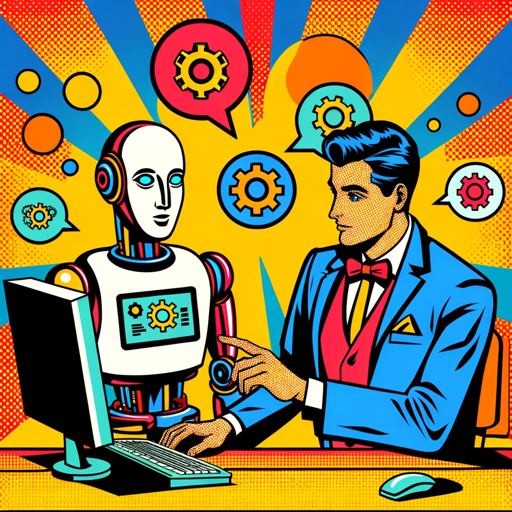
Agent Finder (By Staf.ai and AgentOps.ai)
Find the best AI agent for your problem, no bulk export

Competitive Analysis Agent
For strategic competitive analysis, simply enter the !start [...] command populated with industry, companies, or specific interests to be considered for the analysis.

Swarm Agent Chatbot
A chatbot for discussing 'agency-swarm', a project for orchestrating agent swarms by vrsen.ai
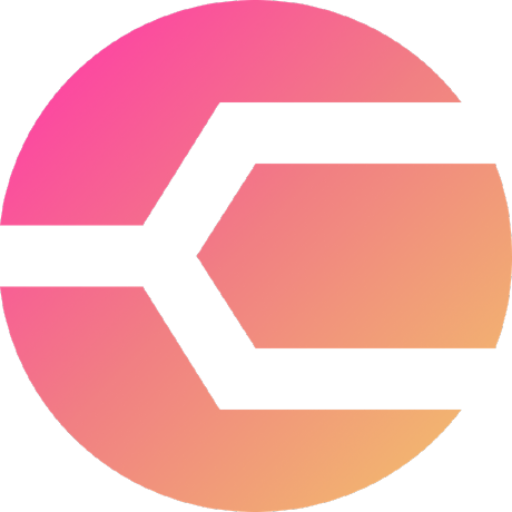
Talent Agent by Commit
A Hollywood Agent for your software career, I track and analyze millions of startup jobs every day to find your perfect next role. Let me curate and apply to premium jobs that match your unique experiences and goals.
20.0 / 5 (200 votes)
Introduction to Compare Agent
Compare Agent is a specialized AI tool designed to provide structured comparisons between any concepts, objects, or ideas. Its core purpose is to offer detailed, context-specific comparisons across various fields, using a specified comparison mode tailored to the user's needs. Whether the user seeks precise, balanced, or creative insights, Compare Agent adapts the output accordingly, ensuring that the comparison is both relevant and actionable. A major feature of Compare Agent is its ability to tailor comparisons for different levels of depth: some users may want a quick overview, while others might need a deep dive into the nuances. For example, if a user wants to compare 'Cloud computing' versus 'On-premises infrastructure' using the 【precise】parameter, Compare Agent will deliver a data-focused, technical breakdown, whereas with 【creative】, it might compare them in terms of metaphors or analogies like 'renting vs. owning a house.'

Main Functions of Compare Agent
Precise Comparison (M1)
Example
Comparing two laptop models based on specifications like CPU, RAM, battery life, and price.
Scenario
In a business setting, a procurement officer could use this mode to make a well-informed decision on which laptop to purchase based on quantitative factors that are key to the business’s needs, such as performance and cost-effectiveness.
Balanced Comparison (M2)
Example
Comparing the pros and cons of renewable energy sources like solar vs. wind power, taking into account environmental impact, cost, and implementation challenges.
Scenario
A policy advisor looking to suggest an energy plan could use this balanced comparison to weigh both the economic and ecological factors, providing a well-rounded perspective for decision-makers.
Creative Comparison (M3)
Example
Comparing a book and a movie adaptation in terms of narrative depth, emotional engagement, and audience experience.
Scenario
A media reviewer or content creator might use this mode to craft engaging, out-of-the-box content that compares media across different formats, highlighting their unique strengths and weaknesses in an imaginative way.
Ideal Users of Compare Agent
Business Professionals
Business professionals like procurement officers, managers, and analysts who need precise, data-driven comparisons to make informed decisions, especially when choosing between products, services, or strategies. Compare Agent helps them weigh all relevant factors to ensure efficient decision-making.
Academics and Researchers
Academics and researchers who require in-depth, balanced comparisons of theories, models, or datasets to build comprehensive arguments or explore alternatives. They benefit from the nuanced, structured analysis that Compare Agent provides, particularly in areas where objectivity and balanced insight are critical.

How to Use Compare Agent
Visit aichatonline.org for a free trial
No login or ChatGPT Plus subscription is required to access Compare Agent. Get started with a free trial immediately.
Select a comparison parameter
Choose from 【precise】, 【balanced】, or 【creative】 based on your needs. This sets the tone for how detailed or innovative your comparisons will be.
Input your items or concepts
Provide two or more items or concepts to compare. The more specific your input, the more tailored the comparison output will be.
Review the comparison table
Compare Agent generates a side-by-side comparison in table form. It breaks down similarities and differences according to your chosen parameter.
Refine or expand your query
You can adjust the inputs or change the parameter for a different comparison approach. This allows flexibility in analyzing items from different angles.
Try other advanced and practical GPTs
Free Agency
Empowering trades entrepreneurs through AI marketing.

Free Powerpoint Presentation Generator
AI-powered tool for creating detailed presentations
FREE FaceBook CopyWriter (free facebook ad maker)
AI-Powered Ads, Zero Hassle

Expert em Estatística
AI-powered tool for smarter statistics

Em
AI that adapts to your needs.
Sitemap Architect
AI-Powered Sitemap Creation Tool

Physics GPT
AI-Powered Physics Solutions

Visual Physics
AI-powered insights for complex physics.

Physics Pro
AI-powered solutions for physics problems.

Physics Mentor
AI-driven physics questions and answers

Particle Physics
AI-powered problem solver for particle physics

GPT Tuner
AI-Powered Solutions Tailored to Your Business

- Creative Writing
- Academic Research
- Business Analysis
- Product Comparison
- Philosophical Debate
Frequently Asked Questions about Compare Agent
What can I compare using Compare Agent?
You can compare anything from everyday objects like products to abstract concepts like business strategies or philosophies. It's flexible enough for any comparison need.
Do I need to subscribe to use Compare Agent?
No, you don't need a subscription. You can access Compare Agent for free on platforms like aichatonline.org without logging in.
How does the comparison process work?
You provide two or more items or concepts, select a comparison parameter (precise, balanced, or creative), and the agent generates a detailed comparison in table form.
What are the different comparison modes available?
You can choose from three modes: 【precise】 for highly detailed comparisons, 【balanced】 for a fair and neutral analysis, and 【creative】 for imaginative or unconventional contrasts.
Can Compare Agent be used for professional purposes?
Yes, Compare Agent is highly versatile and can be used for academic research, business analysis, product comparisons, and more. It adapts to a wide range of professional needs.