Mythical Map Maker-mythical map creation tool
AI-powered tool for creating mythical maps
Describe a lost city.
Create a map for a dragon's lair.
Tell me about a haunted forest.
Design a map for a kingdom torn by war.
Related Tools
Load More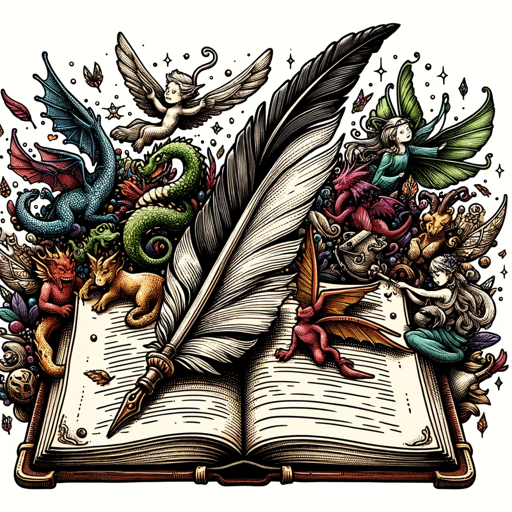
Fantasy Writer
This GPT will help you imagine and craft beautiful fantasy worlds for your next best seller novel. Type help to begin.
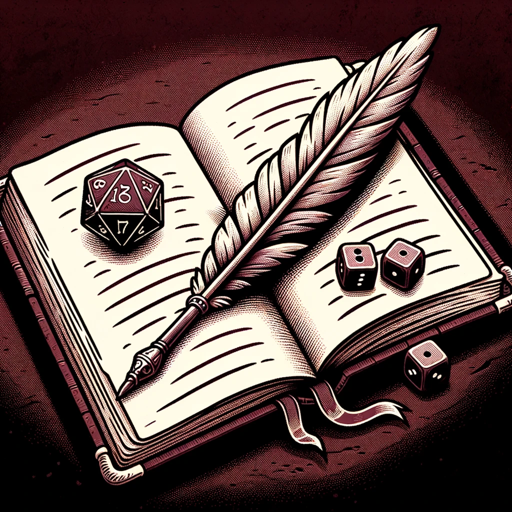
Mythological
A helpful assistant for D&D DMs running Dungeons & Dragons campaigns. Create towns, shops, characters, monsters, items, plots, encounters and more! Built for Dungeon Masters building DnD settings.

Fantasy World Map Generator
Crafts detailed fantasy maps with custom keys.

Game Map Cartographer
TTRPG Battle Map Illustrator
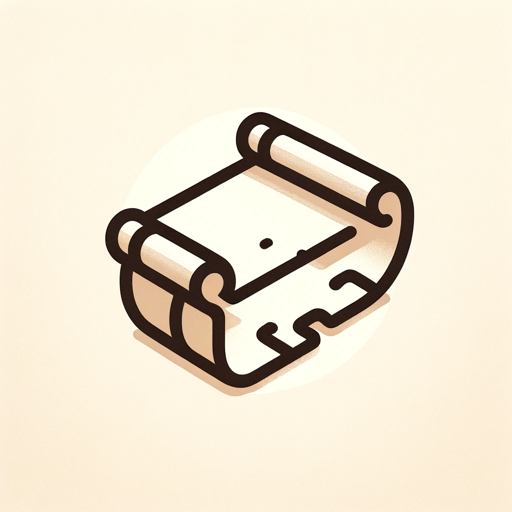
Fantasy Map Creator
Crafts detailed and personalized fantasy maps for writers and RPG enthusiasts.

Map Maker
あなたの指定した地点や住所の周辺地図を描きます
20.0 / 5 (200 votes)
Introduction to Mythical Map Maker
Mythical Map Maker is an enchanting digital tool designed to craft immersive and fantastical maps. Its purpose is to bring to life the realms of imagination, offering users the ability to visualize and explore mythical landscapes through detailed, top-down, 2D cartographic maps. Whether you are a game designer creating a new world, an author bringing your story's setting to life, or an educator illustrating historical or fictional geographies, Mythical Map Maker serves as a portal to otherworldly realms. For example, an author could use the tool to map out the intricate pathways and secret locations of a magical forest that plays a central role in their narrative.

Main Functions of Mythical Map Maker
Custom Map Creation
Example
An author creating a detailed map of a fantasy kingdom with cities, villages, forests, and mountains.
Scenario
A fantasy novelist is writing an epic saga set in a vast, enchanted kingdom. Using Mythical Map Maker, they can design a map that includes all key locations, from the towering peaks of the Dragon's Spine mountains to the serene, hidden groves of the Elvenwood, providing readers with a visual guide to the story's setting.
Interactive Storytelling
Example
A game developer creating an interactive map for a role-playing game (RPG).
Scenario
A game designer is developing an RPG where players embark on quests across various mythical lands. By integrating an interactive map created with Mythical Map Maker, players can click on different regions to discover lore, embark on quests, and uncover hidden secrets, enhancing the immersive experience of the game.
Educational Tools
Example
A history teacher designing a map to teach students about ancient civilizations and their geographies.
Scenario
An educator teaching about ancient civilizations wants to create a more engaging learning experience. With Mythical Map Maker, they can design maps that highlight the locations of ancient cities, trade routes, and significant landmarks. This visual aid helps students better understand the geographical context of historical events and cultures.
Ideal Users of Mythical Map Maker
Fantasy Authors and Novelists
Authors writing in the fantasy genre often need to create vivid, detailed worlds for their stories. Mythical Map Maker helps them visualize these worlds, providing a tangible reference that can enhance their storytelling and offer readers a richer, more immersive experience.
Game Developers and Designers
Game developers creating role-playing games (RPGs), strategy games, or any genre that involves complex worlds and exploration will find Mythical Map Maker invaluable. It allows them to design interactive maps that add depth to gameplay and help players navigate and immerse themselves in the game's universe.

How to Use Mythical Map Maker
Step 1
Visit aichatonline.org for a free trial without login, no need for ChatGPT Plus.
Step 2
Familiarize yourself with the interface, which provides tools to create detailed, top-down, 2D cartographic maps.
Step 3
Specify the age, creatures, and legends of your land to customize the map according to your mythical world.
Step 4
Utilize the various customization options, such as terrain types, landmarks, and annotations to enhance the richness of your map.
Step 5
Save and export your map in the desired format, ready to be shared or used in your projects.
Try other advanced and practical GPTs
Agent X
AI-powered task management and support.

Reachify
AI-Powered Marketing for Tomorrow’s Businesses

EmbeddedGPT
AI-powered insights for embedded systems
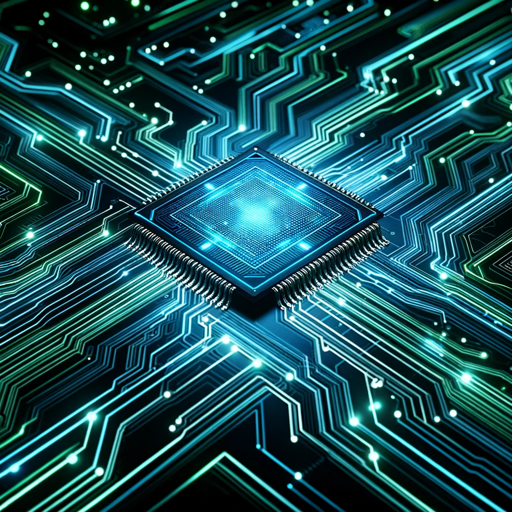
Codinstructor
AI-powered coding lessons tailored for you
Wizlogo Logo Maker
AI-powered logos, crafted in seconds.
Wild Geometrica
AI-Powered Geometric Animal Art Tool

PDF to Text Converter
AI-powered PDF to text conversion

Perfect Chirp
AI-Powered Tweet Generator

Iris - Daily AI Intelligence Brief
Stay Ahead with AI-powered Intelligence

GAds Script Coding Assistant
AI-powered automation for Google Ads scripts

R Code Sage
AI-powered R programming assistance

Daily Research Digest
AI-powered research made simple.
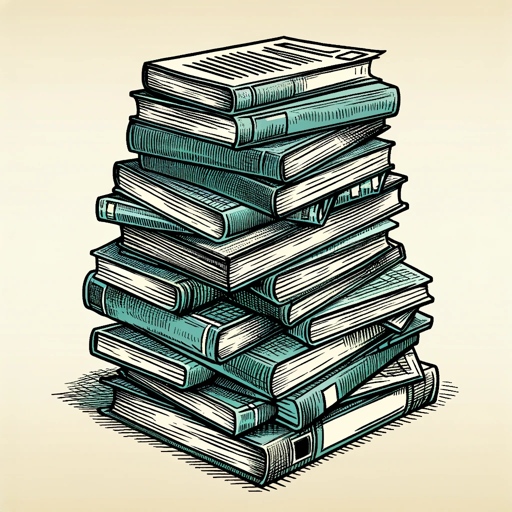
- Game Design
- Visual Storytelling
- Educational Projects
- Fantasy Writing
- D&D Campaigns
Q&A about Mythical Map Maker
What kind of maps can I create with Mythical Map Maker?
You can create detailed, top-down, 2D cartographic maps that depict fantastical landscapes, ancient realms, and mythical worlds.
Is any prior knowledge of cartography needed to use this tool?
No prior knowledge is needed. Mythical Map Maker is designed to be user-friendly, providing intuitive tools and prompts to guide you through the map creation process.
Can I customize the elements on the map?
Yes, you can customize various elements such as terrain, landmarks, and annotations, as well as add details about the age, creatures, and legends of your land.
What formats are available for exporting the maps?
Maps can be exported in various formats suitable for digital use and printing, including PNG and PDF.
What are some common use cases for Mythical Map Maker?
Common use cases include game design, fantasy writing, educational projects, and visual storytelling for Dungeons & Dragons campaigns.