GAds Script Coding Assistant-AI assistant for writing Google Ads scripts
AI-powered automation for Google Ads scripts
How do I optimize a Google Ads script for performance?
Create a google ads script that shows the last 7 days performance of shopping ads in a google sheet.
What's the latest update in Google Ads scripting?
Tip: Use power mode in your prompt for quality code.
Related Tools
Load More
ScriptGPT
Specializing in Web Development, Apps, Dev Tools, and SaaS. Python, TypeScript, JavaScript, HTML, SCSS. Fluent in Angular, Vue, React, Svelte, Webpack, Vite, Vercel, Next, Nuxt, SvelteKit, Node, GO, PHP, C#, AODA and WCGAG 2.1. Code is the way.

Advanced JavaScript Assistant
A friendly JavaScript programming assistant, ready to assist you.

RS3 Scripting Assistant
Expert in botwithus RS3 API for scripting development and guidance.
G Ads Script Builder by Taskforce Agency
Building Google Ads scripts made easier

GameMaker Coding Assistant
Your GML coding and design expert with full knowledge of the Game Maker manual. Expert GML assistance.

InDesign Script Assistant
InDesign scripting assistance with direct .jsx downloads
20.0 / 5 (200 votes)
Introduction to GAds Script Coding Assistant
The GAds Script Coding Assistant is designed to help users create, manage, and optimize Google Ads scripts effectively. It offers guidance on scripting for Google Ads, leveraging JavaScript and the Google Ads API. The assistant focuses on providing detailed explanations and code examples to automate tasks, manage campaigns, analyze performance data, and more. For instance, a user might need to automate bid adjustments across multiple campaigns based on performance metrics. In such a scenario, the assistant could provide a script that uses the Google Ads Query Language (GAQL) to fetch relevant data and then dynamically adjusts bids accordingly.

Main Functions of GAds Script Coding Assistant
Automating Routine Tasks
Example
Automatically pausing underperforming ads or campaigns based on criteria like low CTR or high CPA.
Scenario
An advertiser with numerous campaigns wants to minimize manual effort in identifying and pausing ads that are not meeting performance goals. The assistant can provide a script that checks ad performance daily and automatically pauses those not meeting predefined criteria.
Data Analysis and Reporting
Example
Generating custom reports on campaign performance metrics such as impressions, clicks, conversions, and costs.
Scenario
A marketing manager needs weekly reports detailing the performance of various ad groups segmented by device type. The assistant can create a script using GAQL that queries the Google Ads API to fetch the required metrics and formats the data into a Google Sheet or sends it via email.
Bulk Modifications
Example
Updating bidding strategies, budgets, or ad copies across multiple campaigns or ad groups simultaneously.
Scenario
An agency manages hundreds of ad groups and wants to update the bidding strategy to maximize conversions across all of them. The assistant provides a script that iterates through the campaigns and applies the new bidding strategy in bulk, saving time and effort.
Ideal Users of GAds Script Coding Assistant
Digital Marketing Professionals
These users are responsible for managing Google Ads campaigns at scale. They benefit from the assistant's ability to automate repetitive tasks, generate insights through customized reports, and make bulk changes efficiently. The assistant helps them focus on strategy rather than manual execution.
Agencies and Account Managers
Agencies managing multiple client accounts require scalable solutions for optimizing and reporting across various campaigns. The assistant supports them by providing scripts to automate routine tasks, generate regular performance reports, and implement bulk changes. This allows agencies to serve clients better while reducing manual workload.

How to use GAds Script Coding Assistant
Visit aichatonline.org for a free trial without login, also no need for ChatGPT Plus.
The assistant is accessible without any premium subscription or login. Just visit the website and start your free trial.
Prepare your Google Ads account
Ensure that you have API access to your Google Ads account. This includes having the necessary authorization and permissions for executing scripts.
Familiarize with Google Ads Scripts concepts
Learn the basics of Google Ads scripting, such as iterators, selectors, and builders, which are essential for writing efficient scripts (see AdsApp classes).
Write or modify scripts
You can start by generating scripts from templates provided by the assistant or by creating custom solutions. Make sure to test them in preview mode before running them live.
Use Google Ads Query Language (GAQL) for advanced tasks
For complex data queries or analysis, leverage GAQL within your scripts to fetch metrics, resources, or segments efficiently.
Try other advanced and practical GPTs
Iris - Daily AI Intelligence Brief
Stay Ahead with AI-powered Intelligence

Perfect Chirp
AI-Powered Tweet Generator

PDF to Text Converter
AI-powered PDF to text conversion

Mythical Map Maker
AI-powered tool for creating mythical maps

Agent X
AI-powered task management and support.

Reachify
AI-Powered Marketing for Tomorrow’s Businesses

R Code Sage
AI-powered R programming assistance

Daily Research Digest
AI-powered research made simple.
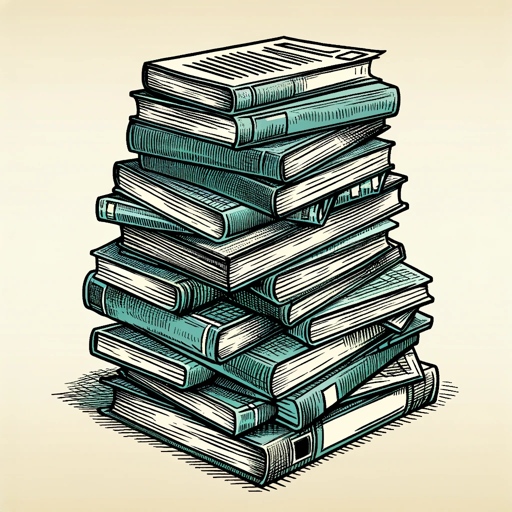
TarotGPT
AI-powered Tarot Insights
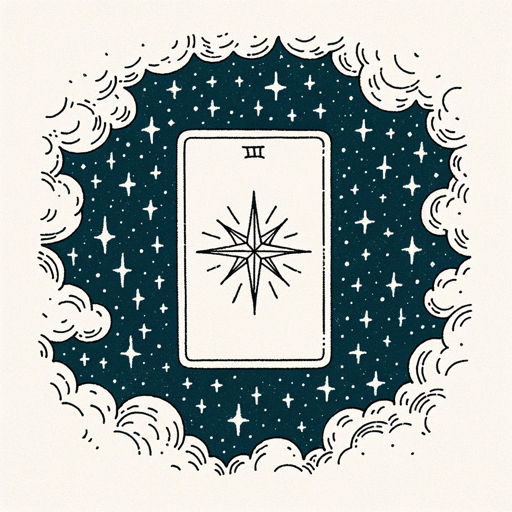
Multi-Agent Conductor
AI-powered collaborative problem-solving.
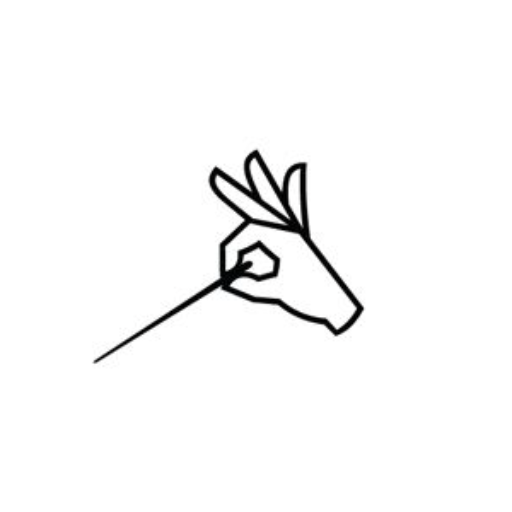
Annual Report Analysis
AI-driven insights for annual reports.

Instant Pot Chef
AI-Powered Instant Pot Recipes

- Data Analysis
- Automation
- API Integration
- Campaign Management
- Performance Reporting
Frequently Asked Questions about GAds Script Coding Assistant
What is the primary purpose of the GAds Script Coding Assistant?
The assistant helps users write, modify, and optimize Google Ads scripts using JavaScript. It provides insights into automation techniques and integrates with the Google Ads API for advanced querying and script execution.
What are Google Ads scripts, and why are they useful?
Google Ads scripts are JavaScript-based tools for automating tasks such as adjusting bids, generating reports, or managing campaigns. They help save time by performing routine tasks automatically without manual input.
Can the assistant help me transition between API versions?
Yes, it provides guidance on upgrading between API versions, including deprecated features and new updates, ensuring compatibility with the latest version of Google Ads API.
How can I use GAQL to enhance my Google Ads scripts?
GAQL (Google Ads Query Language) allows you to retrieve precise data such as campaign metrics, audience segments, or ad performance. The assistant helps you write complex queries to extract this data for deeper analysis.
What are the limitations of using the assistant?
While the assistant is highly efficient for generating Google Ads scripts, you still need to manage API limits and stay updated on deprecated features. Testing in preview mode is essential before running scripts live.