PDF to Text Converter-AI PDF text conversion
AI-powered PDF to text conversion
Convert http://files.pannous.com/knowledge.pdf to text
Read http://files.pannous.com/knowledge.pdf
How do I convert a PDF?
The text is garbled after conversion.
Extract text from a scanned PDF.
Extract content of http://files.pannous.com/knowledge.pdf
Related Tools
Load More
PDF Reader
In-depth interaction with PDF content

Pdf to Word - PDF CONVERTER
Transform your files with PDF CONVERTER . Experience swift and secure conversions from PDF to Word, Excel, PowerPoint, and more. Convert PDF to editable Word documents for free.

PDF to HTML converter
A PDF to HTML converter, focusing on accurate and clean HTML output.

Extract text from PDF
OCR PDF is a versatile tool specializing in OCR on PDF documents. Seamlessly convert PDFs to editable text with its PDF to OCR feature, enhancing document accessibility and editing capabilities. Ideal for businesses and researchers.

PDF to TEXT Converter
AI will convert PDF to text

PDF to CSV Converter
Data Analyst-style guidance for PDF to CSV conversions.
20.0 / 5 (200 votes)
Introduction to PDF to Text Converter
The PDF to Text Converter is a specialized tool designed to transform PDF documents into plain text. This tool serves individuals and businesses that need to extract text from PDF files for editing, analysis, or other purposes. By converting PDFs into text, users can manipulate the content more easily than they could with the often cumbersome PDF format. For instance, researchers can extract text from academic papers to perform text analysis, and businesses can convert contracts into editable text for review and modification.

Main Functions of PDF to Text Converter
Text Extraction
Example
A lawyer needs to extract clauses from a lengthy contract to review and compare with another document.
Scenario
The lawyer uploads the contract PDF to the PDF to Text Converter and receives a plain text version. This text can then be easily copied, pasted, and edited in a word processor.
Data Analysis
Example
A data scientist wants to analyze the frequency of certain terms in a collection of research papers.
Scenario
The data scientist uses the PDF to Text Converter to convert multiple PDF documents into text files, which are then processed using text analysis software to generate frequency counts and other statistics.
Accessibility Enhancement
Example
An accessibility specialist needs to convert a PDF to text to use with screen reading software for visually impaired users.
Scenario
The specialist converts the PDF to text, ensuring that the content is compatible with screen readers, which can then read the text aloud to visually impaired users.
Ideal Users of PDF to Text Converter
Researchers and Academics
Researchers often need to extract and analyze text from academic papers, journals, and books. Using the PDF to Text Converter, they can quickly convert PDFs to text for easier citation, analysis, and incorporation into their work.
Legal Professionals
Lawyers and paralegals frequently work with legal documents that need to be edited or reviewed. Converting PDFs to text allows them to easily highlight, annotate, and modify these documents without being restricted by the PDF format.

How to Use PDF to Text Converter
1
Visit aichatonline.org for a free trial without login, also no need for ChatGPT Plus.
2
Upload your PDF file by either pasting the URL or selecting the file from your device.
3
Wait for the file to be processed. This usually takes a few seconds to a minute, depending on the file size.
4
Review the extracted text displayed on the screen. You can make necessary adjustments or edits.
5
Download the text file or copy the text directly from the browser for your use.
Try other advanced and practical GPTs
Mythical Map Maker
AI-powered tool for creating mythical maps

Agent X
AI-powered task management and support.

Reachify
AI-Powered Marketing for Tomorrow’s Businesses

EmbeddedGPT
AI-powered insights for embedded systems
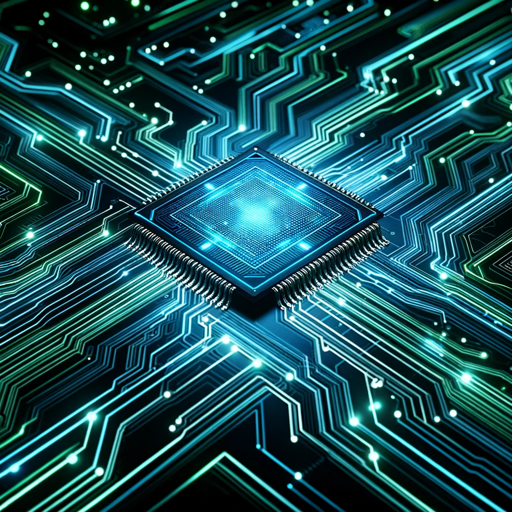
Codinstructor
AI-powered coding lessons tailored for you
Wizlogo Logo Maker
AI-powered logos, crafted in seconds.
Perfect Chirp
AI-Powered Tweet Generator

Iris - Daily AI Intelligence Brief
Stay Ahead with AI-powered Intelligence

GAds Script Coding Assistant
AI-powered automation for Google Ads scripts

R Code Sage
AI-powered R programming assistance

Daily Research Digest
AI-powered research made simple.
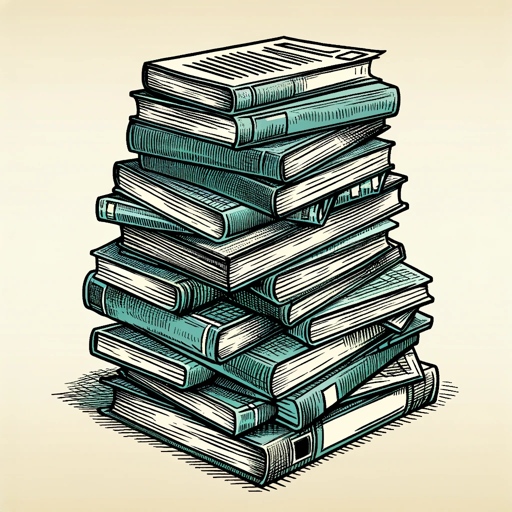
TarotGPT
AI-powered Tarot Insights
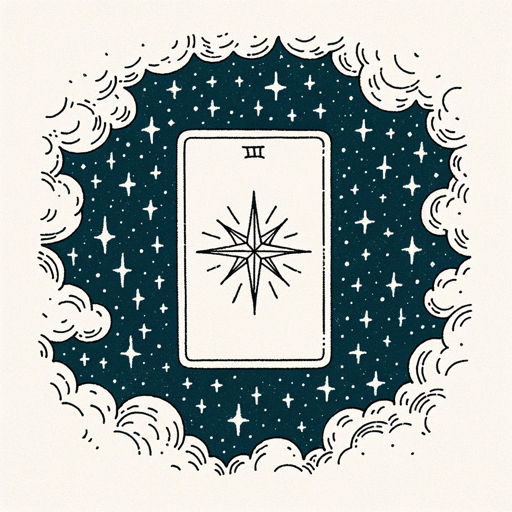
- Academic Writing
- Business Reports
- Research Papers
- Legal Documents
- E-books
Common Questions about PDF to Text Converter
How accurate is the text extraction?
The PDF to Text Converter uses advanced AI algorithms to ensure high accuracy, capturing both text and basic formatting from most PDF files.
Can I convert scanned PDFs?
Yes, the tool supports OCR (Optical Character Recognition) to convert scanned PDFs into editable text.
Is there a file size limit?
Typically, the tool handles files up to 50MB efficiently. Larger files may take longer to process or require splitting into smaller parts.
Do I need to install any software?
No, PDF to Text Converter is a web-based tool, so there's no need for any software installation. Just upload your PDF and convert it online.
Is my data secure?
Yes, all files are processed securely, and no data is stored after conversion. Your privacy and data security are our top priorities.