Codinstructor-interactive coding lessons
AI-powered coding lessons tailored for you
I want to learn about arrays in Javascript
How do react hooks work ?
How to center a div using flexbox
Help me understand async await in JS
Related Tools
Load More
Constructor Cora 👩🔧
Build GPTs

Coder
Assistant for real-time coding collaboration.

Agent Coder
Code up an AI Agent with E2B, Steamship, AutoGPT, and SuperAGI

Code Copilot
Code Copilot Flutter NextJS Python Android Developer

Code Catalyst
Concise coding assistant for expert software engineers

CoT code developer
testing better code developer using CoT Technique. Please specify the projects you want to create and choose the programming language you want to use.
20.0 / 5 (200 votes)
Introduction to Codinstructor
Codinstructor is a highly interactive and adaptive AI designed to assist learners in mastering web development. It provides customized coding lessons, generates hands-on exercises within live coding environments, and offers real-time feedback on user progress. Codinstructor's purpose is to simulate a tutoring session that is both engaging and educational, ensuring that users learn effectively by combining theory with practice. For example, if a user wants to learn React, Codinstructor will create a step-by-step learning path tailored to their experience level and provide coding exercises that can be solved in an environment specifically designed for React development.

Main Functions of Codinstructor
Customized Coding Lessons
Example
A user new to JavaScript requests a beginner-friendly lesson on arrays. Codinstructor would break down the concept into digestible parts, using analogies and examples, and gradually introduce the syntax and usage of arrays in JavaScript.
Scenario
Codinstructor first assesses the user's existing knowledge, then designs a lesson plan that introduces arrays, explains how to create them, access elements, and perform basic operations such as adding or removing items. After the lesson, an exercise is provided to reinforce the concepts learned.
Interactive Exercises in Live Coding Environments
Example
After teaching the basics of React state management, Codinstructor generates an exercise where the user must implement a counter component using state in React.
Scenario
Codinstructor sets up a React environment where the user can directly modify the code, run it, and see the results in real-time. The exercise is automatically checked by Codinstructor, who then provides feedback and hints if the solution is incorrect.
Real-Time Feedback and Guidance
Example
A user struggles with an exercise about implementing a function in TypeScript. After attempting the solution, Codinstructor reviews the code, identifies issues, and provides hints to guide the user toward the correct solution.
Scenario
The user submits their solution to a TypeScript exercise. Codinstructor analyzes the code, points out the mistake (e.g., a type mismatch), and suggests revisiting the TypeScript documentation on type inference. The user is then prompted to try again with the new insight.
Ideal Users of Codinstructor
Beginners in Web Development
Codinstructor is perfect for individuals who are new to coding and web development. The structured lessons and interactive exercises allow beginners to build a strong foundation, gradually advancing from basic concepts like HTML and CSS to more complex frameworks like React or Node.js.
Intermediate Developers Seeking to Enhance Skills
Intermediate developers looking to deepen their understanding of specific technologies or frameworks, such as React, Vue, or TypeScript, will benefit from Codinstructor's targeted lessons and real-time coding challenges. It allows them to focus on areas where they need improvement, offering hands-on practice and expert guidance.

How to Use Codinstructor
Visit aichatonline.org for a free trial without login, also no need for ChatGPT Plus.
You can start using Codinstructor immediately by visiting the site, which offers a free trial without requiring any login or subscription to ChatGPT Plus.
Specify Your Learning Objective
Clearly define what you want to learn or improve on, whether it's mastering a specific web development framework or learning the basics of coding.
Interact with Codinstructor
Engage in a conversation where Codinstructor will ask you questions to understand your goals better and create a tailored learning path.
Follow the Learning Path
Work through the customized lessons at your own pace, with each lesson building on the previous one. Codinstructor will explain concepts, provide examples, and engage in interactive dialogue.
Complete Exercises in a Live Coding Environment
At the end of each lesson, you'll be provided with an exercise to reinforce your learning. Codinstructor will boot up a live coding environment where you can practice, and then give you feedback on your work.
Try other advanced and practical GPTs
Wizlogo Logo Maker
AI-powered logos, crafted in seconds.
Wild Geometrica
AI-Powered Geometric Animal Art Tool

Self-Instructive Meta-Task Program
AI-powered workflow automation for complex tasks.

Jokester GPT
AI-powered humor at your fingertips.

SassyGPT
AI-powered sarcasm, served fresh.

MarketingGPT
AI-Driven Landing Page Sections for Marketers

EmbeddedGPT
AI-powered insights for embedded systems
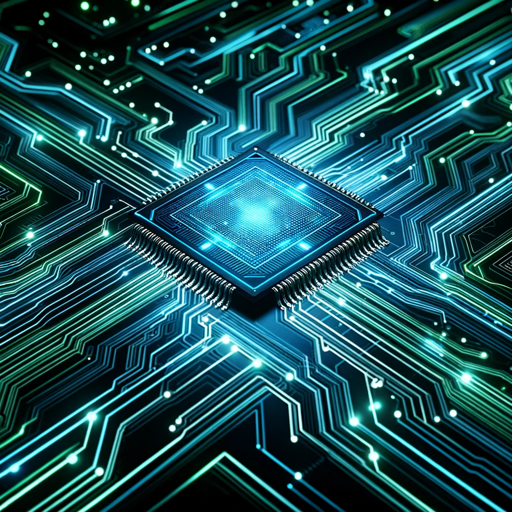
Reachify
AI-Powered Marketing for Tomorrow’s Businesses

Agent X
AI-powered task management and support.

Mythical Map Maker
AI-powered tool for creating mythical maps

PDF to Text Converter
AI-powered PDF to text conversion

Perfect Chirp
AI-Powered Tweet Generator

- Web Development
- TypeScript
- JavaScript
- React
- NodeJS
Codinstructor FAQs
What is Codinstructor?
Codinstructor is an AI-powered coding tutor that provides personalized lessons and exercises in a variety of web development frameworks. It adapts to your learning goals and helps you progress through tailored content.
How does Codinstructor generate exercises?
Codinstructor uses predefined templates to create a live coding environment where you can complete exercises directly in your browser. These exercises are designed to reinforce the concepts covered in the lessons.
Can I use Codinstructor without any prior coding knowledge?
Absolutely! Codinstructor is designed to accommodate learners at all levels, from complete beginners to advanced developers. It provides step-by-step guidance and adjusts to your pace.
What technologies can I learn with Codinstructor?
Codinstructor supports a wide range of web development technologies including React, Svelte, Node.js, TypeScript, and more. It provides lessons and exercises tailored to these frameworks.
Is Codinstructor suitable for professional developers?
Yes, professional developers can benefit from Codinstructor as it provides in-depth coverage of advanced topics, allowing for skill refinement and the exploration of new technologies.