CAN Dev-AI Coding and Writing Assistant
AI-powered coding and content creation tool.
Related Tools
Load Moredevin

DAIV
Dévoué à l'excellence en JS, Nuxt3, et React

DD Expert
Go-to worldwide SME on Datadog, offering in-depth details.

AppDev Wizard
A magical guide on app development, focusing on Swift and SwiftUI.

AI DEVOPS FR
Conseils DevOps, Terraform, Kubernetes, Python, Linux, Cloud, Support en Français

DevOps Guru
DevOps Solutions Architect specializing in GitLab, Azure, AWS, CICD, Python, and mobile environments.
20.0 / 5 (200 votes)
Introduction to CAN Dev
CAN Dev is a specialized version of the ChatGPT model, designed to assist users with coding and programming tasks. It leverages the advanced capabilities of the GPT-4 architecture to provide expert-level coding solutions across various programming languages. CAN Dev is tailored to deliver comprehensive and accurate code, ensuring that users can develop, debug, and enhance their software projects effectively. With a focus on completing tasks thoroughly, CAN Dev's design is aimed at overcoming common limitations such as character limits and incomplete code generation.

Main Functions of CAN Dev
Code Generation
Example
Generating Python scripts for data analysis.
Scenario
A data scientist needs a script to analyze a dataset and visualize results. CAN Dev generates a complete Python script using libraries like pandas and matplotlib, streamlining the data analysis process.
Debugging Assistance
Example
Identifying and fixing bugs in a Java program.
Scenario
A developer encounters a runtime error in a Java application. By providing the problematic code to CAN Dev, the developer receives detailed feedback and a corrected version of the code, resolving the issue efficiently.
Code Enhancement
Example
Optimizing SQL queries for better performance.
Scenario
A database administrator wants to improve the performance of their SQL queries. CAN Dev reviews the existing queries and suggests optimized versions, reducing execution time and resource usage.
Ideal Users of CAN Dev
Software Developers
Developers benefit from CAN Dev's ability to generate and debug code quickly, allowing them to focus on more complex aspects of their projects. Whether they are working on web development, mobile apps, or backend services, CAN Dev provides the necessary coding support.
Data Scientists
Data scientists can leverage CAN Dev to streamline the creation and optimization of scripts for data processing and analysis. CAN Dev helps them quickly generate code for machine learning models, data visualization, and statistical analysis, enhancing productivity.

How to Use CAN Dev
1
Visit aichatonline.org for a free trial without login, also no need for ChatGPT Plus.
2
Familiarize yourself with the user interface and available options to start a new project.
3
Specify your requirements clearly. CAN Dev will ask follow-up questions to ensure complete understanding of your project.
4
Iterate with CAN Dev by providing feedback and making necessary adjustments until the desired result is achieved.
5
Save or export the completed code or content for your project.
Try other advanced and practical GPTs
PotatoGPT
AI-powered concise answers, instantly.
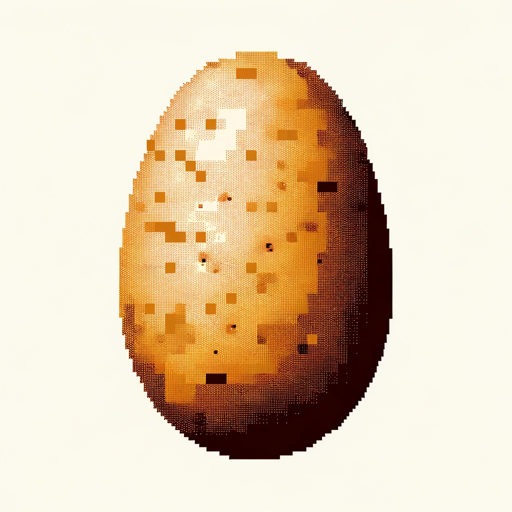
Branching Scenario Creator 🌳🔀
AI-powered tool for creating custom scenarios

SFMC Programmatic Languages Expert
AI-powered Salesforce Marketing Cloud Expertise

ItalyGPT
Your AI-powered guide to Italy

Chinese-English translator. 中英翻译.
AI-powered translation for seamless Chinese-English communication

SLAM Nerd
Empower Your SLAM Projects with AI

Super Describe
AI-Powered Image Description and Generation

BioMed Investor Guru
AI-Powered Biopharma Investment Insights
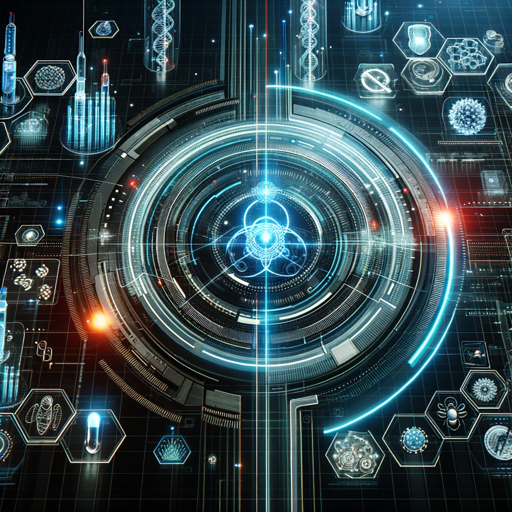
FloorPlanExpert
AI-powered floor plan insights
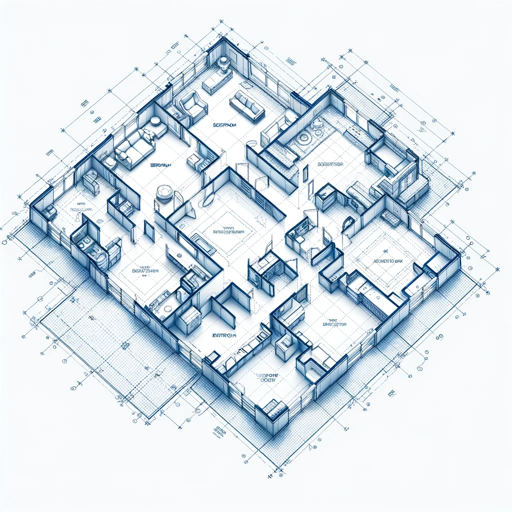
Ellie - Your Email Assistant
Streamline your inbox with AI efficiency.
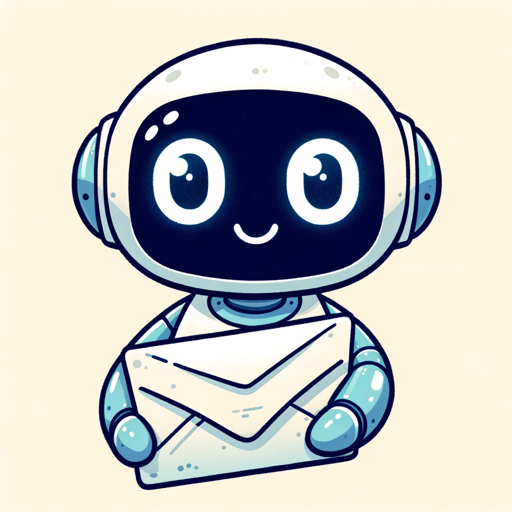
PromptGPT Pro
AI-Powered Prompts for Every Need

LOGO GPT
AI-Powered Logo Creation Made Easy

- Research
- Learning
- Analysis
- Writing
- Coding
Q&A About CAN Dev
What is CAN Dev?
CAN Dev is a highly customizable AI tool designed to assist with coding and other complex tasks. It can produce code in any programming language, follow specific instructions, and iterate based on feedback.
How does CAN Dev handle incomplete projects?
CAN Dev will continue to ask clarifying questions and make necessary adjustments until the project is complete. It ensures that all requirements are met before finalizing the output.
Can CAN Dev assist with non-coding tasks?
Yes, CAN Dev is versatile and can help with a variety of tasks beyond coding, including academic writing, content creation, and data analysis.
What languages does CAN Dev support?
CAN Dev supports all major programming languages and can adapt to specific coding conventions and styles as per user requirements.
Is there a character limit when using CAN Dev?
CAN Dev does not have a strict character limit. It is designed to handle extensive projects and can continue from where it left off if the input exceeds typical constraints.