Create Game Icon-tool to create game icons
AI-powered icon creation for mobile apps.
What game icon can I create for you today?
Gulf War, Tank, style: Cartoon, Red and white
Describe your game, and I'll craft the perfect icon.
Tell me about your game, and I'll design an icon.
Related Tools
Load More20.0 / 5 (200 votes)
Introduction to Create Game Icon
Create Game Icon is a specialized tool designed to assist in the creation of visually appealing and functional square mobile game icons. Its primary purpose is to provide a fast, efficient, and creative solution for game developers, designers, or hobbyists who need high-quality icons for their mobile applications. With a focus on design elements like concept, style, and color, this tool takes basic user input and transforms it into a cohesive, artistic icon. The aim is to create icons that stand out in app stores, while representing the game’s theme and identity in a visually compelling way. For example, a fantasy RPG mobile game may use a medieval sword as the concept, with a bold cartoonish style and a fiery red and black color scheme to draw attention and reflect the game’s adventure-driven content.

Main Functions of Create Game Icon
Customized Icon Creation
Example
For a racing game, the user inputs 'Speed Racer', 'car racing concept', and 'neon style'. Create Game Icon generates a square mobile game icon featuring a sleek car with glowing wheels, set against a neon cityscape background.
Scenario
A developer needs a dynamic icon for a new racing game to attract users in the crowded app store, and Create Game Icon produces an engaging and thematic design.
Style and Concept Personalization
Example
A user requests a 'space exploration' concept with a 'cartoon' style and 'blue and purple' color scheme. The tool generates an icon with a cartoon rocket flying through a vibrant starry sky, tailored to the app's sci-fi theme.
Scenario
An indie game studio developing a space-themed mobile game wants a colorful and approachable icon that appeals to a younger audience. Create Game Icon provides the exact look needed.
Color and Composition Recommendations
Example
When a puzzle game developer enters minimal details, such as 'Puzzle Challenge' and 'brain teaser concept', Create Game Icon suggests bright, contrasting colors like yellow and purple, adding a lightbulb and gears as design elements to represent the game mechanics.
Scenario
A game designer is unsure which colors would best represent their puzzle game. Create Game Icon makes creative choices that align with the nature of the game, enhancing visibility in the app marketplace.
Ideal Users of Create Game Icon
Mobile Game Developers
Independent and professional game developers who want to create unique and visually appealing game icons to represent their apps on marketplaces like Google Play or the App Store. These users benefit by having a fast, creative solution to create an icon that captures their game’s essence and attracts potential players.
Graphic Designers and Artists
Designers or artists who are tasked with creating game icons for clients or personal projects. Create Game Icon provides a platform for exploring different styles, concepts, and color schemes, saving time while allowing the designer to focus on refining the final product.

How to Use Create Game Icon
Visit aichatonline.org for a free trial without login, no need for ChatGPT Plus.
Access the tool for free and start using it instantly without any account creation or paid subscription.
Input App Name and Icon Concept
Enter the name of your app and provide a brief concept, such as the theme or subject of the icon you need.
Choose Style and Color Scheme
Select a style (default is cartoon) and choose the color palette that suits your app or game’s branding.
Customize Details
Adjust or refine any missing details, such as additional elements, character expressions, or symbols that should appear in the icon.
Generate and Review
Once all inputs are finalized, generate the icon and review the result. Make adjustments if necessary for the perfect final design.
Try other advanced and practical GPTs
Renovation Concept Planner
AI-powered renovation planning made simple.

Image Generator for Any Content
AI-Driven Content Visuals Made Easy
C++ Helper
AI-Powered C++ Development Assistant

AnkiGPT
AI-powered flashcards from your slides.

GPT Prompt Generator
AI-powered prompt crafting made easy.

New Zealand Real Estate Property Advisor
AI-powered real estate advisor for NZ.

PPTX.ai
AI-Powered Presentations in Minutes

Tech Blog Writer
AI-driven tool for technical content creation.

Random Person
Generate unique characters effortlessly with AI.
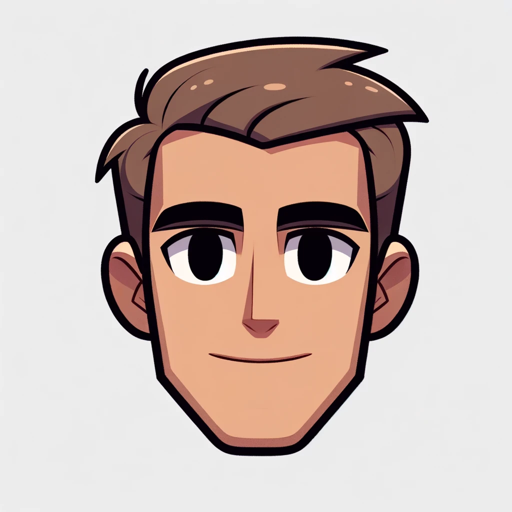
.NET 開發人員助手
AI-powered assistance for .NET developers

NasseNav
AI-powered support for NAV correspondence.
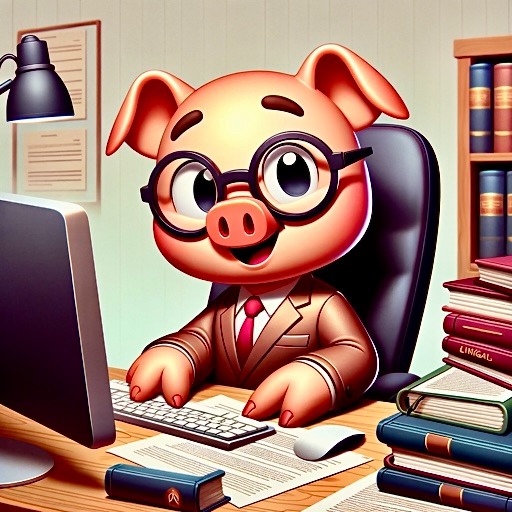
VetGPT
Your AI partner in pet health.

- Graphic Design
- Game Design
- Visual Branding
- Icon Creation
- App Store
FAQs about Create Game Icon
What is Create Game Icon used for?
Create Game Icon is designed to help users create stunning square mobile game icons, optimized for app stores, in a simple and fast manner without needing graphic design expertise.
Do I need design skills to use it?
No, the tool is user-friendly and guides you through each step, even providing default suggestions for styles and colors. Anyone can create a professional-looking game icon.
Can I preview the icon before finalizing?
Yes, after generating the icon, you can preview and make additional adjustments before finalizing the design.
What styles are available for icons?
The default style is cartoon, but you can customize it by selecting different visual themes, colors, and artistic concepts that fit your app’s needs.
How long does it take to generate an icon?
The process is fast, usually taking less than a minute from input to final generation, depending on the complexity of the customizations.