Image Generator for Any Content-AI-powered image creation tool.
AI-Driven Content Visuals Made Easy
I have a blog. Can you create a cover image for it?
Can you make an Instagram story graphic for my blog post?
For my blog, I need some section images. Ready to start?
I have an Instagram Reel. Can you make a cover photo for it?
Looking for a LinkedIn image for my article Can you assist?
Need a YouTube thumbnail for my new tutorial video. Are you up for it?
I want to post a quote on Twitter. Can you design an image for it?
I'm updating my Pinterest. Need some pin images. Can you create them?
I need story size visual for my blog post are you ready?
Related Tools
Load More20.0 / 5 (200 votes)
Introduction to Image Generator for Any Content
Image Generator for Any Content is a tool designed to assist users in creating custom visuals for various digital platforms, such as social media, blogs, and newsletters. The tool is particularly geared toward those who require visuals tailored to specific dimensions, themes, and contexts. It leverages advanced AI-driven technologies like DALL-E and Midjourney to generate images that match user requirements. For example, if a user needs a cover image for a blog post about AI, the tool can generate a detailed visual that aligns with the theme of artificial intelligence while adhering to the specified size and style. By analyzing the content provided by users, the tool can produce visuals that enhance the narrative and make the content more engaging.

Main Functions of Image Generator for Any Content
Content-Specific Image Generation
Example
A user inputs a blog post about the latest trends in digital marketing. The tool generates a cover image featuring abstract visuals representing data analytics and social media trends.
Scenario
This function is ideal for bloggers and content creators who need visually appealing cover images or in-post visuals that align with the topic of their articles, making their content more attractive to readers.
Platform-Specific Visuals
Example
A business owner wants to create an Instagram post to promote a new product. The tool generates an image optimized for Instagram’s square format, using the brand’s color scheme and highlighting the product’s key features.
Scenario
This function is useful for social media managers and marketers who need to create platform-specific visuals, ensuring that images are correctly sized and optimized for engagement on platforms like Instagram, Facebook, LinkedIn, etc.
Iterative Image Refinement
Example
After generating a visual for a Twitter post, the user requests adjustments to the color scheme and the addition of a logo. The tool provides a revised image based on the feedback.
Scenario
This function is beneficial for users who require multiple iterations of an image to meet their exact specifications, such as graphic designers and brand managers who need precise control over their visuals.
Ideal Users of Image Generator for Any Content
Content Creators and Bloggers
These users frequently require high-quality visuals to complement their written content. The tool helps them by generating images that enhance the visual appeal of their blogs and articles, making their content more engaging and shareable.
Social Media Managers and Marketers
This group benefits from the tool's ability to produce platform-specific visuals, ensuring that their social media posts are optimized for maximum engagement. The tool’s versatility allows them to maintain a consistent brand image across different platforms.

How to Use Image Generator for Any Content
Visit aichatonline.org for a free trial without login
No need to sign up or have a ChatGPT Plus subscription to access the Image Generator for Any Content.
Determine the content type
Before generating an image, identify if your content is for a blog, social media, or other uses. This will help you select the right image format and size.
Paste your content
Share the content text that needs visuals. This can be anything from blog posts, social media captions, newsletters, or product descriptions.
Specify the platform and image size
Choose the platform (Instagram, LinkedIn, etc.) and the specific image size required. Standard sizes are provided for different platforms.
Review and iterate
After generating the image, provide feedback. If adjustments are needed, specify them, and regenerate the image to your satisfaction.
Try other advanced and practical GPTs
C++ Helper
AI-Powered C++ Development Assistant

AnkiGPT
AI-powered flashcards from your slides.

GPT Prompt Generator
AI-powered prompt crafting made easy.

New Zealand Real Estate Property Advisor
AI-powered real estate advisor for NZ.

Simplifier
AI-powered text simplification made easy.

Browse GPT
Discover AI-powered Custom GPTs for every need.

Renovation Concept Planner
AI-powered renovation planning made simple.

Create Game Icon
AI-powered icon creation for mobile apps.

PPTX.ai
AI-Powered Presentations in Minutes

Tech Blog Writer
AI-driven tool for technical content creation.

Random Person
Generate unique characters effortlessly with AI.
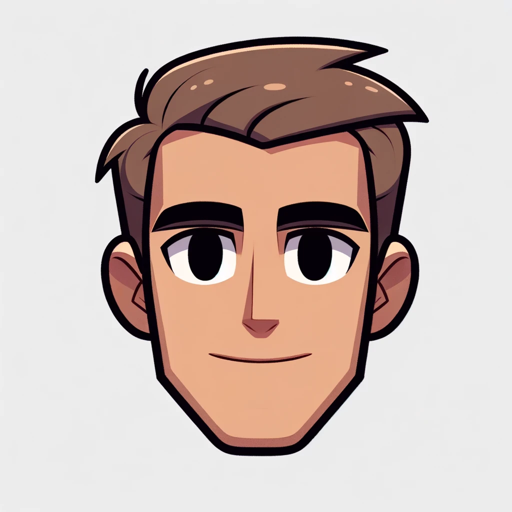
.NET 開發人員助手
AI-powered assistance for .NET developers

- Social Media
- Marketing
- E-commerce
- Presentations
- Blog Graphics
Common Questions about Image Generator for Any Content
Can I use this tool without creating an account?
Yes, you can access the Image Generator for Any Content without logging in. Simply visit the site and start creating images instantly.
What kind of content is supported?
The tool supports content for blogs, social media posts, newsletters, and more. It generates images that are tailored to the specific needs of these formats.
Can I customize the generated images?
Yes, you can provide specific feedback on the initial image, and the tool will generate a revised version based on your input.
Does it support all social media platforms?
The tool supports various social media platforms including Instagram, Facebook, LinkedIn, Twitter, and others. You can choose the platform and the corresponding image size.
How detailed can the image prompts be?
You can provide as much detail as needed in the prompts, including specific styles, moods, and colors, to achieve the desired image outcome.