Image Generator Tool-AI-powered image generation
AI-powered Image Creation Simplified
Can you create an image of a futuristic city?
I need an illustration of a cozy cottage.
Generate a logo for a tech startup.
Design a book cover with a fantasy theme.
Related Tools
Load More
Image Generator
Generates similar images in 16:9 or 9:16 ratios based on an uploaded image and image format is png or jpg

图片生成器
专业的图片生成器,以中文提供说明
image creator
Accurate and detail-oriented image creator

Image Generator
Precision-focused image creator.

Afbeelding Generator
Deze afbeeldingsgenerator is een AI-programma dat is ontworpen om afbeeldingen te maken van tekstbeschrijvingen. Door eenvoudige tekst in te voeren, kunnen gebruikers creatieve visuals krijgen, waardoor het geweldig is voor iedereen die zijn ideeën visuee

Multi Image Generator
I generate multiple images for you. Let me know what image you want and how many.
20.0 / 5 (200 votes)
Introduction to Image Generator Tool
The Image Generator Tool is designed to help users create detailed and customized images based on textual descriptions. Leveraging advanced AI technology, it transforms user inputs into visually compelling graphics. This tool is particularly useful for generating creative content quickly and efficiently, offering a broad range of applications from conceptual art to marketing materials. For instance, if a user describes a serene beach scene with palm trees and a sunset, the tool can generate an image that matches this description accurately.

Main Functions of Image Generator Tool
Text-to-Image Conversion
Example
A user describes a futuristic cityscape with flying cars and towering skyscrapers.
Scenario
This function is ideal for authors needing illustrations for their science fiction novels or game developers creating concept art for new levels. By providing detailed descriptions, they can quickly visualize and refine their ideas.
Iterative Design Adjustments
Example
A user requests changes to an initial image, such as adding more trees to a forest scene or changing the time of day.
Scenario
Graphic designers and marketing teams often need to iterate on visuals to meet client specifications. This function allows for rapid modifications and fine-tuning, ensuring the final product aligns with the desired vision.
Conceptual Visualization
Example
A user inputs a description of a new product prototype, like a sleek, modern smartwatch with a holographic display.
Scenario
Entrepreneurs and product developers can use this function to create visual representations of their concepts, aiding in pitches and presentations. This helps stakeholders understand the product's look and feel before it goes into production.
Ideal Users of Image Generator Tool
Creative Professionals
This group includes artists, graphic designers, and illustrators who can use the tool to quickly generate visuals for projects. The tool's ability to produce detailed and high-quality images based on simple descriptions accelerates their workflow, allowing them to focus on refining and enhancing their creative ideas.
Businesses and Marketing Teams
Companies looking to create marketing materials, advertisements, or social media content can benefit greatly. The tool helps in rapidly producing visual content that aligns with brand messaging, thus saving time and resources. It also enables easy adjustments based on feedback, ensuring that the visuals effectively engage the target audience.

Guidelines for Using Image Generator Tool
Step 1
Visit aichatonline.org for a free trial without login, also no need for ChatGPT Plus.
Step 2
Familiarize yourself with the interface and available tools. Explore different functionalities to understand how to best utilize the Image Generator Tool for your needs.
Step 3
Input your detailed image description in English. Be as specific as possible, including elements like size, number of images, and any particular styles or themes you desire.
Step 4
Review the generated images. If the images do not meet your expectations, refine your description and try again. Iteration is key to achieving the desired result.
Step 5
Download and use the generated images as needed. Ensure you comply with any usage policies provided by the tool.
Try other advanced and practical GPTs
Autobiography GPT
Tell Your Story with AI Precision.

TranslateGPT
AI-powered translations and language insights.

Article Writer
AI-Powered Writing at Your Fingertips
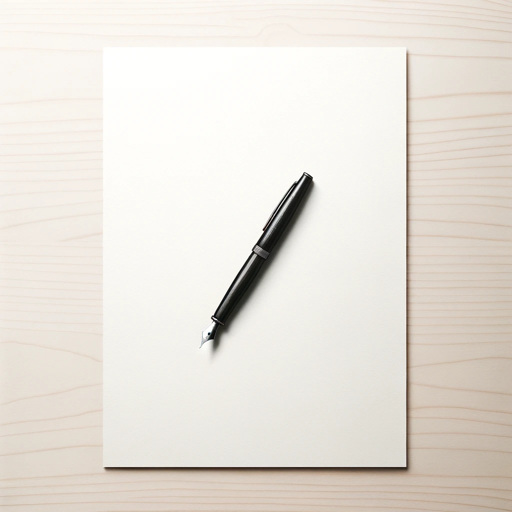
Naval GPT
AI-Powered Wisdom from Naval Ravikant
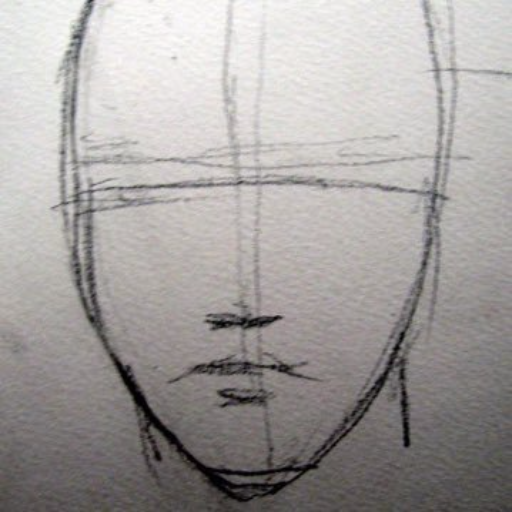
Apache Kafka Expert
AI-powered Kafka support tool
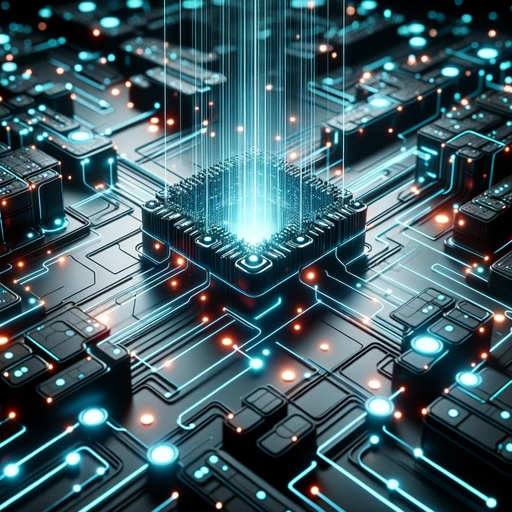
Excel Tutor - For Beginners
AI-powered Excel learning made easy.
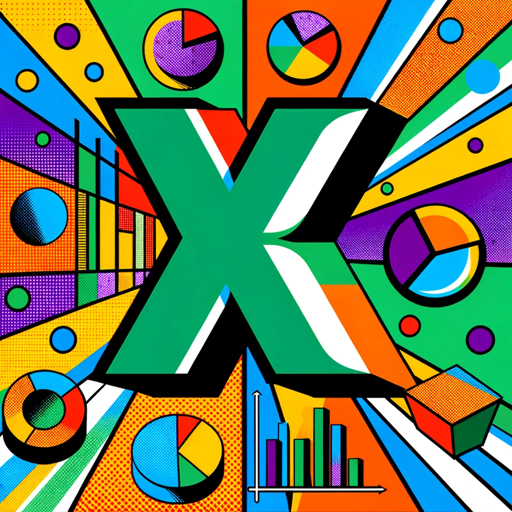
所見らくらく作成サポーター
AI-Powered Tool for Effortless Student Evaluations

MundlGPT
AI with a Viennese Twist

Entertainment Law Expert
AI-powered legal expertise for entertainment.

PokerFoe
Challenge your poker skills with AI.

Interview GPT
AI-Powered Interview Practice and Preparation.

Free Character Consistency AI Tool - Snowballai.io
AI-powered character consistency for creators.

- Social Media
- Marketing
- E-commerce
- Blogging
- Presentations
Frequently Asked Questions
What is the Image Generator Tool?
The Image Generator Tool is an AI-powered service that creates custom images based on user-provided descriptions. It's designed to help users generate unique visuals for various applications quickly and easily.
How accurate are the generated images?
The accuracy of the generated images depends on the specificity and clarity of your description. The more detailed your input, the more precise the output will be.
Can I use the generated images for commercial purposes?
Yes, you can use the images for both personal and commercial purposes. However, it's important to review the tool's usage policies to ensure compliance with any restrictions.
What kind of descriptions work best?
Descriptions that are specific, detailed, and clear tend to produce the best results. Including details such as colors, styles, themes, and any particular elements you want in the image will help achieve your desired outcome.
Is there a cost associated with using the Image Generator Tool?
While the tool offers a free trial on aichatonline.org, some advanced features or extended usage might require a subscription or one-time payment. Check the website for detailed pricing information.