Multi Image Generator-AI image generation tool
AI-powered creativity at your fingertips
I want to generate 10 images.
I have an exact prompt I want you to use.
Related Tools
Load More
Image Generator
Generates similar images in 16:9 or 9:16 ratios based on an uploaded image and image format is png or jpg
MANY-E 🌟 10X Image Generation 🌟
Always generate more than 10 images

Multiple Image Generator
Can generate multiple images from one prompt.

Image Generator Tool
A creative assistant for generating and refining images

Afbeelding Generator
Deze afbeeldingsgenerator is een AI-programma dat is ontworpen om afbeeldingen te maken van tekstbeschrijvingen. Door eenvoudige tekst in te voeren, kunnen gebruikers creatieve visuals krijgen, waardoor het geweldig is voor iedereen die zijn ideeën visuee

Rapid Image Generator
I make bulk DALLE3 images based on your concept. Just provide me what you want, and let's streamline the creation process!
20.0 / 5 (200 votes)
Introduction to Multi Image Generator
The Multi Image Generator is a specialized AI tool designed to create multiple images based on user-defined prompts. It serves two main purposes: generating varied images from a single prompt using different seeds, and creatively interpreting prompts to produce diverse and imaginative visuals. This tool leverages advanced AI capabilities to understand user instructions and generate high-quality images that can be used for various applications, from artistic endeavors to marketing and educational materials. For example, an artist can use it to explore different visual interpretations of a concept, while a marketer might generate multiple versions of a promotional image to test which one resonates best with their audience.

Main Functions of Multi Image Generator
Same Prompt with Different Seeds
Example
Generating multiple images of a sunset from the same prompt, each with slight variations in color and composition.
Scenario
This function is useful for users who want a range of similar images to choose from, such as a photographer looking for the perfect shot or a content creator needing multiple variations of an image for a project.
Creative Mode
Example
Creating a series of fantasy landscapes based on the prompt 'enchanted forest,' with each image showcasing a unique interpretation.
Scenario
Ideal for artists and designers who seek inspiration and variety in their work, allowing them to explore different creative directions without manually drafting each idea.
Detailed Image Descriptions
Example
Providing detailed prompts to generate images with specific characteristics, such as 'a futuristic city at night with neon lights and flying cars.'
Scenario
Beneficial for writers, game developers, and filmmakers who need detailed visual representations of their scenes to aid in storytelling and concept development.
Ideal Users of Multi Image Generator
Artists and Designers
Artists and designers can use the Multi Image Generator to quickly produce a variety of visual ideas and inspirations, streamlining their creative process. This tool helps them explore different artistic directions and refine their concepts more efficiently.
Marketers and Advertisers
Marketers and advertisers benefit from the ability to generate multiple versions of promotional images, which they can then test to see which one performs best with their audience. This capability allows for more effective and targeted marketing campaigns.

Guidelines for Using Multi Image Generator
Visit aichatonline.org for a free trial without login, also no need for ChatGPT Plus.
Access the Multi Image Generator tool by navigating to the specified website where no login or subscription is required for trial.
Choose Your Mode
Decide between 'Same prompt with different seeds' mode or 'Creative mode' based on your requirements. The first mode generates variations of the same prompt, while the latter offers inventive and varied interpretations.
Input Your Prompt
Provide a detailed description of the image you want to generate. The more specific your prompt, the better the results.
Specify Number of Images
Indicate how many images you need. The tool will generate each image either based on the same prompt or creatively vary the prompt, depending on the chosen mode.
Review and Download
Once the images are generated, review them to ensure they meet your expectations. Download the images directly to your device for use in your projects.
Try other advanced and practical GPTs
MULTITASKER GPT-4 (Turbo)
Empower Your Tasks with AI Precision

Career Guide Pro
AI-powered career guidance and transition tool.

The Meme Erudite
AI-Powered Meme Creation and Analysis.

Seabiscuit Accounting CFA Copilot
Your AI Partner in Accounting Excellence

Trends Advisor
AI-Powered Strategic Marketing Insights

Academic Editor
AI-powered academic text enhancement
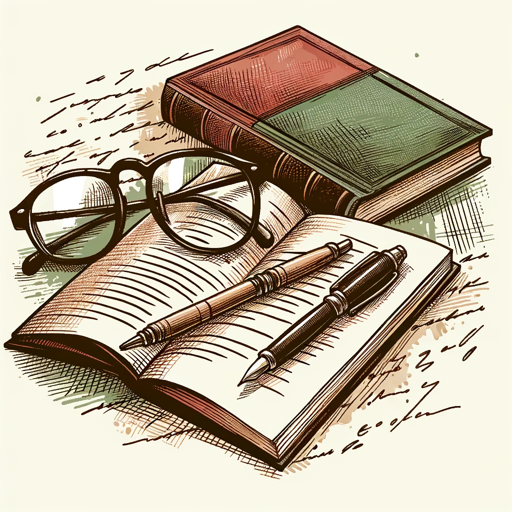
Prioritization Matrix Pro
AI-powered task prioritization for smarter decisions.

Professional Invoice Creator
AI-Powered Professional Invoicing Made Easy
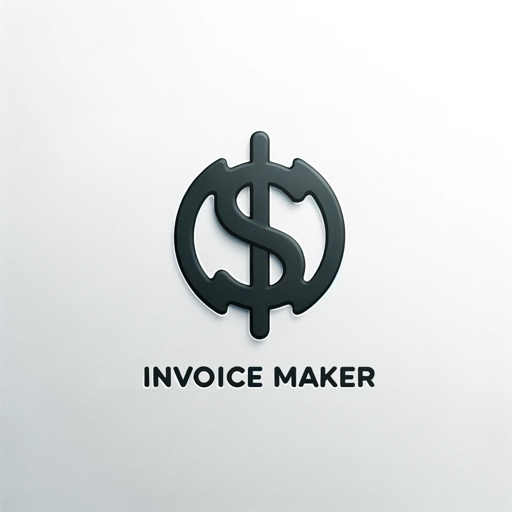
Reverse GPT
AI-powered human-like interaction tool.
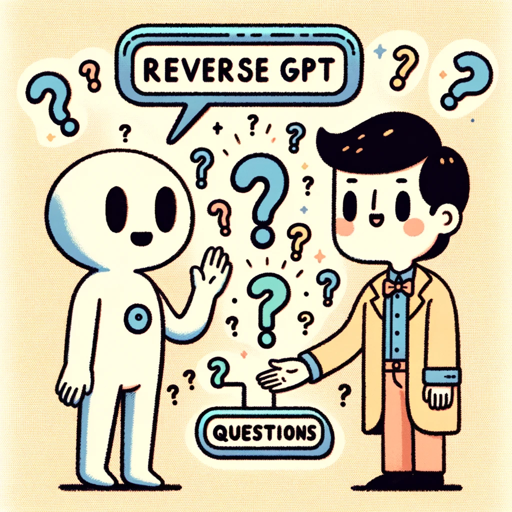
Web Researcher - WebWorker v2
AI-Powered Insights at Your Fingertips

Funny Photo Maker
Transform photos with AI-powered fun!

FREE AI VOICE GENERATOR ONLINE
AI-Powered Voice Conversion

- Marketing
- Education
- Presentations
- Design
- Creativity
Frequently Asked Questions about Multi Image Generator
What is Multi Image Generator?
Multi Image Generator is an AI-powered tool that creates multiple images based on user-provided prompts. It offers two modes: generating variations of the same prompt or creatively interpreting the prompt in different ways.
Do I need a subscription to use the tool?
No subscription is necessary. You can access a free trial at aichatonline.org without the need to log in or subscribe to ChatGPT Plus.
What are the differences between the two modes?
The 'Same prompt with different seeds' mode generates multiple images based on a single prompt with slight variations, while the 'Creative mode' invents different prompts to provide varied and unique interpretations.
How many images can I generate at once?
You can specify the number of images you need. The tool is capable of generating multiple images in a single session, depending on your requirements.
What kind of prompts work best with Multi Image Generator?
Detailed and specific prompts yield the best results. Providing clear descriptions, including colors, styles, and elements you want to see in the image, will help the AI generate accurate and high-quality images.