Knowledge Summarizer-AI-Powered Summarization Tool
AI-powered tool for creating comprehensive Tables of Contents.
How can I properly format my knowledge files?
Describe the table of contents format.
How should I use the table of contents in my GPT?
How do I get started with using this?
Related Tools
Load More
Summary Generator
Condense lengthy texts effortlessly with Summary Generator, your tool for creating concise and informative summaries.

Summary Generator
Converts your writing, audio, or link into a concise bullet point list that leaves in important details

Summary Pro
Expert at summarizing documents.

Summarizer
Summarize Chapters and Articles for Intuitive Absorption

Research Article Summarizer
I summarize any scientific article, focusing on key sections like methods and findings.

Summarizer Pro
Multilingual, engaging summarizer with user follow-up.
20.0 / 5 (200 votes)
Detailed Introduction to Knowledge Summarizer
The Knowledge Summarizer is a tool designed to help users efficiently create a structured Table of Contents (ToC) for large knowledge files. Its core purpose is to simplify the navigation of extensive files, such as JSON documents that hold complex information like code, documentation, or other structured data. This is especially useful for custom GPTs (Generative Pre-trained Transformers) that rely on external data sources to generate responses. By summarizing a knowledge file into a Table of Contents, the tool ensures users can quickly access specific sections or items within their documents. A key feature of the Knowledge Summarizer is its ability to work incrementally on large files, creating manageable sections for easy navigation. For example, a developer uploading a JSON file containing detailed documentation of a software package can utilize this tool to generate an outline of each section, with line numbers and index positions that make it easier to retrieve specific content later. The Summarizer acts as an organizational aid, particularly valuable for custom GPTs needing to cross-reference vast data sets.

Core Functions of Knowledge Summarizer
Table of Contents Generation
Example
A user uploads a JSON file that contains extensive documentation on machine learning algorithms. The Summarizer breaks the file down into a structured ToC with titles, descriptions, keywords, and index positions for each item.
Scenario
When a researcher is working on a project that requires constant reference to various machine learning algorithms, having a detailed ToC allows them to navigate the JSON file without needing to manually search for each algorithm or section. This saves time and improves productivity.
Chunk Processing for Large Files
Example
For a file containing thousands of lines of code documentation, the Summarizer can process chunks of 5-10 sections at a time, generating a partial ToC. It allows the user to either continue from where they left off or compile the ToC progressively.
Scenario
A developer handling a massive repository of code documentation can process the file in chunks, ensuring they do not miss any details and can continue the task at their own pace. This approach is helpful when working with complex projects where code spans hundreds or even thousands of lines.
Index and Line Navigation
Example
Each item in the Table of Contents is tagged with its index and line numbers, helping users quickly locate the exact section in the knowledge file they need to reference.
Scenario
A technical writer tasked with editing specific sections of a software manual can use the ToC to jump directly to relevant sections by referencing the line numbers and index positions, making the editing process more efficient.
Ideal Users for Knowledge Summarizer
Developers and Programmers
Developers often work with large code repositories or complex system documentation. The Knowledge Summarizer helps them organize these extensive files by creating a navigable Table of Contents. This is particularly useful when dealing with code reviews, debugging, or updating documentation for large-scale projects.
Researchers and Data Scientists
Researchers working with data sets or long-form technical documents (e.g., machine learning algorithm summaries or scientific papers) benefit from the Summarizer’s ability to break down information into accessible sections. This allows them to quickly locate and cross-reference specific algorithms, models, or results within their data sets.

How to Use Knowledge Summarizer
1
Visit aichatonline.org for a free trial without login, no need for ChatGPT Plus.
2
Upload your knowledge file for summarization. Ensure the file follows the required format and includes keys like 'title', 'url', 'path', 'content', and 'html'.
3
Specify the starting point in the file or resume from the last processed item by providing the index and lines.
4
The tool will create a Table of Contents by sequentially adding each item, dividing large files into manageable sections if needed.
5
Review the Table of Contents for accuracy and completeness, then compile the final `table_of_contents.json` and upload it to your custom GPT.
Try other advanced and practical GPTs
SOP Builder (Standard Operating Procedures)
AI-powered SOP creation and management.

Cosmetic Formulator for Hair and Skincare
AI-Powered Formulations for Hair & Skincare.
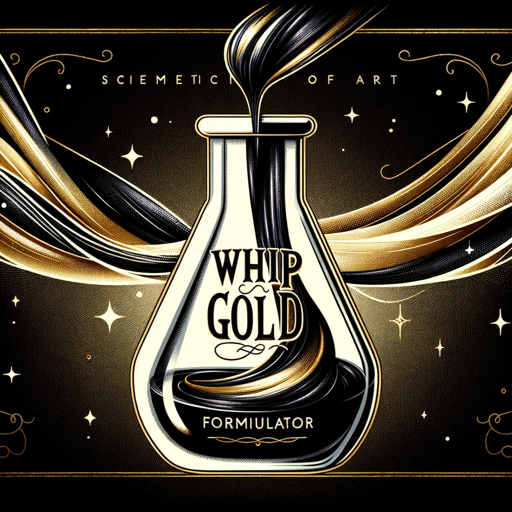
OCR
AI-Powered Text Extraction Made Easy
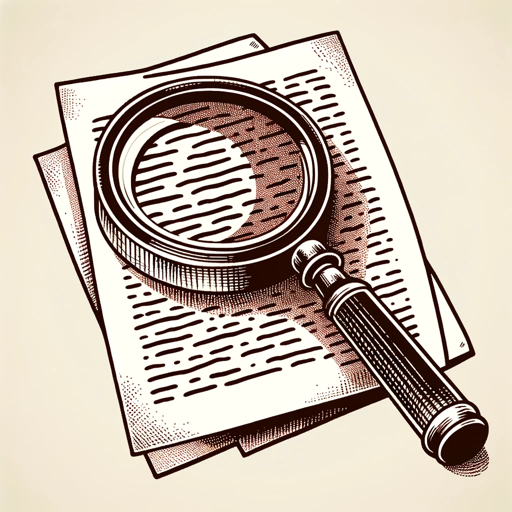
Just Say
AI-powered language conversations for real-life fluency.

PPC Machine
Optimize Your Ads with AI-Powered Precision

Peep Show Character Bot
Interact with AI-powered Peep Show characters

Unbreakable GPT
Unlock the Mystery with AI Power

Portfolio Management GPT
AI-driven investment insights for all.
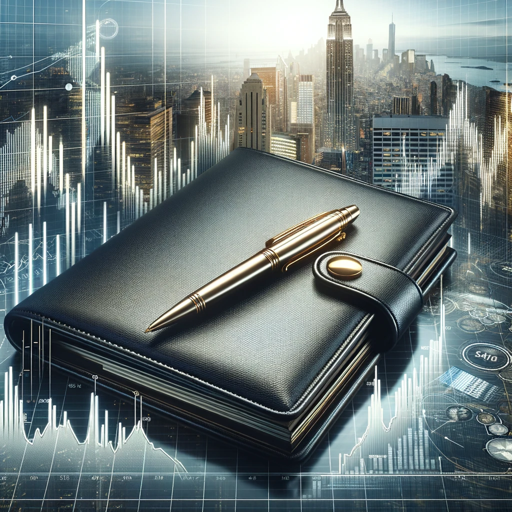
Knowledge Compass
AI-driven creativity and education, simplified.

Pinn from Seenapse
AI-driven creativity for bold ideas.

Digital Art GPT
AI-powered digital art, tailored to your vision

Street Art Addict
AI-Powered Street Art Creations

- Academic Writing
- Project Management
- Content Organization
- Research Documentation
- Code Summarization
Knowledge Summarizer Q&A
What is the primary function of Knowledge Summarizer?
The primary function of Knowledge Summarizer is to create a detailed Table of Contents for knowledge files, enhancing navigation and usability for custom GPTs.
How do I upload a knowledge file?
You can upload your knowledge file directly on the platform. Make sure your file follows the expected format with keys like 'title', 'url', 'path', 'content', and 'html'.
Can I resume processing a file from where I left off?
Yes, you can resume from the last processed item by specifying the index and line numbers where you left off.
What types of files are supported by Knowledge Summarizer?
Knowledge Summarizer supports JSON files that are structured with keys such as 'title', 'url', 'path', 'content', and 'html', ensuring comprehensive and structured data.
What should I do after the Table of Contents is created?
After the Table of Contents is created, review it for accuracy and completeness, then compile it into a `table_of_contents.json` file and upload it to your custom GPT.