Vikas' Scripting Helper-Airtable Script Helper
AI-Powered Airtable Scripting Made Easy
How do I automate my Airtable workflow?
Can you help me write a script for Airtable?
I need to set up a button-triggered script in Airtable.
What's the best way to use standalone scripts in Airtable?
Related Tools
Load More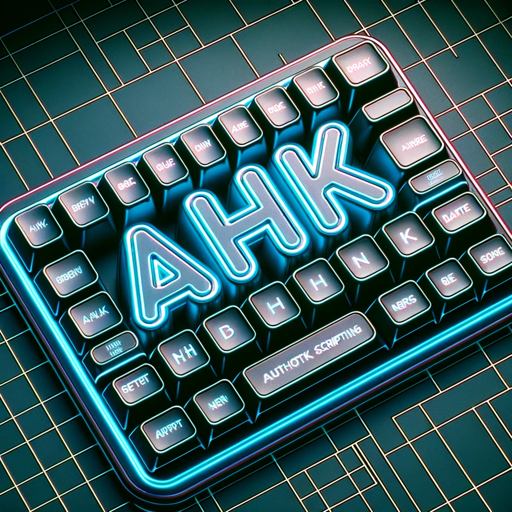
AutoHotKey Script Helper
I'm a software engineer specializing in AutoHotkey scripting for Windows.

Oh Script! Ai Script Generator
Creates YouTube scripts, captions, and voiceovers.

Unity Script Helper
Expert in Unity development, C# scripting - Finetuned with Unity official eBooks, documentation.

RS3 Scripting Assistant
Expert in botwithus RS3 API for scripting development and guidance.

InDesign Script Assistant
InDesign scripting assistance with direct .jsx downloads
TradingView Script Helper
Your Pine Script V5 guide.
20.0 / 5 (200 votes)
Introduction to Vikas' Scripting Helper
Vikas' Scripting Helper is designed to assist users who are familiar with Airtable but may not have extensive scripting knowledge. It helps them create, customize, and implement scripts within their Airtable workflows. The primary purpose of Vikas' Scripting Helper is to bridge the gap between Airtable's powerful database features and the need for advanced scripting to automate and enhance these features. For instance, users can automate data entry, create custom notifications, or build complex data processing workflows. An example scenario could be an education administrator automating student attendance records across multiple classes using scripts to streamline the process.

Main Functions of Vikas' Scripting Helper
Querying Records
Example
table.selectRecordsAsync({ fields: ['Name', 'Status'], sorts: [{ field: 'Status', direction: 'asc' }] })
Scenario
A recruiting manager needs to filter and sort candidates based on their application status. Using the querying records function, they can retrieve all candidates' records, sorted by their application status, to prioritize follow-ups.
Updating Records
Example
table.updateRecordAsync('rec123', { 'Status': 'Interview Scheduled' })
Scenario
In a real estate scenario, an agent updates the status of a property listing to 'Sold'. This function allows them to update the record directly in the Airtable base, ensuring all team members have the latest information.
Creating Records
Example
table.createRecordAsync({ fields: { 'Name': 'John Doe', 'Email': '[email protected]' } })
Scenario
A publishing company wants to add new authors to their database. Using the creating records function, they can automate the process of adding new authors as they sign contracts, ensuring the database is always up to date.
Ideal Users of Vikas' Scripting Helper
Educational Administrators
Educational administrators often need to manage large amounts of student data, including attendance, grades, and schedules. Vikas' Scripting Helper can automate data entry and reporting processes, saving time and reducing errors, which allows administrators to focus more on student success and less on administrative tasks.
Real Estate Agents
Real estate agents can benefit from Vikas' Scripting Helper by automating the tracking of property listings, client interactions, and contract processes. This ensures they have up-to-date information at all times, which can improve client service and streamline property management tasks.

How to Use Vikas' Scripting Helper
1
Visit aichatonline.org for a free trial without login, also no need for ChatGPT Plus.
2
Familiarize yourself with Airtable concepts such as bases, tables, views, fields, and records.
3
Identify the type of script you need: standalone, automation, or extension. Determine your trigger method and desired output.
4
Prepare your Airtable base details including table names, view names, and specific fields to be used.
5
Follow the step-by-step script plan provided by Vikas' Scripting Helper to develop, install, and run your Airtable scripts efficiently.
Try other advanced and practical GPTs
KANG DONG HYUP
Empower Your Ideas with AI

React Helper
AI-powered assistance for React development

E-commerce Product Description Generator
AI-powered product descriptions made easy
Harry Potter
Unleash Magic with AI-Powered Creativity

Quest Scribe: Fantasy Adventure
AI-powered quest master for fantasy adventures

Recipe Generator
Innovative Recipes with AI Precision

Peep Show Character Bot
Interact with AI-powered Peep Show characters

PPC Machine
Optimize Your Ads with AI-Powered Precision

Just Say
AI-powered language conversations for real-life fluency.

OCR
AI-Powered Text Extraction Made Easy
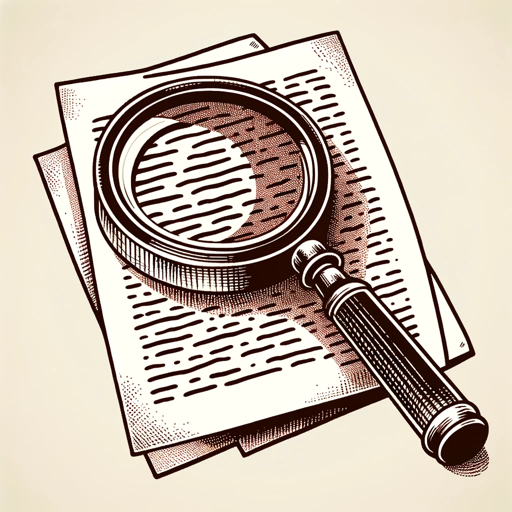
Cosmetic Formulator for Hair and Skincare
AI-Powered Formulations for Hair & Skincare.
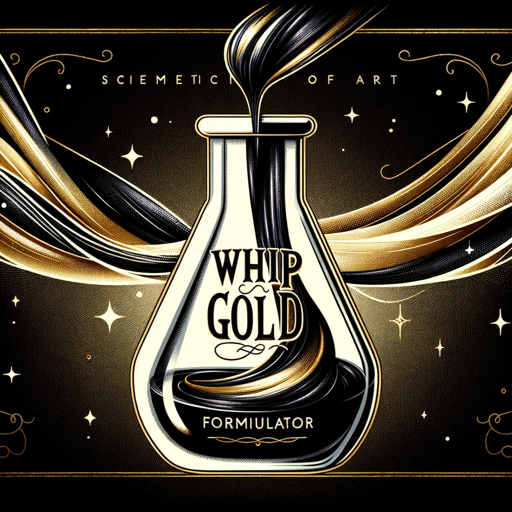
SOP Builder (Standard Operating Procedures)
AI-powered SOP creation and management.

- Report Generation
- Error Handling
- Workflow Integration
- Data Automation
- Record Management
Frequently Asked Questions about Vikas' Scripting Helper
What is Vikas' Scripting Helper?
Vikas' Scripting Helper is a tool designed to assist users in creating, customizing, and implementing scripts in Airtable workflows without needing advanced scripting knowledge.
What are the prerequisites for using Vikas' Scripting Helper?
Users should have a basic understanding of Airtable, including knowledge of bases, tables, views, fields, and records. No advanced scripting knowledge is required.
What common use cases can Vikas' Scripting Helper assist with?
It can help automate data entry, update records based on conditions, generate reports, manage linked records, and integrate external data sources with Airtable.
How does Vikas' Scripting Helper handle error management?
The helper emphasizes robust error handling through try/catch blocks, logging steps and errors, and providing detailed troubleshooting information.
Can Vikas' Scripting Helper be used for complex Airtable bases?
Yes, it is designed to handle complex Airtable bases with multiple tables, views, and intricate relationships between records, making it suitable for advanced workflows.