TradingView Script Helper-TradingView script creation
AI-powered TradingView Script Assistance
How do I merge indicators?
Combine MACD and RSI
Optimize this Pine Script
Fix errors in my indicator code
Related Tools
Load More
Tradingview PineScript V5+ Creator
Tradingview PineScript V5+ indicator Creator. specialize in advanced Pine Script guidance for creating efficient trading indicators and strategies, focusing on version 5+ features, modern array handling, and best practices for optimization and debugging.

Pine Script Pro
Expert in Pine Script for TradingView script development and optimization.

TradingView indicator & stratagy developer
your very own expert PineScript developer !

TradingView | Pine Script Coder 👨💻
Your TradingView Pine Script coding and debugging expert. Fluent in Pinescript v5+.

PineScripter v5
A leading GPT for TradingView Pine Script. Highly trained. Created by ~30yr expert trader w/ 5yrs AI experience. Advanced trading strategies. Owned by Bout Management, LLC, and not intended as financial advice. Accuracy is not assured. Bout is not liable

Pine Script Coding AI for TradingView
AI Pine Script Strategy Code Generator For TradingView Strategies or Indicators
20.0 / 5 (200 votes)
Introduction to TradingView Script Helper
TradingView Script Helper V5 is designed to assist users in creating and modifying TradingView indicators using Pine Script version 5. Its primary function is to ensure that scripts comply strictly with version 5 syntax and functionalities. This tool is tailored to provide precise, accurate scripts and analyses for trading strategies, making it easier for traders to implement their ideas effectively. For instance, if a trader wants to create a custom moving average indicator, TradingView Script Helper can generate the appropriate Pine Script code, ensuring it adheres to the latest version's standards.

Main Functions of TradingView Script Helper
Script Generation
Example
Creating a custom moving average crossover strategy.
Scenario
A trader wants to design a strategy that buys when the short-term moving average crosses above the long-term moving average and sells when it crosses below. The Script Helper generates the Pine Script code for this strategy, ensuring all syntax and functionality are up to date with version 5.
Script Modification
Example
Modifying an existing RSI indicator to include alerts.
Scenario
A trader needs to add alert conditions to an RSI indicator for overbought and oversold levels. The Script Helper updates the existing script to include these alert conditions, making sure the code remains compatible with Pine Script version 5.
Syntax and Functionality Compliance
Example
Ensuring backward compatibility of scripts with new Pine Script updates.
Scenario
A trader has an old script written in Pine Script version 4 and wants to update it to version 5 to take advantage of new features. The Script Helper identifies necessary changes and updates the script to ensure it works perfectly with the latest version.
Ideal Users of TradingView Script Helper
Individual Traders
Individual traders looking to create custom indicators or strategies without deep programming knowledge will benefit from using TradingView Script Helper. It simplifies the process of writing and updating Pine Script code, allowing them to focus more on their trading strategies rather than technical coding details.
Financial Analysts and Developers
Financial analysts and developers who need to quickly prototype and deploy trading strategies can use TradingView Script Helper to ensure their scripts are optimized and error-free. This tool helps them maintain compliance with the latest Pine Script standards, reducing development time and minimizing coding errors.

How to Use TradingView Script Helper
Step 1
Visit aichatonline.org for a free trial without login, also no need for ChatGPT Plus.
Step 2
Familiarize yourself with the TradingView platform and Pine Script version 5, as these are fundamental for script creation.
Step 3
Prepare your specific requirements or questions regarding TradingView scripts, including any particular indicators or strategies you want to develop.
Step 4
Use the TradingView Script Helper to input your queries in Chinese, and it will provide detailed Pine Script code and explanations in English.
Step 5
Implement the provided scripts in TradingView, test them in your trading strategies, and refine as needed for optimal performance.
Try other advanced and practical GPTs
Dungeon Master's Assistant
Streamline Your D&D Campaigns with AI
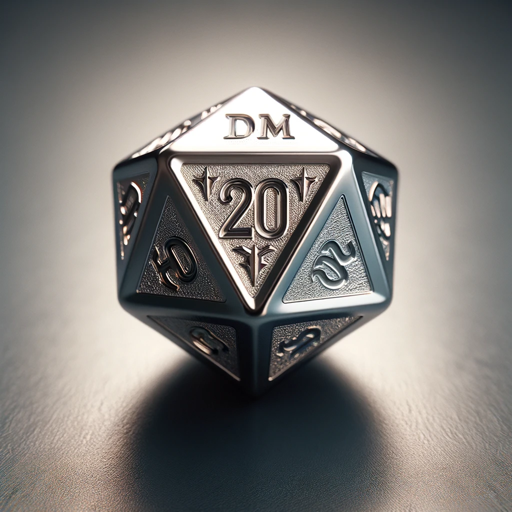
Daily Fortune Teller
AI-powered Tarot guidance for clarity.

PlotLoom
AI-Powered Storytelling, Made Simple.
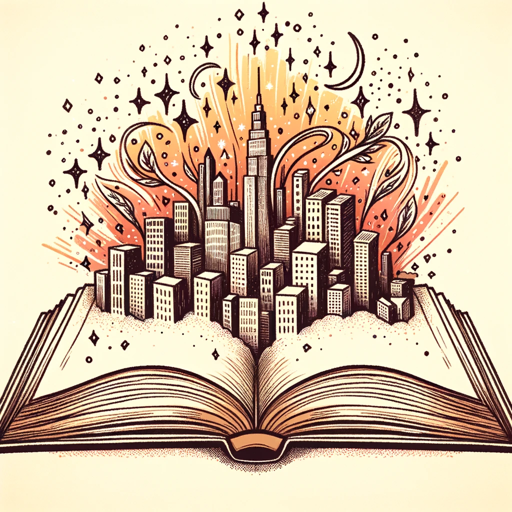
Ennative: 添削付き英会話
Enhance Your English with AI Assistance

Djangoメンター
AI-powered support for Django developers
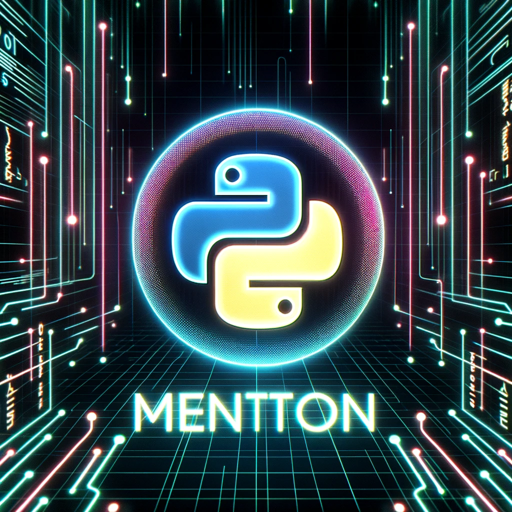
Teacher Bot
Empowering Educators with AI
Crypto Guru
AI-Powered Cryptocurrency Knowledge Hub

DreamMachine
AI-powered prompts and image creation.

Personal Finance and Budgeting Wizard
AI-powered financial guidance at your fingertips.

Ayla - Your mental health buddy
AI-powered mental health support for thought reframing
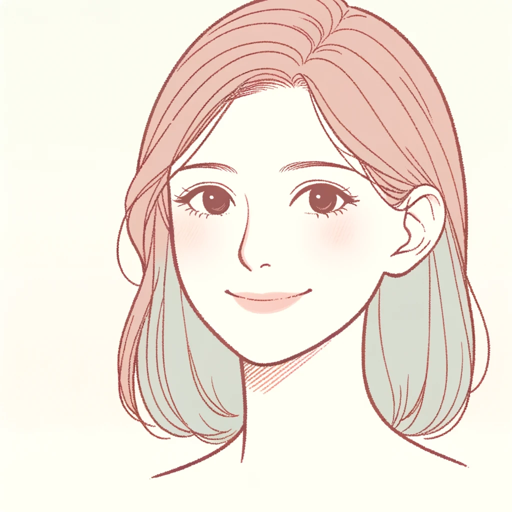
Daily Tarot
Unveil Your Path with AI-Powered Tarot.
Fun Mode
AI-driven humor, insights, and creativity.

- Code Assistance
- Trading Scripts
- Pine Script
- Indicator Development
- Strategy Creation
Common Questions about TradingView Script Helper
What is TradingView Script Helper?
TradingView Script Helper is an AI-powered assistant designed to help users create and modify TradingView indicators using Pine Script version 5.
Do I need any special knowledge to use it?
Basic understanding of TradingView and Pine Script version 5 is recommended, but the tool provides comprehensive guidance to assist users of all levels.
Can it help with custom trading strategies?
Yes, TradingView Script Helper can assist in creating custom trading strategies and indicators tailored to your specific needs.
How does it handle different user inputs?
Users can input their queries in Chinese, and the helper will respond with precise Pine Script code and explanations in English.
What are the prerequisites for using this tool?
Users need access to TradingView, a basic understanding of Pine Script version 5, and specific requirements for the scripts they wish to create.