TradingView indicator & stratagy developer-TradingView Indicator & Strategy Developer
AI-powered tool for trading indicators and strategies.
lets make a new custom indicator !
lets make a new custom stratagy !
lets modify an existing indicator !
lets modify an existing stratagy!
Related Tools
Load More20.0 / 5 (200 votes)
Introduction to TradingView Indicator & Strategy Developer
The TradingView Indicator & Strategy Developer is designed to create, optimize, and interpret financial trading indicators and strategies using Pine Script. Pine Script is a domain-specific language for coding custom technical analysis tools on the TradingView platform. This developer tool assists traders and financial analysts in creating sophisticated trading algorithms, backtesting strategies, and developing custom indicators tailored to specific trading styles and market conditions. For instance, a user might design a moving average crossover strategy to identify buy and sell signals, which can be backtested against historical data to evaluate its performance.

Main Functions of TradingView Indicator & Strategy Developer
Custom Indicator Development
Example
A trader wants to develop a custom RSI (Relative Strength Index) indicator with unique thresholds for buy and sell signals.
Scenario
Using Pine Script, the trader can create an RSI indicator that triggers alerts when the RSI crosses custom-defined levels, helping to make informed trading decisions.
Strategy Backtesting
Example
A financial analyst tests a new trend-following strategy by simulating trades on historical data.
Scenario
By backtesting the strategy on past market data, the analyst can assess the strategy's profitability and risk metrics before deploying it in live trading.
Optimization of Trading Strategies
Example
An algorithmic trader optimizes the parameters of a moving average crossover strategy to maximize returns.
Scenario
Using the TradingView platform, the trader adjusts variables such as the lengths of moving averages and evaluates different configurations to find the most effective settings for the strategy.
Ideal Users of TradingView Indicator & Strategy Developer
Retail Traders
Individual traders who actively participate in financial markets would benefit from using these tools to develop and refine their trading strategies, gaining an edge in the market through customized indicators and automated trading rules.
Financial Analysts
Professionals who analyze financial data to make investment recommendations can use these services to backtest their hypotheses and ensure the robustness of their strategies before presenting them to clients or stakeholders.

How to Use TradingView Indicator & Strategy Developer
Step 1
Visit aichatonline.org for a free trial without login, no need for ChatGPT Plus.
Step 2
Familiarize yourself with the TradingView platform by exploring its features and interface. Ensure you have a basic understanding of Pine Script for optimal usage.
Step 3
Identify the specific indicators or strategies you wish to develop or optimize. Clearly outline your requirements and objectives.
Step 4
Use the AI-powered TradingView Indicator & Strategy Developer to create or enhance your Pine Script code. Input your parameters and customize the settings as needed.
Step 5
Test and iterate your scripts on TradingView to ensure they perform as expected. Utilize the backtesting feature to validate your strategies before live trading.
Try other advanced and practical GPTs
电影台词专家
AI-powered movie dialogue expert

SNS クリエイター「タイトル・サムネ作るん」
AI-powered video title and thumbnail creation.

Font Finder
AI-powered font pairing for perfect designs

Anime AI Art Prompter
AI-powered anime art creation

VC Mentor
AI-powered guidance for Web3 startups.

Marketing Maestro
Empowering Marketing with AI-driven Insights

GrammarGuru
AI-powered grammar corrections made easy
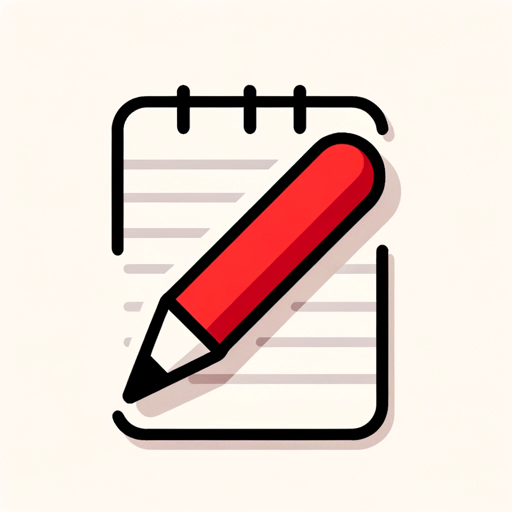
江澤民 GPT
AI-powered insights from Jiang Zemin’s era.

Crystal Artisan
AI-powered glasswork design inspiration

PlatoAI
AI-powered insights into Plato's Republic.
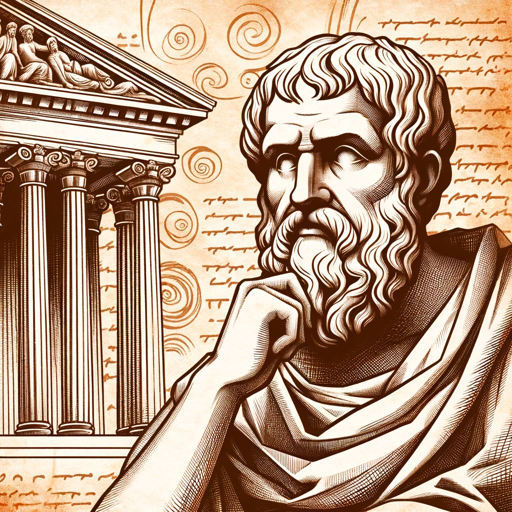
Free YouTube Summarizer
AI-powered video summarization for everyone

PromptGPT
AI-powered prompt engineering tool

- Optimization
- Trading
- Backtesting
- Indicators
- Pine Script
TradingView Indicator & Strategy Developer Q&A
What is the primary function of the TradingView Indicator & Strategy Developer?
The primary function is to help users create, optimize, and interpret financial trading indicators and strategies using Pine Script on the TradingView platform.
Do I need to know Pine Script to use this tool?
While basic knowledge of Pine Script is beneficial, the tool is designed to assist users at all levels, providing guidance and optimization suggestions for your scripts.
Can I test my strategies before using them in live trading?
Yes, you can use the backtesting feature on TradingView to validate your strategies and ensure they perform as expected based on historical data.
What types of indicators can I develop with this tool?
You can develop a wide range of indicators, including moving averages, oscillators, trend indicators, and custom scripts tailored to your specific trading strategies.
Is there a cost associated with using the TradingView Indicator & Strategy Developer?
You can start with a free trial available at aichatonline.org without the need for login or ChatGPT Plus. Further features may be accessible through various subscription plans.