Font Finder-AI font pairing tool
AI-powered font pairing for perfect designs
What font conveys professionalism for a law firm?
Suggest a playful font for a children's toy brand.
What's a good font for an elegant fashion label?
Help me choose a font for a tech startup's website.
Related Tools
Load More20.0 / 5 (200 votes)
Introduction to Font Finder
Font Finder is a specialized tool designed to assist users in selecting complementary fonts for various branding needs, particularly in matching body copy fonts with headline fonts for ad campaigns or digital usage. The primary goal is to ensure the chosen fonts harmonize well, enhancing readability and visual appeal. Font Finder focuses on the aesthetic coherence between font pairs, considering factors like readability, font family similarity, and overall design harmony. For example, if a user chooses 'Montserrat' as the headline font, Font Finder might suggest 'Open Sans' for body copy, due to their similar geometric shapes and modern look.

Main Functions of Font Finder
Headline and Body Font Matching
Example
A user selects 'Playfair Display' for headlines. Font Finder recommends 'Roboto' for body text to balance the serif elegance of Playfair with the clean readability of Roboto.
Scenario
This function is particularly useful for creating cohesive designs in branding projects, where maintaining a consistent visual language is crucial.
Font Aesthetic Analysis
Example
Analyzing 'Lobster' for headlines, Font Finder suggests 'Arial' for body text to counterbalance the decorative nature of Lobster with a more neutral, readable option.
Scenario
Designers working on web pages or printed materials benefit from this function to ensure their content is both stylish and readable.
Custom Font Pairing Recommendations
Example
Given a brief for a vintage-themed ad campaign, Font Finder suggests 'Bebas Neue' for headlines and 'Merriweather' for body text.
Scenario
Marketing teams can use this function to quickly find font pairs that fit specific themes or brand identities, saving time and ensuring design consistency.
Ideal Users of Font Finder
Graphic Designers
Graphic designers benefit from Font Finder by easily finding font pairs that match their creative vision, ensuring their designs are both visually appealing and readable.
Marketing and Branding Teams
Marketing and branding teams use Font Finder to maintain brand consistency across various materials, from digital ads to printed brochures, ensuring their message is communicated effectively and cohesively.

Using Font Finder
1
Visit aichatonline.org for a free trial without login, also no need for ChatGPT Plus.
2
Identify your headline font: Select or specify the headline font you are using or planning to use in your design.
3
Input your design context: Provide details about the type of project (e.g., digital ad, print media) and any specific brand guidelines.
4
Receive font recommendations: Font Finder will suggest body copy fonts that harmonize with your chosen headline font based on readability, aesthetic coherence, and brand message.
5
Review and apply fonts: Evaluate the suggested font pairings, and apply the ones that best fit your design needs. Use the preview feature to see how they look together before finalizing your choice.
Try other advanced and practical GPTs
Anime AI Art Prompter
AI-powered anime art creation

VC Mentor
AI-powered guidance for Web3 startups.

Marketing Maestro
Empowering Marketing with AI-driven Insights

Vue Frontend Builder
AI-powered Vue 3 development assistant

物語考え太郎(鬱)
AI-powered stories with unexpected endings.

Cursed Technique and Domain Expansion Creator
AI-powered Cursed Techniques for Anime Characters

SNS クリエイター「タイトル・サムネ作るん」
AI-powered video title and thumbnail creation.

电影台词专家
AI-powered movie dialogue expert

TradingView indicator & stratagy developer
AI-powered tool for trading indicators and strategies.

GrammarGuru
AI-powered grammar corrections made easy
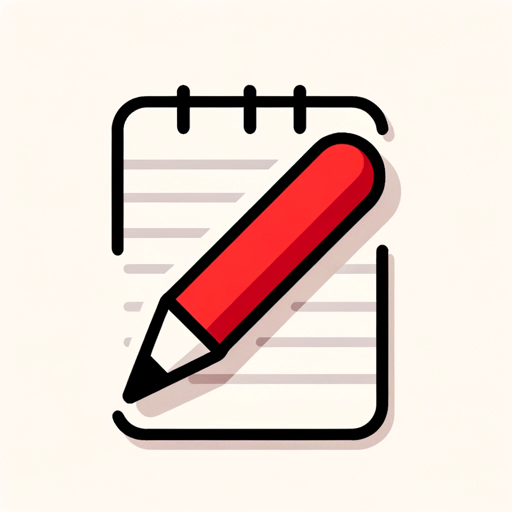
江澤民 GPT
AI-powered insights from Jiang Zemin’s era.

Crystal Artisan
AI-powered glasswork design inspiration

- Marketing
- Branding
- Web Design
- Print Media
- Digital Ads
Font Finder Q&A
What is Font Finder?
Font Finder is an AI-powered tool that helps users select complementary fonts for various branding needs, particularly in matching body copy fonts with headline fonts for ad campaigns or digital usage.
How does Font Finder ensure font harmony?
Font Finder analyzes factors such as readability, font family similarity, and overall aesthetic coherence to provide font pairings that enhance the brand's message and visual appeal.
Can Font Finder be used for different design projects?
Yes, Font Finder can be used for a variety of design projects including digital ads, print media, websites, and more, by tailoring font recommendations to the specific context and requirements of each project.
Do I need any prior design knowledge to use Font Finder?
No, Font Finder is user-friendly and designed for both beginners and professionals. It provides intuitive recommendations and previews to help you make informed decisions without needing extensive design knowledge.
What makes Font Finder different from other font selection tools?
Font Finder leverages advanced AI to analyze and recommend font pairings specifically tailored to your design context and brand guidelines, ensuring a cohesive and professional look that stands out.