SuperDalle-AI-powered image generation
AI-Powered Custom Image Creation
A kid shares ice cream with a friendly dragon, Pixar style
Watercolor pixel art depicting a graceful ballerina dancing under a soft rain of pastel-colored petals
Dreamy anime-style watercolor portrait of a young woman with her faithful husky dog
Popcorn bursting energetically out of a gleaming glass bowl.
Related Tools
Load More
Supabase
Your personal highly sophisticated Supabase assistant

Advanced Abaqus Expert
Advanced expert in Abaqus finite element analysis

Cello Square - Logistics Service
Search for quote, booking shipment, tracking your shipment, loading optimizing and more value with logistics services in Samsung SDS.
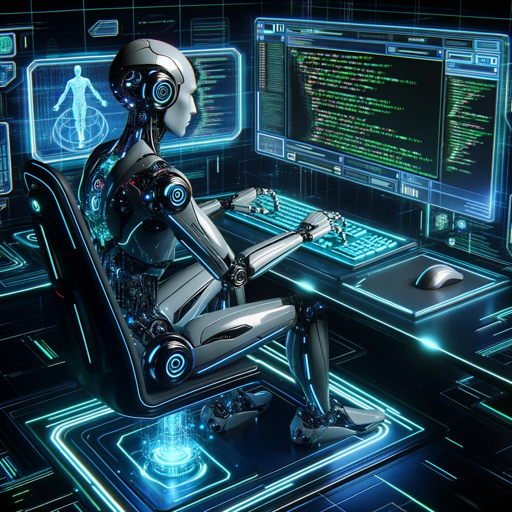
DevX
DevX: Advanced Tech Maestro
Next.js, Supabase, Shadcn, and Tailwind Developer
Specialist Next.js Assistant for SaaS/Admin Dashboards with Tailwind CSS

SolidJS & SolidStart Assistant
A SolidJS & SolidStart programming assistant referencing SolidJS and other documentation. Chat with the docs!
20.0 / 5 (200 votes)
Introduction to SuperDalle
SuperDalle is an advanced AI-powered image generation tool designed to create high-quality, detailed images based on textual descriptions. Its core purpose is to transform user prompts into visual artwork, leveraging sophisticated algorithms and vast training data to produce realistic and artistically rich outputs. For instance, users can describe a specific scene or character, and SuperDalle will generate an image that closely matches the description, offering a valuable resource for creative professionals, educators, and hobbyists.

Main Functions of SuperDalle
Text-to-Image Conversion
Example
A user describes a 'sunset over a serene beach with palm trees swaying in the breeze,' and SuperDalle generates a vivid and detailed image matching this description.
Scenario
Graphic designers and artists can use this function to quickly visualize concepts for client presentations or creative projects.
Style Transfer
Example
A user requests an image of a 'modern cityscape in the style of Van Gogh's Starry Night,' and SuperDalle produces an image that combines the elements of modern architecture with Van Gogh's iconic brushstrokes and color palette.
Scenario
Artists and illustrators can explore new creative directions by merging different artistic styles with contemporary subjects.
Customizable Image Parameters
Example
A user specifies a 'portrait of an elderly woman with soft lighting and a warm, nostalgic atmosphere,' and SuperDalle adjusts the lighting and emotional tone accordingly.
Scenario
Photographers and marketers can fine-tune image details to match specific campaign aesthetics or storytelling needs.
Ideal Users of SuperDalle
Creative Professionals
This group includes graphic designers, illustrators, photographers, and artists who benefit from SuperDalle's ability to rapidly prototype visuals, experiment with different styles, and generate high-quality images for projects, portfolios, and client work.
Educators and Students
Teachers and students in fields such as art, design, and visual communication can use SuperDalle to create educational materials, visualize concepts, and enhance learning through rich, detailed imagery that supports theoretical content.
Marketing and Advertising Teams
These professionals can leverage SuperDalle to create compelling visuals for advertisements, social media campaigns, and brand storytelling, ensuring that the images align perfectly with the intended message and audience.
Hobbyists and Enthusiasts
Individuals with a passion for visual art, storytelling, and creativity can use SuperDalle to bring their imaginative ideas to life, explore new artistic styles, and share their creations with a wider audience.

How to Use SuperDalle
Step 1
Visit aichatonline.org for a free trial without login, also no need for ChatGPT Plus.
Step 2
Familiarize yourself with the user interface and available features by exploring the homepage and tutorials.
Step 3
Input your prompt, specifying the medium, subject, emotion, lighting, scene, and style for your desired image.
Step 4
Review the generated image and make adjustments as needed by providing specific feedback.
Step 5
Save or download the final image for your project, ensuring it meets your requirements.
Try other advanced and practical GPTs
Bioinformatics Buddy
AI-powered insights for bioinformatics research

Micro web app coder
AI-powered coding, simplified and efficient.

ClimateGPT
AI-powered climate insights and solutions.

Sketch to Logo
AI-Powered Logo Design Made Easy

Game Master
AI-Powered Role-Playing Adventure Tool

要件定義固めるくん”AI.Solidify requirements definition”
Your AI-powered project clarity assistant.

GPT Invest Stock Analyst
AI-powered financial insights

Consistent Character: best same person generator
AI-powered character consistency, every time.
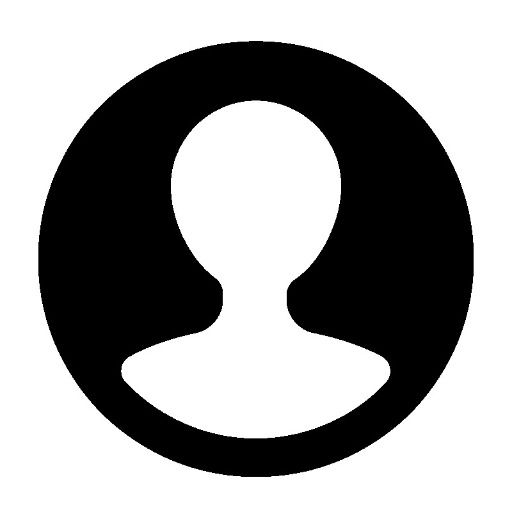
Photo Editor - consistent generator & fix hands
AI-powered photo enhancements and fixes.

Human Sounding Blog Writer + SEO by LightShop
AI-powered tool for engaging blog content

CV Writer - the CV Expert
AI-powered CV creation and optimization.
Abogado (Chile)
AI-powered legal advice for Chile.

- Marketing
- Education
- Design
- Publishing
- Art
Detailed Q&A about SuperDalle
What is SuperDalle?
SuperDalle is an advanced AI tool designed to generate high-quality images based on user-defined prompts, incorporating specific details such as medium, subject, emotion, lighting, and style.
How does SuperDalle handle copyrighted content?
SuperDalle avoids using specific names of copyrighted characters and instead provides detailed descriptions to ensure compliance with copyright policies.
Can SuperDalle be used for commercial purposes?
Yes, SuperDalle can be used for various commercial applications, including marketing, advertising, and product design, as long as the generated content adheres to copyright laws.
What are some common use cases for SuperDalle?
Common use cases include creating custom illustrations for books, generating unique artwork for branding, designing visuals for educational materials, and producing concept art for creative projects.
Is there a limit to the number of images I can generate with SuperDalle?
While there may be usage limits depending on the plan or trial period, users can generally generate multiple images per session, making adjustments as needed to achieve the desired outcome.