Next.js, Supabase, Shadcn, and Tailwind Developer-Next.js, Supabase, Shadcn UI, Tailwind
AI-powered web app development.
How do I set up dynamic routing in Next.js?
Can you show me how to use Supabase for user authentication?
What are some best practices for using Tailwind CSS in my project?
How do I integrate Shadcn UI components into my Next.js app?
Related Tools
Load MoreNext JS 14 Expert
GOAT of Next 14

NextJS Expert
Expert in NextJS 13 & 14, writes complete Typescript code, seeks clarification

NextJS
⭐️ 4.2ㆍAdvanced Next.js 14, 13 & 12 Typescript/JS copilot [+ App Router], assistant and project generator with a focus on responsive, beautiful, and scalable UI. Write clean code and become a much faster developer.

Supabase Expert
Expert in Supabase, PostgreSQL, and TypeScript for app development.

TypeScript/NextJS 14/Supabase Expert
Technical assistant for NextJS 14, Supabase, TypeScript development

Nextjs Typescript Tailwind Developer
I provide direct Next.js, TypeScript, and Tailwind CSS code solutions.
20.0 / 5 (200 votes)
Introduction to Next.js, Supabase, Shadcn, and Tailwind Developer
Next.js, Supabase, Shadcn UI, and Tailwind Developer are modern tools designed for building web applications with efficiency, scalability, and excellent user experiences. **Next.js**: Next.js is a React framework for building server-side rendering (SSR) and static web applications. It offers features like file-based routing, automatic code splitting, and API routes, making it ideal for creating full-stack applications. For example, a developer can use Next.js to build a dynamic e-commerce site with optimized loading times and SEO-friendly pages. **Supabase**: Supabase is an open-source Firebase alternative that provides a backend-as-a-service (BaaS) with features like real-time databases, authentication, and storage. It is built on top of PostgreSQL. An example use case is building a real-time chat application where Supabase handles user authentication and real-time message updates. **Shadcn UI**: Shadcn UI provides a set of UI components built with Radix UI, designed to work seamlessly with modern frameworks like React. These components offer accessibility and customizability, allowing developers to build responsive and interactive user interfaces efficiently. For instance, a developer can quickly implement a complex modal or dropdown using Shadcn UI components. **Tailwind Developer**: Tailwind CSS is a utility-first CSS framework that provides low-level utility classes to build custom designs without writing CSS. It encourages a component-based approach to styling. A common scenario is using Tailwind CSS to style a responsive admin dashboard with minimal custom CSS, ensuring design consistency and scalability.

Main Functions of Next.js, Supabase, Shadcn, and Tailwind Developer
Server-Side Rendering (SSR) with Next.js
Example
Creating a blog where each post is rendered on the server and delivered as HTML to the client, improving SEO and load times.
Scenario
A content-heavy website that requires fast initial load times and good SEO performance benefits from SSR. Each blog post is rendered on the server, reducing the time to first paint and making the content more discoverable by search engines.
Real-Time Data with Supabase
Example
Building a real-time collaborative document editor where multiple users can edit the same document simultaneously and see changes in real-time.
Scenario
An application where live data updates are crucial, such as a collaborative document editor or a live chat application. Supabase provides real-time updates to the database, ensuring all users see the latest data without manual refreshes.
UI Components with Shadcn UI
Example
Implementing a dropdown menu with accessibility features using Shadcn UI components.
Scenario
Building a user interface that requires accessible and highly customizable components, like a settings panel or a navigation menu. Shadcn UI provides ready-made components that adhere to accessibility standards and can be easily integrated into React applications.
Utility-First CSS with Tailwind CSS
Example
Designing a responsive admin dashboard with Tailwind CSS utilities to ensure consistent spacing, typography, and color schemes across all components.
Scenario
A project that demands a custom design system with minimal custom CSS, where utility classes can be composed to create complex layouts and designs. Tailwind CSS allows for rapid development and ensures a consistent look and feel throughout the application.
Ideal Users of Next.js, Supabase, Shadcn, and Tailwind Developer
Full-Stack Developers
Developers who work on both the front-end and back-end of web applications. They benefit from Next.js for building full-stack applications with SSR, API routes, and static site generation, and Supabase for handling backend services like authentication and real-time databases.
Front-End Developers
Developers focused on creating interactive and visually appealing user interfaces. They can leverage Shadcn UI for accessible and customizable components and Tailwind CSS for a utility-first approach to styling, ensuring design consistency and speeding up development.
Startups and Small Businesses
Organizations looking for cost-effective and scalable solutions to quickly build and deploy web applications. Next.js and Supabase offer scalable and performant tools for building complex applications, while Tailwind CSS and Shadcn UI streamline the UI development process, reducing time-to-market.

Using Next.js, Supabase, Shadcn, and Tailwind Developer
Visit aichatonline.org for a free trial without login, also no need for ChatGPT Plus.
Start by visiting aichatonline.org to access the tool without needing to log in or have a ChatGPT Plus subscription.
Set Up Next.js Project
Open your terminal, navigate to your desired project directory, and run `npx create-next-app@latest my-app --use-npm`. This command initializes a new Next.js project.
Configure Supabase
Create a project on Supabase, note the API keys, and install the Supabase client in your Next.js project with `npm install @supabase/supabase-js`. Initialize Supabase in your project by creating a `supabaseClient.js` file.
Integrate Shadcn UI and Tailwind CSS
Install Shadcn UI and Tailwind CSS in your project with `npm install @shadcn/ui tailwindcss`. Configure Tailwind by adding a `tailwind.config.js` file and including the necessary Shadcn UI presets.
Build Your Application
Use Next.js for routing and server-side rendering, Supabase for database management, Shadcn UI for components, and Tailwind CSS for styling. Refer to the documentation of each tool for specific implementation details.
Try other advanced and practical GPTs
GPT Finder
Discover the perfect AI tool for any task

chemistry
AI-driven insights for chemistry mastery

English Explainer
AI-Powered English Explanation and Breakdown

Miracle Sports Predictor (기적의 스포츠 승부 예측)
AI-Driven Sports Predictions at Your Fingertips.

Professore di Filosofia
Explore Philosophy's Depth with AI.

Dungeon Forge
AI-powered D&D content creation tool.

Deluge Expert
AI-powered guidance for Zoho Deluge coding

らくらく台本メーカー(スピリチュアル宇宙)
AI-Powered Spiritual Script Creation

Academic Enhancer
AI-powered academic writing enhancement
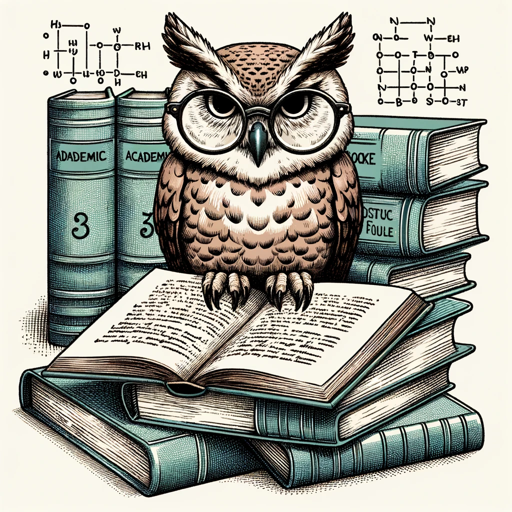
Email Enhancer
AI-powered email improvement tool.

Civil 3D Sensei
AI-powered optimization for Civil 3D tasks

Expert Academic Assistant
AI-powered academic insights.

- Web Development
- UI Design
- Authentication
- Full-Stack
- Data Fetching
Q&A on Next.js, Supabase, Shadcn, and Tailwind Developer
How do I set up authentication with Supabase in a Next.js project?
First, set up a Supabase project and note your API keys. Install the Supabase client with `npm install @supabase/supabase-js`. Initialize Supabase in your project and use the Supabase Auth API to handle user authentication, such as sign-ups, logins, and password resets.
Can I use Shadcn UI components with Tailwind CSS?
Yes, Shadcn UI components are designed to be used with Tailwind CSS. Install both libraries in your Next.js project and configure Tailwind to work with Shadcn UI by including the necessary presets in your `tailwind.config.js`.
How do I fetch data from Supabase in a Next.js page?
Initialize the Supabase client in your project, then use it to fetch data in your Next.js pages. For example, in `getServerSideProps` or `getStaticProps`, you can call Supabase functions to query your database and pass the data as props to your page component.
What are the benefits of using Next.js with Supabase?
Next.js provides server-side rendering, static site generation, and a robust routing system, while Supabase offers a powerful backend with real-time capabilities, authentication, and database management. Together, they enable you to build full-stack applications efficiently.
How can I style my Next.js application with Tailwind CSS?
Install Tailwind CSS in your Next.js project and configure it by creating a `tailwind.config.js` file. Use utility classes provided by Tailwind directly in your JSX to style your components. Tailwind’s utility-first approach allows for rapid and consistent UI development.