Framer GPT-AI for Framer components
AI-powered design and development
A skew and scale effect on hover
A scroll progress bar
A smooth number counter
A live clock
Related Tools
Load More
GPT Builder Builder
Your guide to creative GPT building.

FramerGPT
Generate code components and overrides for Framer.

GPT Engineer
"GPT Engineer" is a cutting-edge tool enabling users to easily create and sell advanced GPT models. Superior in user-friendliness and features, it outshines competitors, making AI development accessible and profitable for all.

GPT Engineer
Build interactive web apps using natural language.

Better GPT Builder
Guides users in creating GPTs with a structured approach. Experimental! See https://github.com/allisonmorrell/gptbuilder for background, full prompts and files, and to submit ideas and issues.

GPT to Ban GPT
Need to ban chatGPT in your organization?
20.0 / 5 (200 votes)
Introduction to Framer GPT
Framer GPT is a specialized tool designed to create and enhance interactive components for Framer, a visual web builder. It provides code overrides and components to add animations, logic, and complex interactions. Framer GPT helps users seamlessly integrate third-party libraries, manage state across components, and ensure performant, accessible designs. For example, a designer can use Framer GPT to animate a button on hover or sync state between multiple components using a shared store.

Main Functions of Framer GPT
Code Overrides
Example
Enhancing a button to change its color on hover
Scenario
A designer wants a button to turn red when hovered over. They use a code override in Framer GPT to achieve this by applying a higher-order component that changes the button's background color.
State Management
Example
Synchronizing animations between components
Scenario
To coordinate animations between a menu and a menu button, Framer GPT uses a shared state store. When the button is clicked, the menu's visibility changes, demonstrating seamless state synchronization.
Property Controls
Example
Customizing text properties in a component
Scenario
A user can adjust the font size, color, and alignment of text within a component directly from Framer's UI using property controls set up by Framer GPT. This allows for quick and easy design adjustments without needing to modify the code.
Ideal Users of Framer GPT
Web Designers
Web designers benefit from Framer GPT by being able to create highly interactive and visually appealing web components without deep knowledge of React or complex coding. They can leverage pre-built overrides and property controls to quickly prototype and iterate on their designs.
Front-end Developers
Front-end developers use Framer GPT to streamline the integration of animations and interactions in their projects. The tool helps them manage component states and ensure performance and accessibility standards, thus improving the overall quality of their web applications.

How to Use Framer GPT
Visit aichatonline.org
Visit aichatonline.org for a free trial without login, also no need for ChatGPT Plus.
Explore Documentation
Familiarize yourself with the documentation available on the site to understand the capabilities and usage guidelines of Framer GPT.
Set Up Your Project
Create a new project in Framer or open an existing one. Ensure you have a working environment for React components.
Integrate Framer GPT
Follow the integration steps provided in the documentation to add Framer GPT to your project. This might involve installing necessary libraries and setting up your workspace.
Utilize Framer GPT
Start using Framer GPT by creating and customizing components and overrides as per your project requirements. Use the available controls and settings to optimize your components.
Try other advanced and practical GPTs
Codie System
AI-powered coding, debugging, and refinement tool.

Hair Style Guru | Create Your New Look 👩🦳
AI-powered Personalized Hairstyling Advice

易经占卜预测·梅花易数·I Ching
AI-powered I Ching insights
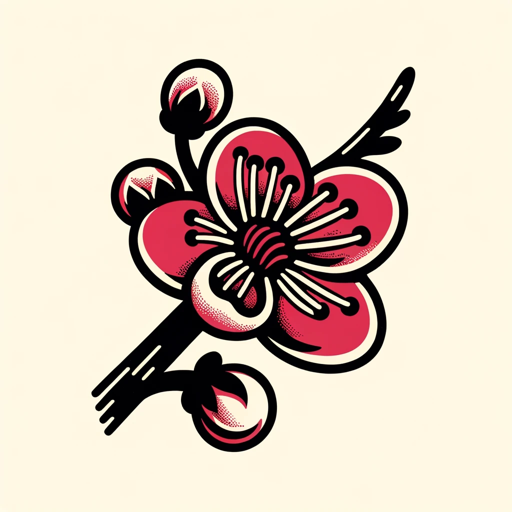
Meme GPT
AI-powered tool for personalized memes

Startupbootcamp
AI-powered acceleration for your startup

The PMO Pro
AI-Powered Project Management Excellence

Prompt Maestro
AI-Powered Learning for Prompt Engineering
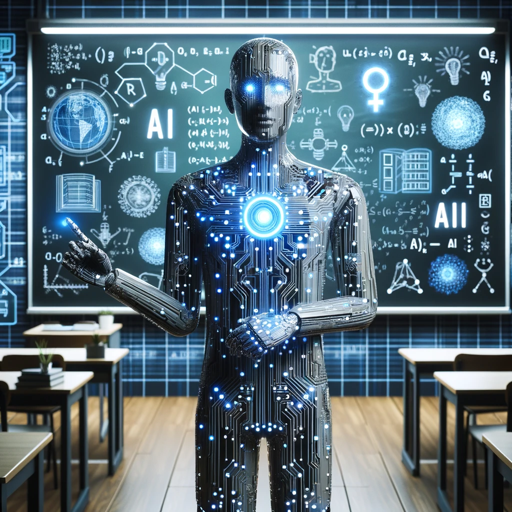
UI to Code
AI-powered UI to code converter.

ComfyUI Assistant
AI-powered Custom Node Creation for ComfyUI

The Perfect Blog Post
Create SEO-optimized blogs with AI ease

Justin Welsh Content Matrix en Français
AI-powered content matrix for structured idea generation.

Mac The Mechanic
AI-Powered Car Issue Solver

- Web Design
- Prototyping
- Development
- Animation
- Interactive UI
Framer GPT Q&A
What is Framer GPT?
Framer GPT is a specialized AI tool designed to help users create and customize React components and overrides within Framer, a visual web design tool.
How can Framer GPT enhance my project?
Framer GPT can streamline your workflow by providing pre-built components and overrides, making it easier to implement complex interactions, animations, and logic in your web projects.
Do I need any special setup to use Framer GPT?
No special setup is required. You can start by visiting aichatonline.org for a free trial. Follow the integration steps in the documentation to add it to your Framer project.
Can I use external libraries with Framer GPT?
Yes, Framer GPT supports the integration of third-party libraries, allowing you to extend the functionality of your components and overrides.
What kind of projects is Framer GPT suitable for?
Framer GPT is ideal for web design projects that require dynamic and interactive components, including websites, web applications, and prototypes.