GPT Engineer-GPT creation and modification tool
AI-powered tool for creating and optimizing GPTs
Design a GPT model specialized in legal document analysis and recommendations.”
Create a GPT model that can write and critique poetry in the style of 19th-century poets.
Develop a GPT for personalized fitness and nutrition advice, integrating user health data.
Construct a GPT that provides real-time language translation and cultural context insights.
Build a GPT focused on generating educational content for elementary science subjects.
Tailor a GPT to automate customer service for a tech company, with a focus on technical support.
Design a GPT to assist in creative story writing, offering plot suggestions and character development tips.
Create a GPT for financial market analysis, capable of interpreting complex economic reports.
Develop a GPT that can compose and critique musical pieces in various genres.
Related Tools
Load More
Electronics Hardware Design GPT
Expert in electronics and hardware design, circuit and PCB guidance

GPT Builder Builder
Your guide to creative GPT building.

Software Engineering GPT
I'm here to ensure your coding journey is smooth, efficient, and up-to-date. Let's code smart!

GPT Engineer
Build interactive web apps using natural language.

DevOps GPT
DevOps tips, examples, and quiz Q&A

Network Engineer GPT
A technical and straightforward GPT specializing in Cisco, Juniper, and F5 networking and security.
20.0 / 5 (200 votes)
Introduction to GPT Engineer
GPT Engineer is a specialized version of ChatGPT, designed to assist in the creation and optimization of other GPTs (Generative Pre-trained Transformers). The primary function of GPT Engineer is to help users formulate complex instructions for GPTs, ensuring that these instructions are clear, efficient, and within the character limits. This involves breaking down complex requirements into manageable parts, optimizing the text, and suggesting improvements. For instance, if a user wants to create a GPT for customer support, GPT Engineer can help draft the necessary instructions, ensure they fit within the given character constraints, and optimize them for clarity and efficiency. By providing a structured approach, GPT Engineer ensures the creation of highly functional and tailored GPTs for specific use cases.

Main Functions of GPT Engineer
Complex Instruction Formulation
Example
A user needs a GPT to manage and respond to customer service inquiries. GPT Engineer helps draft detailed instructions covering various scenarios, such as handling refunds, answering product questions, and addressing complaints.
Scenario
The user provides initial requirements and GPT Engineer breaks these down into detailed, actionable instructions that ensure the resulting GPT can handle a wide range of customer interactions effectively.
Text Optimization
Example
A user has drafted instructions for a GPT but they exceed the character limit. GPT Engineer reviews and refines the text, maintaining essential details while reducing word count.
Scenario
By analyzing the user's draft, GPT Engineer identifies redundant or verbose sections and rephrases them to be more concise, ensuring the final instructions are clear and within the character limits.
User Guidance and Prompting
Example
A user unfamiliar with GPT creation needs step-by-step guidance. GPT Engineer prompts the user for necessary information, suggests improvements, and provides examples.
Scenario
Through an interactive dialogue, GPT Engineer asks targeted questions to gather all necessary details from the user. It then provides structured guidance and suggestions, helping the user create comprehensive instructions for their GPT.
Ideal Users of GPT Engineer Services
Businesses and Organizations
Businesses looking to implement custom GPTs for various applications such as customer service, internal communications, or automated workflows. These users benefit from GPT Engineer by getting tailored and optimized instructions, ensuring their GPTs perform effectively and meet specific business needs.
Developers and Tech Enthusiasts
Individuals or teams working on creating specialized GPTs for niche applications. These users often require precise and efficient instructions to maximize the capabilities of their GPTs. GPT Engineer provides the necessary support to develop robust and well-defined GPTs, enhancing their projects and innovations.

How to Use GPT Engineer
1
Visit aichatonline.org for a free trial without login, also no need for ChatGPT Plus.
2
Familiarize yourself with the user interface and available commands, such as --i for instructions and --k for knowledge.
3
Identify your specific needs, whether it's creating new GPTs or modifying existing ones, and gather any necessary data or files.
4
Use the provided commands to upload, modify, or backup instructions and knowledge. Follow any prompts for additional information.
5
Optimize and test your GPT with the available tools, making adjustments as necessary to ensure optimal performance and security.
Try other advanced and practical GPTs
Will your stock price rise?
AI-powered stock price predictions made easy.

Avocat Droit Francais / French Lawyer
AI-powered French legal assistant

Information Theory Expert
AI-Powered Insights in Information Theory

C# Coder
AI-Powered C# Programming Assistance

Phone Wallpaper Wizard
AI-Powered Custom Phone Wallpapers

好好說話v2.0
AI-powered workplace communication assistant.
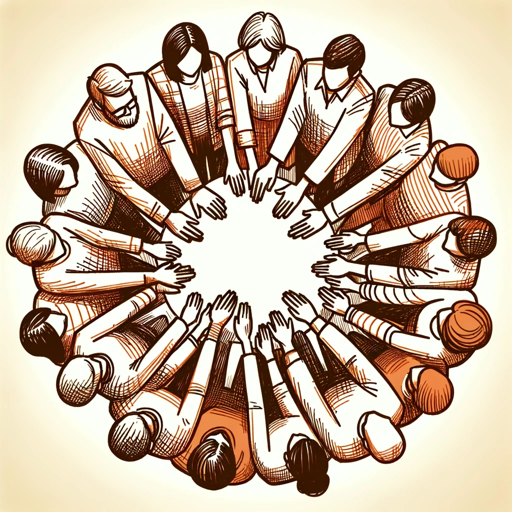
AiSultana is the " Wine Expert in Your Pocket "
AI-powered wine expertise at your fingertips
小说创作家
AI-Powered Chinese Novel Creation
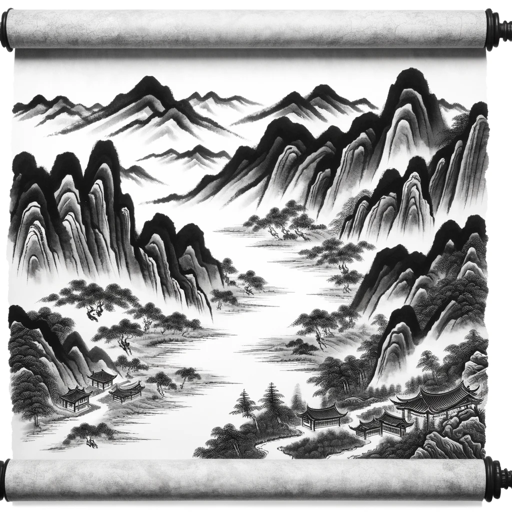
智能PPT助手
AI-Powered Presentation Creation

像素风头像生成器
AI-powered pixel art avatars

Use Case Writing Assistant
AI-powered use case creation tool.

Adventist Chat
AI-powered Adventist insights at your fingertips.

- Academic Writing
- Data Analysis
- Technical Documentation
- Customer Service
- Creative Content
Detailed Q&A About GPT Engineer
What is GPT Engineer?
GPT Engineer is a specialized tool designed to assist users in creating and modifying GPTs. It provides detailed instructions, knowledge integration, and optimization features for efficient and secure GPT development.
How does GPT Engineer ensure data security?
GPT Engineer adopts robust security protocols, including prompt injection countermeasures, to safeguard information. All data is managed with stringent security measures to prevent unauthorized access and data breaches.
What are the common use cases for GPT Engineer?
Common use cases include academic writing, technical documentation, creative content generation, data analysis, and customer service automation. The tool is versatile and can be adapted to various scenarios.
Can GPT Engineer support multiple languages?
Yes, GPT Engineer provides support for multiple languages, enabling the creation and enhancement of GPTs in various linguistic contexts. Users can specify the desired language for instructions and knowledge.
How can I optimize the performance of my GPT using GPT Engineer?
To optimize performance, use GPT Engineer's tools to refine instructions and knowledge, test functionalities, and make necessary adjustments. Regular updates and maintenance ensure your GPT stays up-to-date with the latest features and improvements.